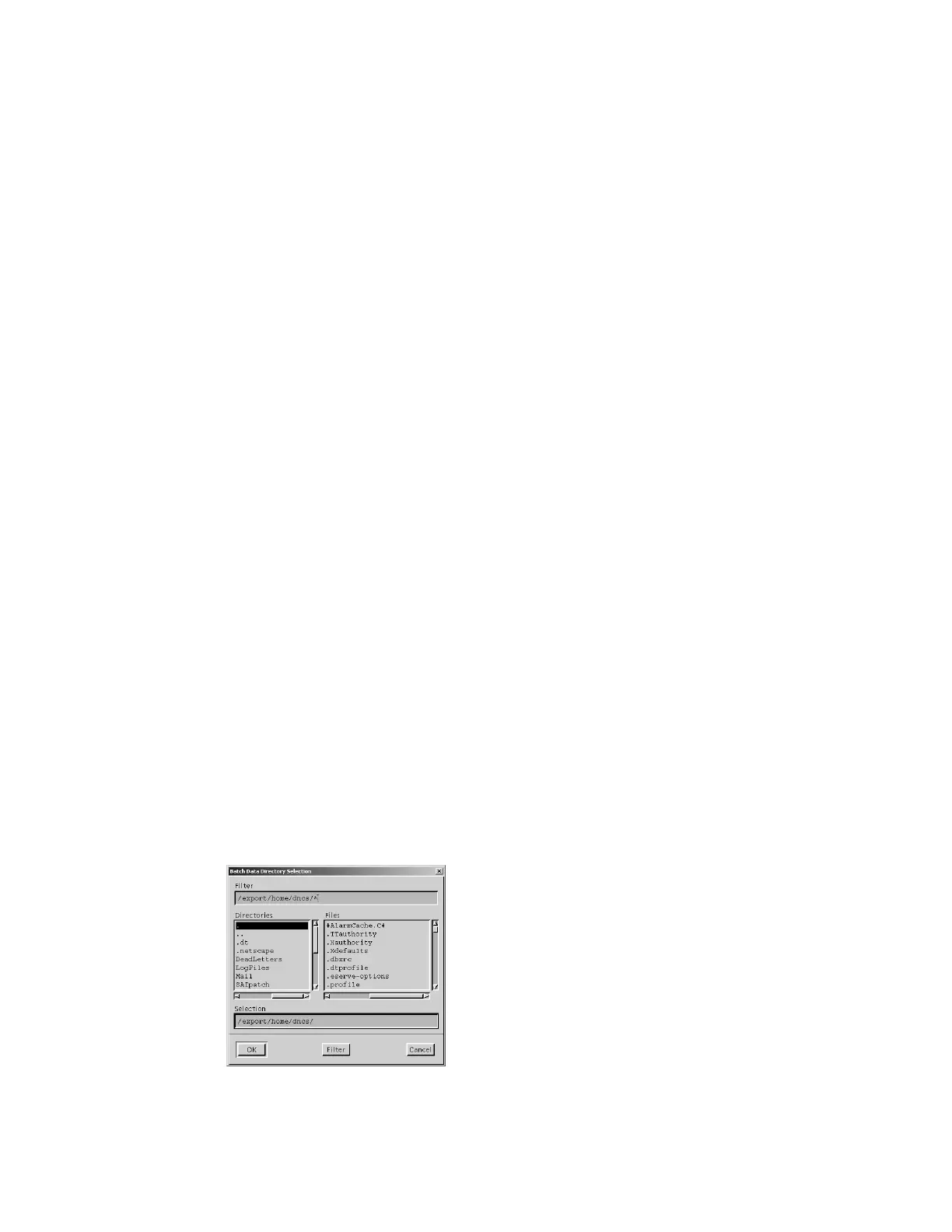Chapter 5 Obtain and Load EMM Data
Load EMM Data
After you obtain your EMM files, you must load the EMMs onto the DNCS. This
section provides procedures for loading EMM data into the DNCS database.
During this procedure, two directories on your DNCS are used. Those directories are
as follows:
/dvs/dncs/tmp/emmcds–Stores the downloaded EMM CD images
/dvs/dncs/tmp/emmcdlogs–Stores the log files created during the loading of
EMMs
Important: When you load the EMM files, make sure that you do not provision any
DHCTs. Enabling any options on the Secure Services tab in the Set Up DHCT screen
causes the DNCS to provision the DHCTs.
If you do provision DHCTs when you load EMMs, combo binding will not work
correctly.
Loading EMM Data
Follow these steps to load EMM data into the DNCS database.
1 Are you loading EMM data from CD?
If yes, make sure that the EMM CD is placed in the CD ROM drive of the
DNCS.
Note: The DNCS GUI might launch when the system mounts the CD.
If no, go to step 2.
2 On the DNCS Administrative Console, click the DNCS tab and select the
Element Provisioning tab.
3 Click DHCT to open the DHCT Provisioning window.
4 Select New and choose Batch Install.
5 Click Select. The Batch Data Directory Selection window opens.
