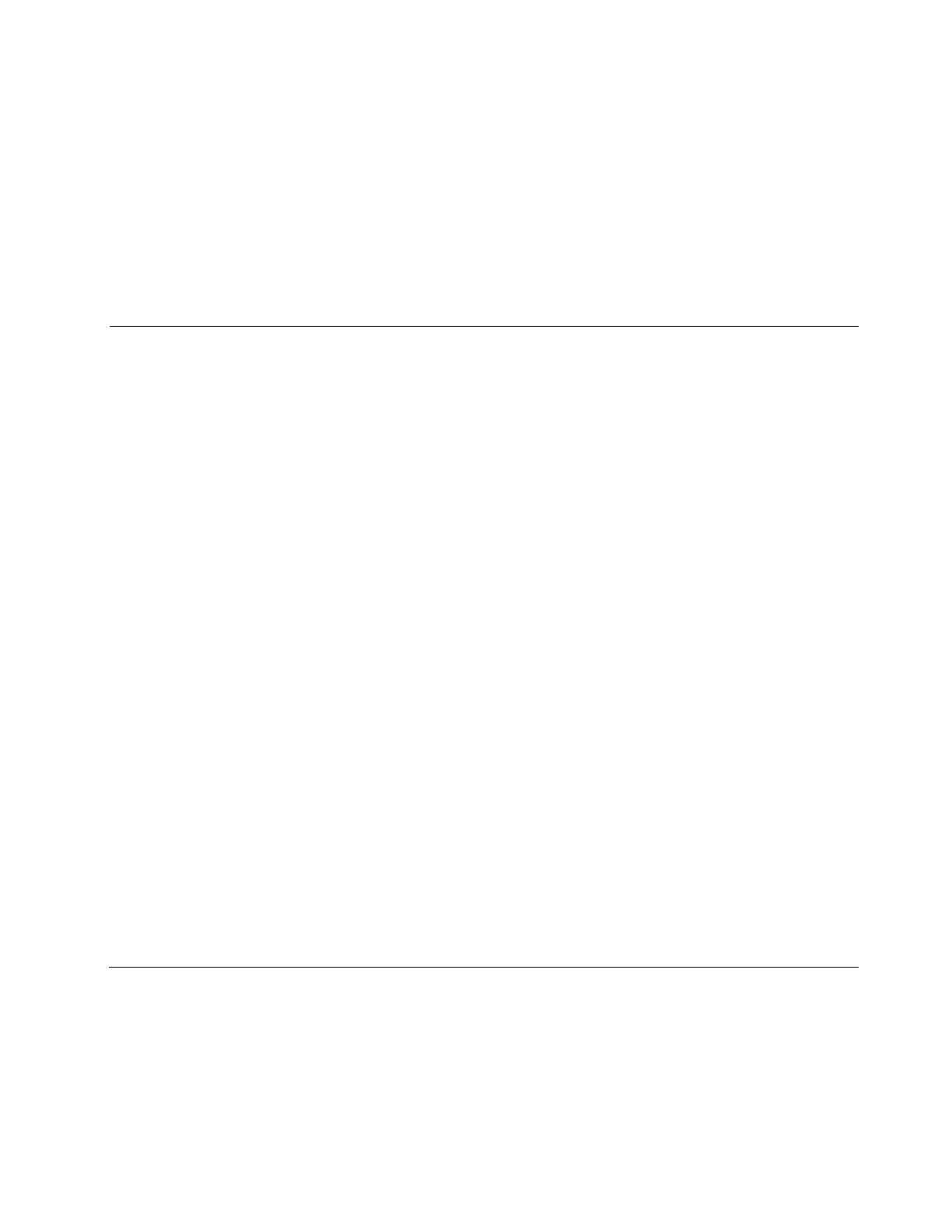1 Does the DHCT's MAC address match the MAC address
recorded in the billing system?
– If yes, follow these steps:
i Confirm that the actual MAC address for the DHCT
matches the MAC address recorded in the DNCS.
ii Confirm that the Secure Micro Address for the
DHCT matches the Secure Micro Address recorded
in the DNCS.
iii Ask the DNCS operator to perform a
modDhctCfg -s [MAC address of the DHCT] on
the DHCT.
iv Stage the DHCT again.
– If no, follow these steps:
i Ask the DNCS operator to correct any existing mis-
matches.
ii Stage the DHCT again.
iii Go to step 2 if these actions do not remedy the
situation.
2 Follow these steps:
a Take the DHCT out of service.
b Try to stage the DHCT again.
3 Follow these steps:
a Delete the DHCT from the DNCS.
b Contact us to have new EMMs built.
c Try to stage the DHCT again using the new EMMs.
4 If these steps do not work, return the DHCT to us for repair.
Mark the repair tag with S1. No EMMs/ISE/EA.
