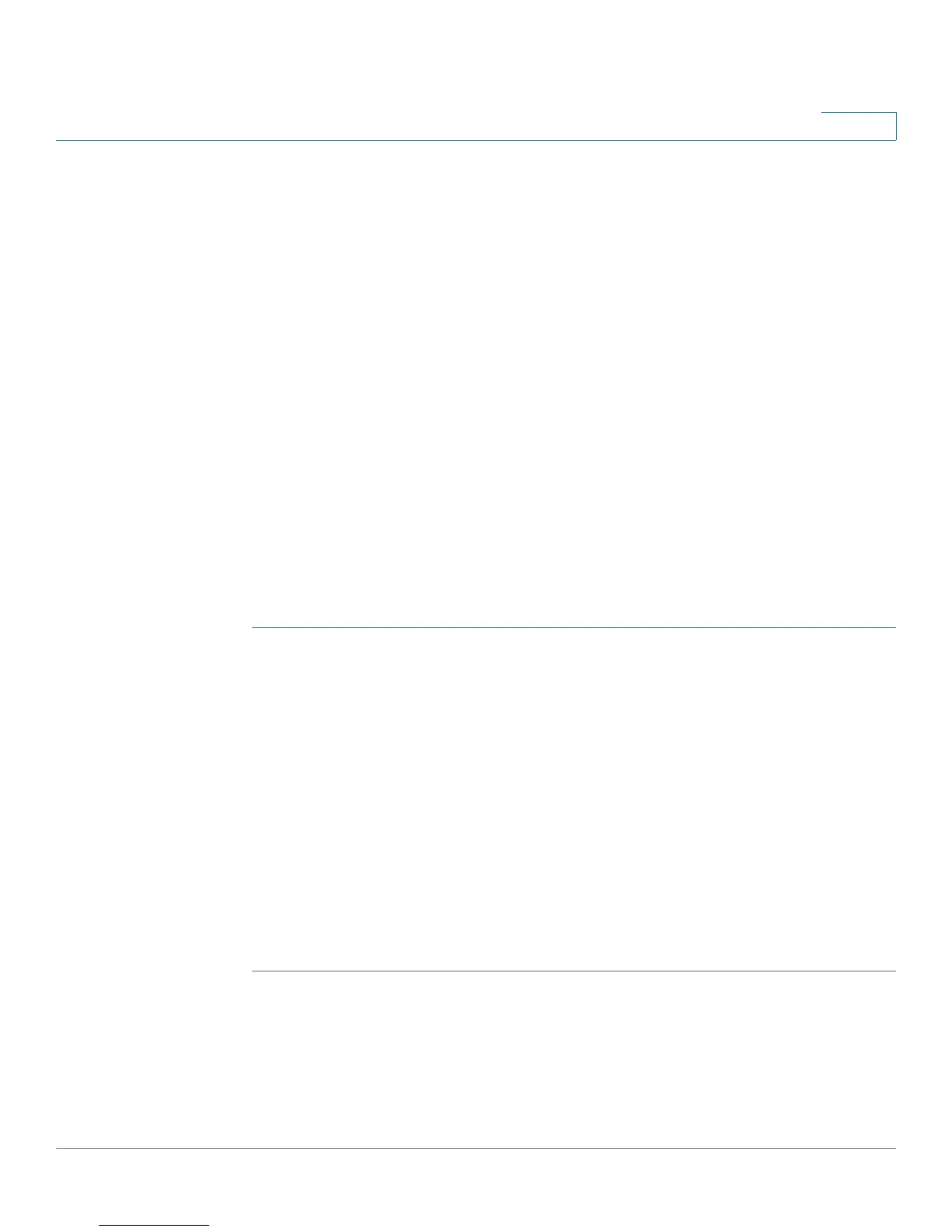Configuring the Firewall
Configuring Advanced Firewall Settings
Cisco RV180/RV180W Administration Guide 93
4
To configure one-to-one NAT, choose Firewall > Advanced Settings > One-to-One
NAT. The One-to-One-NAT Rules Table lists the available One-To-One NAT rules
that have been configured. It displays the following fields:
• Private Range Begin—The starting IP address in the private (LAN) IP
address.
• Public Range Begin—The starting IP address in the public (WAN) IP
address.
• Range Length—Range length maps one to one private address to public
address up to the given range.
• Service—Shows configured services. Services for one-to-one NAT allow
you to configure the service to be accepted by the private IP (LAN) address
when traffic is sent to the corresponding public IP address. Configured
services on private IP addresses in the range are accepted when traffic is
available on the corresponding public IP address.
Adding a One-to-One NAT Rule
To add a one-to-one NAT rule:
STEP 1 Choose Firewall > Advanced Settings > One-to-One NAT.
STEP 2 Click Add.
STEP 3 Enter information in the following fields:
• Private Range Begin—The starting IP address in the private (LAN) IP
address.
• Public Range Begin—The starting IP address in the public (WAN) IP address.
• Range Length—Range length maps one to one private address to public
address up to the given range.
• Service—Choose the service for which the rule applies.
STEP 4 Click Save.
