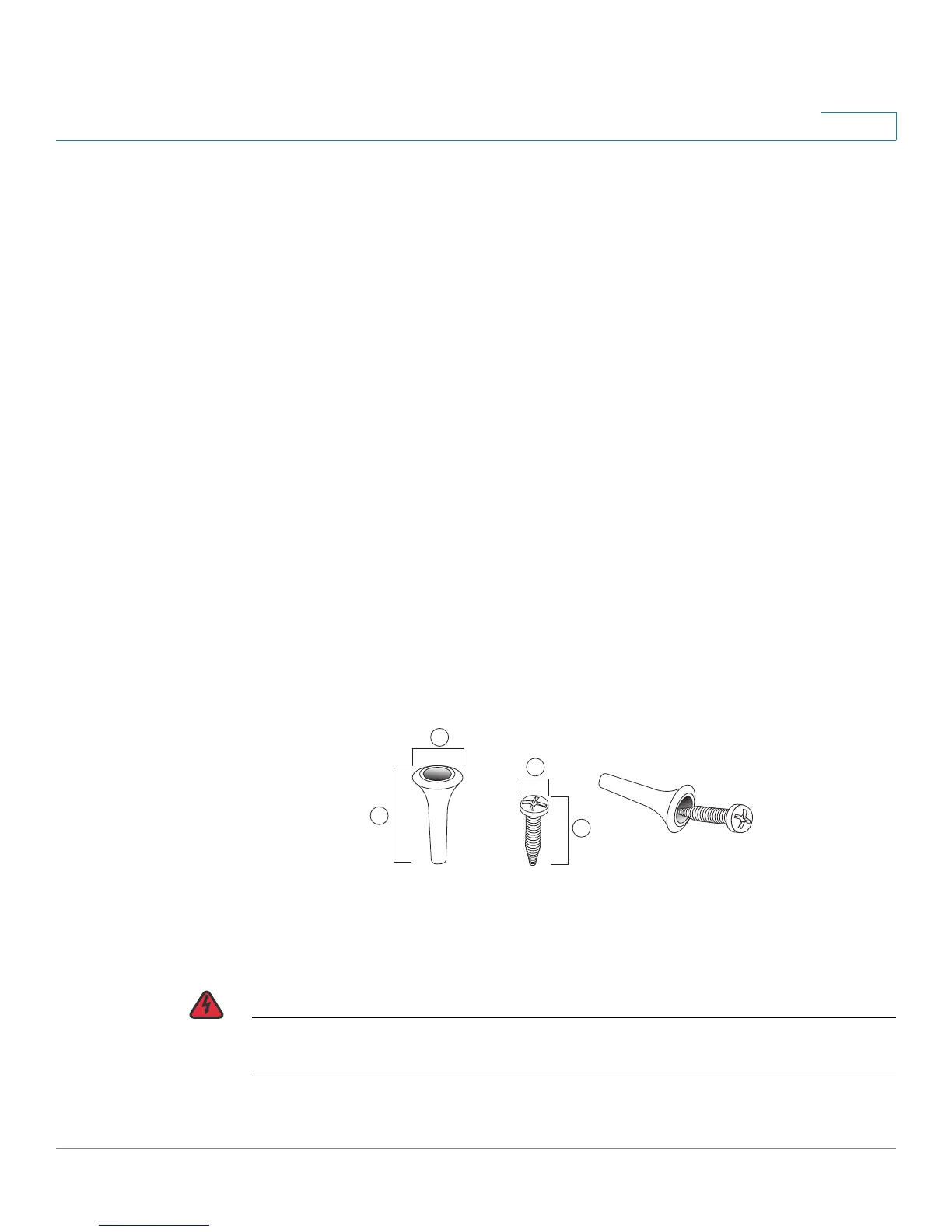Introduction
Mounting the Cisco RV180/RV180W
Cisco RV180/RV180W Administration Guide 8
1
Mounting the Cisco RV180/RV180W
You can place your Cisco RV180/RV180W on a desktop or mount it on a wall.
Placement Tips
• Ambient Temperature—To prevent the device from overheating, do not
operate it in an area that exceeds an ambient temperature of
104°F (40°C).
• Air Flow—Be sure that there is adequate air flow around the device.
• Mechanical Loading—Be sure that the device is level and stable to avoid
any hazardous conditions.
For desktop placement, place the Cisco RV180/RV180W device horizontally on a
flat surface so that it sits on its four rubber feet.
Wall Mounting
The Cisco RV180/RV180W can be wall-mounted. You will need two mounting
screws (not supplied) and drywall anchors (not supplied), if you are installing the
screws into wallboard. The dimensions for the screws are as follows:
WARNING Insecure mounting might damage the device or cause injury. Cisco is not
responsible for damages incurred by insecure wall-mounting.
1
0.30 to 0.32 in/
7.7 to 8.2 mm
2 0.86 to 0.88 in/
21.8 to 22.3
mm
3 0.26 to 0.28 in/
6.5 to 7.1 mm
4 0.61 to 0.63 in/
15.5 to 16 mm
