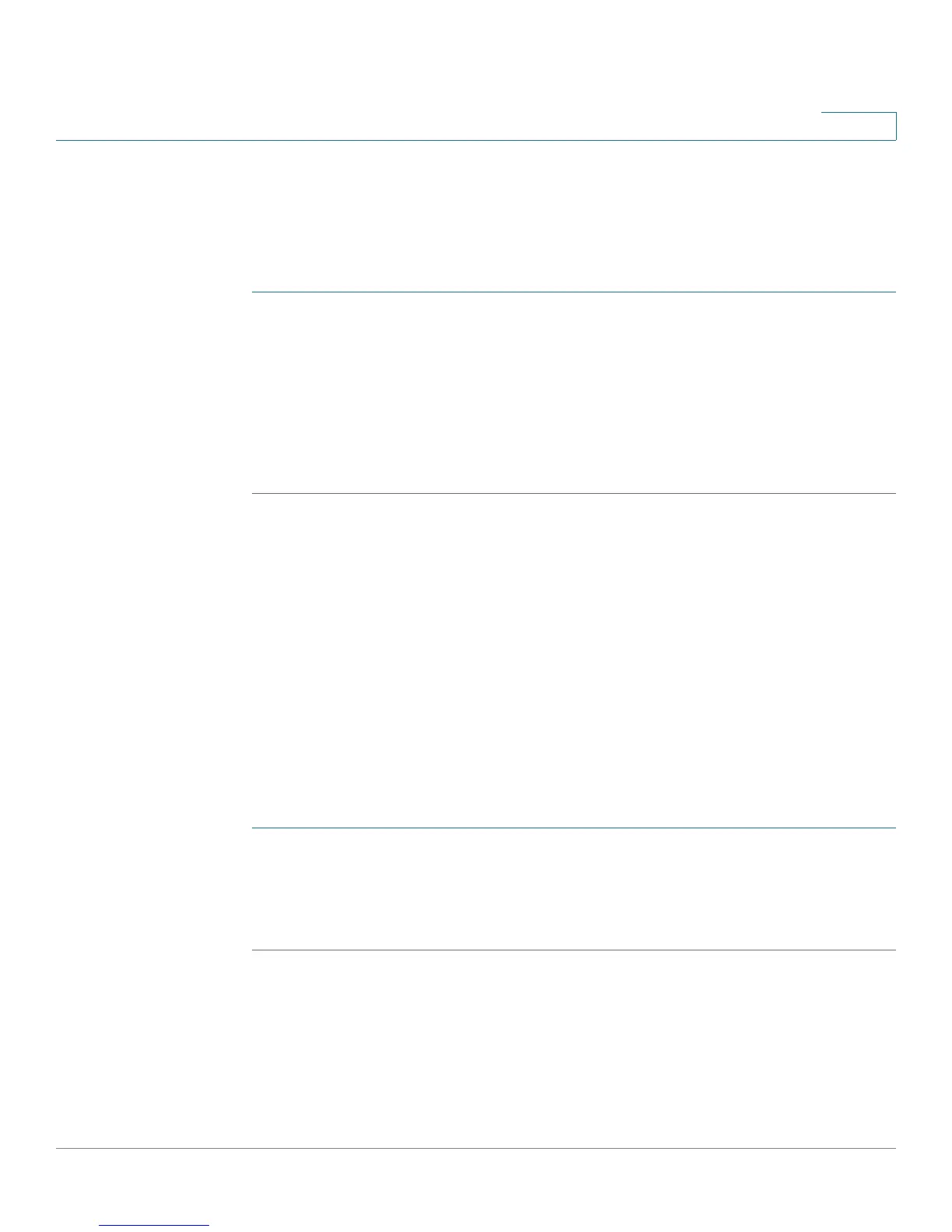Administering Your Cisco RV180/RV180W
Configuring Network Management
Cisco RV180/RV180W Administration Guide 140
7
Setting the Session Timeout Value
The timeout value is the number of minutes of inactivity that are allowed before the
Device Manager session is ended. This can be configured for the Admin and
Guest accounts:
STEP 1 Choose Administration > Session Timeout.
STEP 2 In the Administrator Inactivity Timeout field, enter the number, in minutes, before an
administrator login session times out due to inactivity.
STEP 3 In the Guest Inactivity Timeout field, enter the number, in minutes, before a guest
login session times out due to inactivity.
STEP 4 Click Save.
Configuring Network Management
The Cisco RV180/RV180W supports Simple Network Management (SNMP) to
allow you to monitor and manage your router from an SNMP manager. SNMP
provides a remote means to monitor and control network devices, and to manage
configurations, statistics collection, performance, and security.
Configuring SNMP
To configure SNMP:
STEP 1 Choose Administration > Network Management.
STEP 2 Under SNMP, check Enable.
STEP 3 Click Save.
