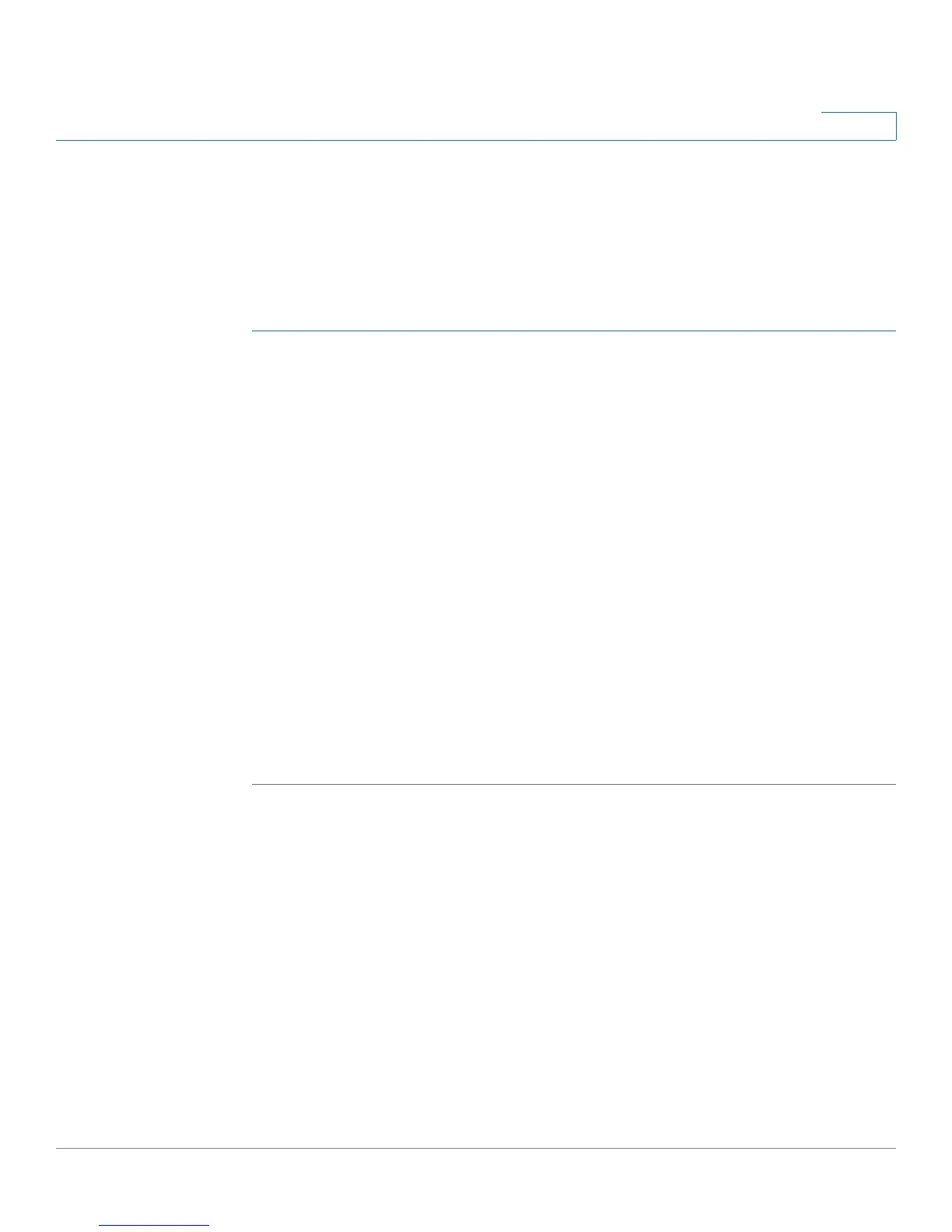Administering Your Cisco RV180/RV180W
Configuring Time Settings
Cisco RV180/RV180W Administration Guide 151
7
Configuring Time Settings
You can configure your time zone, whether or not to adjust for Daylight Savings
Time, and with which Network Time Protocol (NTP) server to synchronize the date
and time. The router then gets its date and time information from the NTP server. To
configure NTP and time settings:
STEP 1 Choose Administration > Time Settings.
STEP 2 Select your time zone, relative to Greenwich Mean Time (GMT).
STEP 3 If supported for your region, check the Adjust for Daylight Savings Time box. In the
“From” and “To” fields, enter the month and day for which Daylight Saving Time will
be active. In the Daylight Saving Offset field, choose the amount of time, in
minutes, that the clock will be offset during daylight saving time.
STEP 4 Select whether to use a Network Time Protocol (NTP) server, or set the time and
date manually.
STEP 5 If you chose NTP, choose to use either a default NTP server, or a custom NTP
server.
STEP 6 If you chose to use a default NTP server, choose the server you want to use from
the list. If you chose to use a custom NTP server, enter the server addresses or
fully-qualified domain name.
STEP 7 If you chose to set the date and time manually, enter the date and time.
STEP 8 Click Save.
Backing Up and Restoring the System
You can back up custom configuration settings for later restoration or restore from
a previous backup from the Administration > Backup/Restore Settings page.
When the router is working as configured, you can back up the configuration for
restoring later. During backup, your settings are saved as a file on your PC. You can
restore the router's settings from this file.
