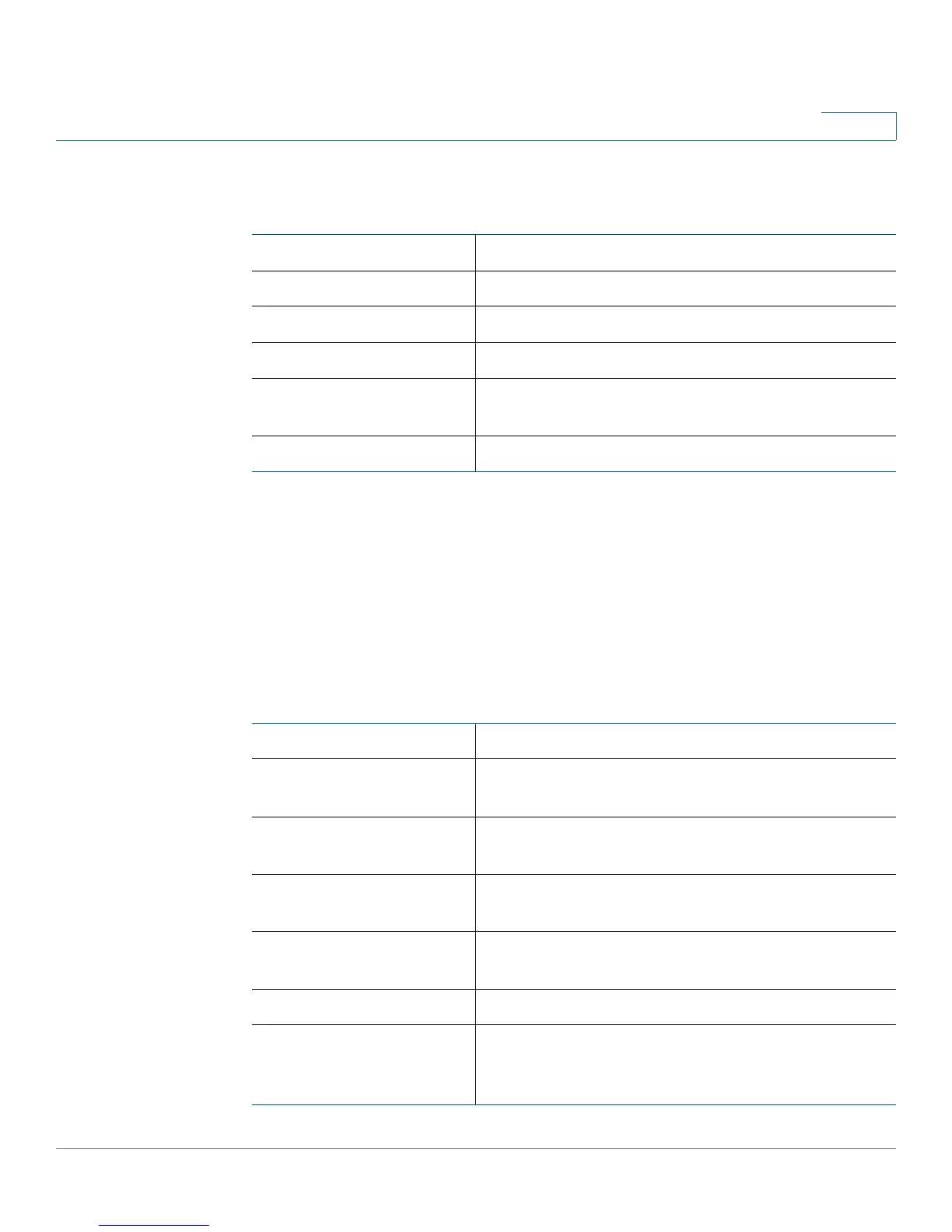Viewing the Cisco RV180/RV180W Status
Viewing Open Ports
Cisco RV180/RV180W Administration Guide 172
8
The Port Statistics page displays this information:
Viewing Open Ports
The View Open Ports page displays a listing of all open ports.
To view open ports, choose Status > View Open Ports.
This page displays this information about open ports:
Port The name of the port.
Status The status of the port (enabled or disabled).
Operational Mode The bandwidth the port is operating at.
Packets The number of received/sent packets per second.
Bytes The number of received/sent bytes of information
per second.
Frames The number of received/sent frames per second.
Proto The protocol (TCP, UDP, and raw) used by the port.
Recv-Q The number of bytes not copied by the program
connected to this port.
Send-Q The number of bytes not acknowledged by the
program connected to this port.
Local Address The address and port number of the local end of
this socket.
Foreign Address The address and port number of the remote end of
this socket.
State The state of the port.
PID/Program name The process ID (PID) and name of the program
using the port (for example, 1654/thttpd, where
1654 is the PID and thttpd is the program’s name).
