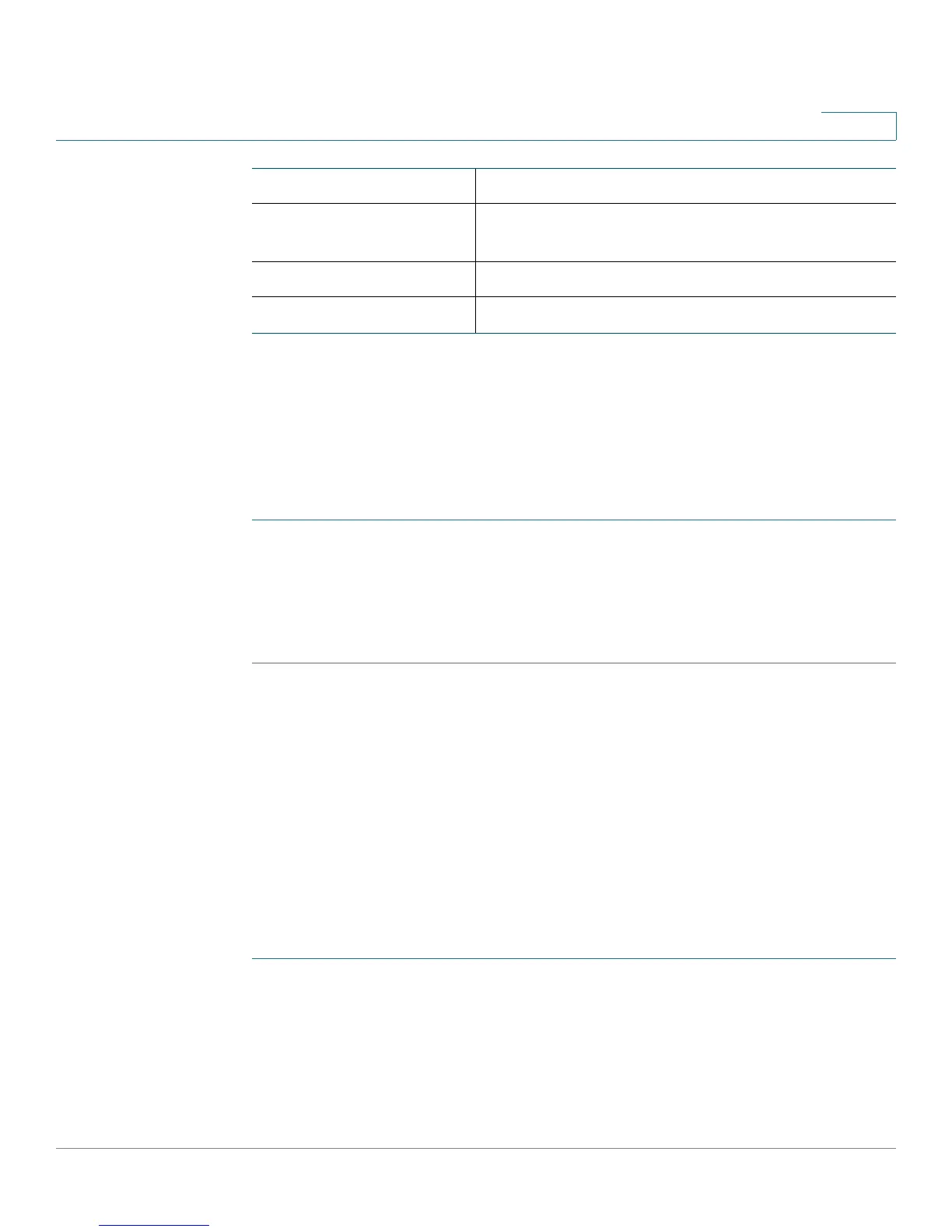Viewing the Cisco RV180/RV180W Status
Viewing Logs
Cisco RV180/RV180W Administration Guide 169
8
Viewing Logs
The View Logs page allows you to view the Cisco RV180/RV180W logs.
To view the logs:
STEP 1 Choose Status > View Logs.
STEP 2 Click Refresh Logs to display the latest log entries.
STEP 3 To specify the types of logs to display, choose an option from the Logging Policy
drop-down menu.
To delete all entries in the log window, click Clear Logs.
To email all log messages from the router, click Send Logs.
Viewing Available LAN Hosts
The Available LAN (Local Network) Hosts page displays information about the
devices connected to the Cisco RV180/RV180W.
To view a list of all available LAN hosts:
STEP 1 Choose Status > Available Local Network Hosts.
End Time The time of the VPN user ending a connection.
Duration The duration between the VPN user establishing
and ending a connection.
Protocol The protocol the user uses, QuickVPN or PPTP.
Disconnect Click to disconnect this user.
