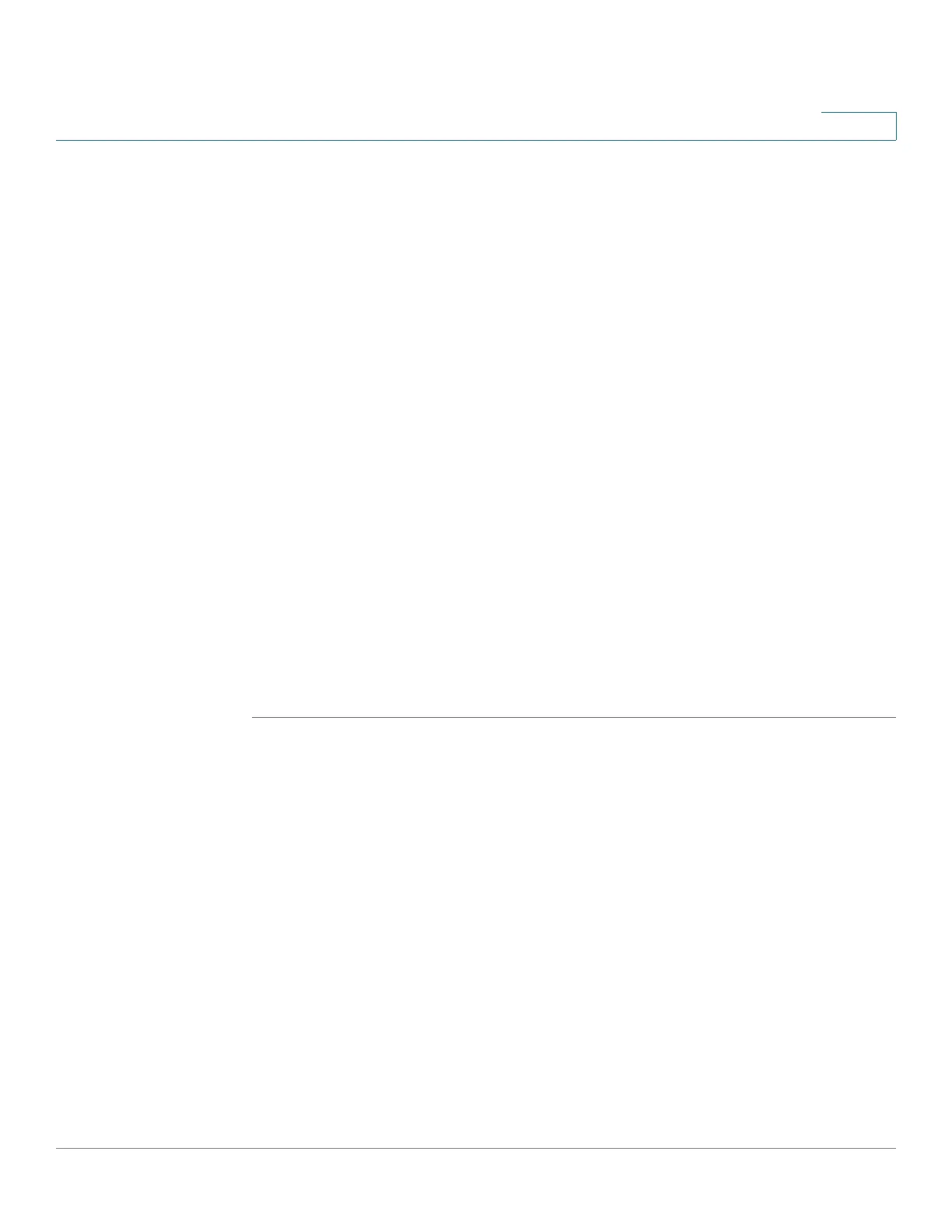Configuring IP Information
Management and IP Interfaces
Cisco Small Business 300 Series Managed Switch Administration Guide 177
15
- Dynamic—The default router was dynamically configured.
State—The default router status options are:
- Incomplete—Address resolution is in process. Default router has not yet
responded.
- Reachable—Positive confirmation was received within the
Reachable
Time.
- Stale—Previously-known neighboring network is unreachable, and no
action is taken to verify its reachability until it is necessary to send traffic.
- Delay—Previously-known neighboring network is unreachable. The
switch is in Delay state for a predefined
Delay Time.
If no confirmation is
received, the state changes to Probe.
- Probe—Neighboring network is unavailable, and Unicast Neighbor
Solicitation probes are being sent to verify the status.
STEP 2 Click Add to add a static default router. The Add Default Router Page
opens.
The window displays the Link Local Interface. The interface can be a port, LAG,
VLAN, or tunnel.
STEP 3 Enter the static default router IP address in the Default Router IPv6 Address field.
STEP 4 Click Apply. The default router is defined, and the switch is updated.
Configuring IPv6 Tunnels
The ISATAP (Intra-Site Automatic Tunnel Addressing Protocol) enables
encapsulating IPv6 packets within IPv4 packets for transmission over IPv4
networks. You must first manually enable and configure an ISATAP tunnel. Then
you manually define an IPv6 interface at the ISATAP tunnel. Then the switch
automatically configures the link local IPv6 address to the IPv6 interface.
When defining ISATAP tunnels, note the following:
• An IPv6 link local address is assigned to the ISATAP interface. The initial IP
address is assigned to the interface, which is then activated.
• If an ISATAP interface is active, the ISATAP router IPv4 address is resolved
via DNS by using ISATAP-to-IPv4 mapping. If the ISATAP DNS record is not
resolved, ISATAP host name-to-address mapping is searched in the host
mapping table.