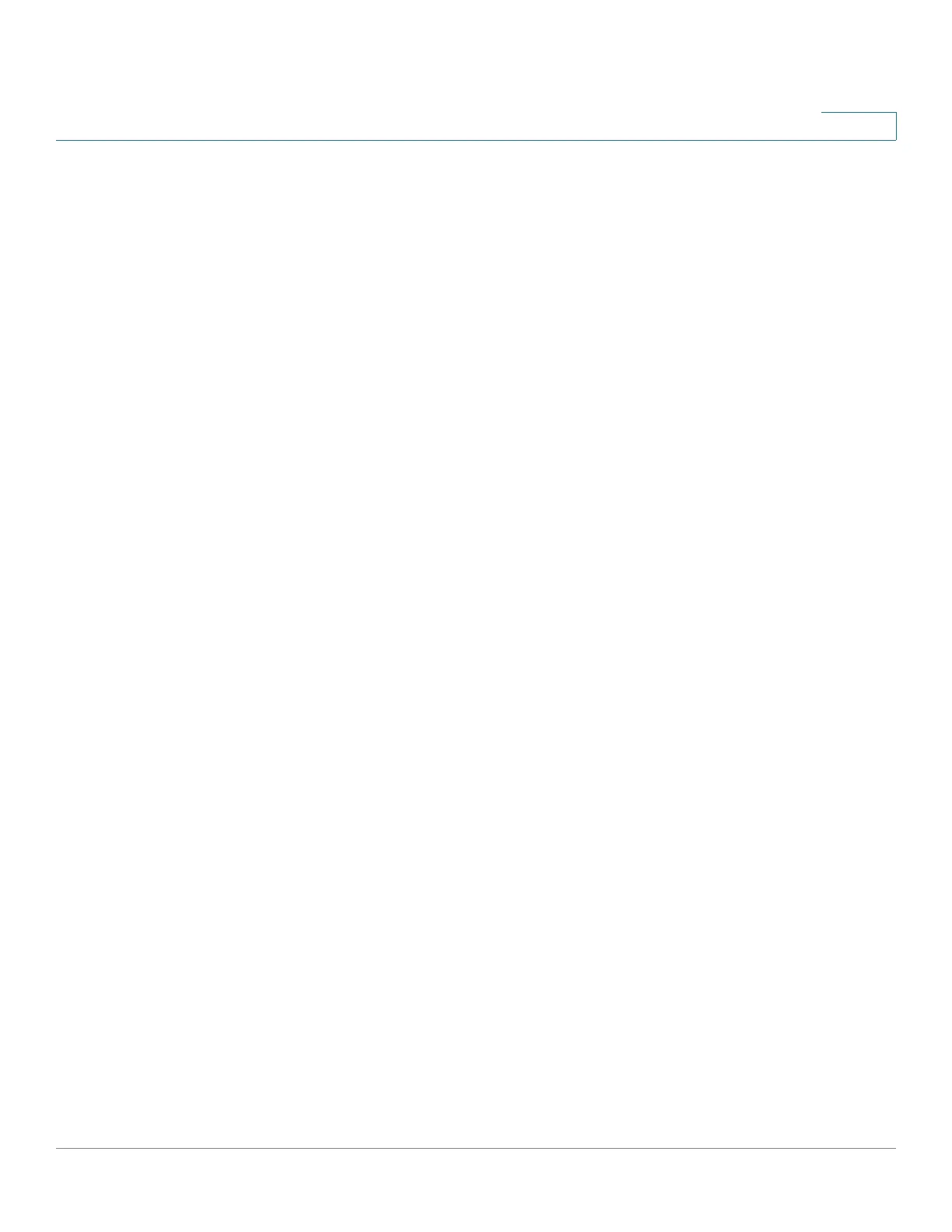Configuring SNMP
SNMP Versions and Workflow
Cisco Small Business 300 Series Managed Switch Administration Guide 276
19
SNMP Workflow
NOTE The switch comes with SNMP turned off by default. Before you can configure
SNMP, you must turn on SNMP by using
Security-> TCP/UDP Services.
The following is the recommended series of actions for configuring SNMP:
If you decide to use SNMP v1 or v2:
Define a community by using the
Add SNMP Community Page.
The community
can be associated with an access rights and view in Basic mode or with a group in
Advanced mode. (See the Communities Page for information on Basic and
Advanced modes.) There are two ways to define access rights to a community:
• Basic mode - The access rights of a community can configure with Read
Only, Read Write, or SNMP Admin. In addition, you can restrict the access to
the community to only certain MIB objects using a view. views are defined in
the SNMP Views Page
• Advanced Mode - The access rights to a community is defined by a group.
You can configure the group with a specific security model. The access
rights in a group is defined by the Read, Write, and Notify access to the
desired views Groups are defined in the SNMP Views Page.
If you decide to use SNMP v3:
1. Define the SNMP engine, one time, by using the
Engine ID Page.
2. If desired, define SNMP view(s) by using the
SNMP Views Page.
3. Define groups by using the
Groups Page.
4. Define users by using the SNMP Users Page
,
where they can be associated
with a group.
Traps and Notifications Management for SNMP v1, v2, or v3:
1. Enable or disable traps by using the
Trap Settings Page.
2. Optionally, define a notification filter(s) by using the
Notification Filter Page.
3. Define a notification recipient(s) by using the
SNMPv1,2 Notification Recipient
Page
and/or
SNMPv3 Notification Recipient Page
, respectively.
Supported MIBs
The following standard MIBs are supported:
• CISCO-CDP-MIB.mib