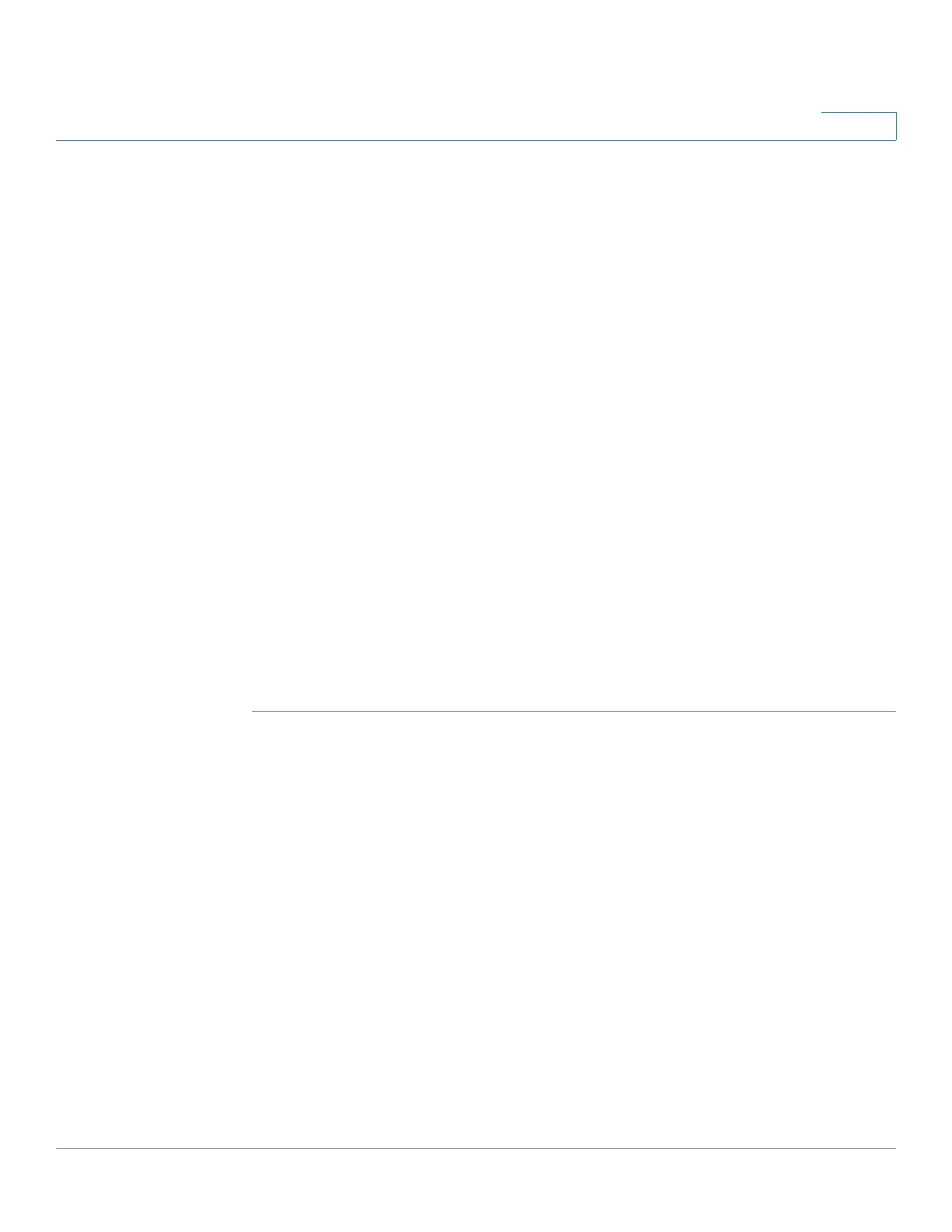Configuring SNMP
Managing SNMP Users
Cisco Small Business 300 Series Managed Switch Administration Guide 285
19
• Security Level—Define the security level attached to the group. Security
levels apply to SNMPv3 only.
- No Authentication—Neither the Authentication nor the Privacy security
levels are assigned to the group.
- Authentication—Authenticates SNMP messages, and ensures the SNMP
message origin is authenticated but does not encrypt them, meaning that
they can be intercepted and read.
- Privacy—Encrypts SNMP messages.
• Views—Define the group access rights per group. The options are:
- Read—Management access is read-only for the selected view.
Otherwise, a user or a community associated with this group, is able to
read all MIBs except those that control SNMP itself.
- Write—Management access is write for the selected view. Otherwise, a
user or a community associated with this group, is able to write all MIBs
except those that control SNMP itself.
- Notify—Sends only traps with contents that is included in the SNMP view
selected for notification. Otherwise, there is no restriction on the contents
of the traps. This can only be selected for SNMP v3.
STEP 4 Click Apply. The SNMP Group is defined, and the switch is updated.
Managing SNMP Users
An SNMP user is defined by the login credentials (username, passwords, and
authentication method), and by the context and scope in which it operates by
association with a group and an Engine ID.
After a user is authenticated, it takes on the attributes of its group, and can then
see or not see the views associated with this group.
The SNMP Users Page
enables the creation of SNMPv3 users. An SNMPv3 user
is the combination of a user along with a method that is used to authenticate the
user and a password. SNMP user login credentials are verified using the local
database.
Groups enable network managers to assign access rights to specific features, or
feature aspects, to an entire group of users instead of to a single user.