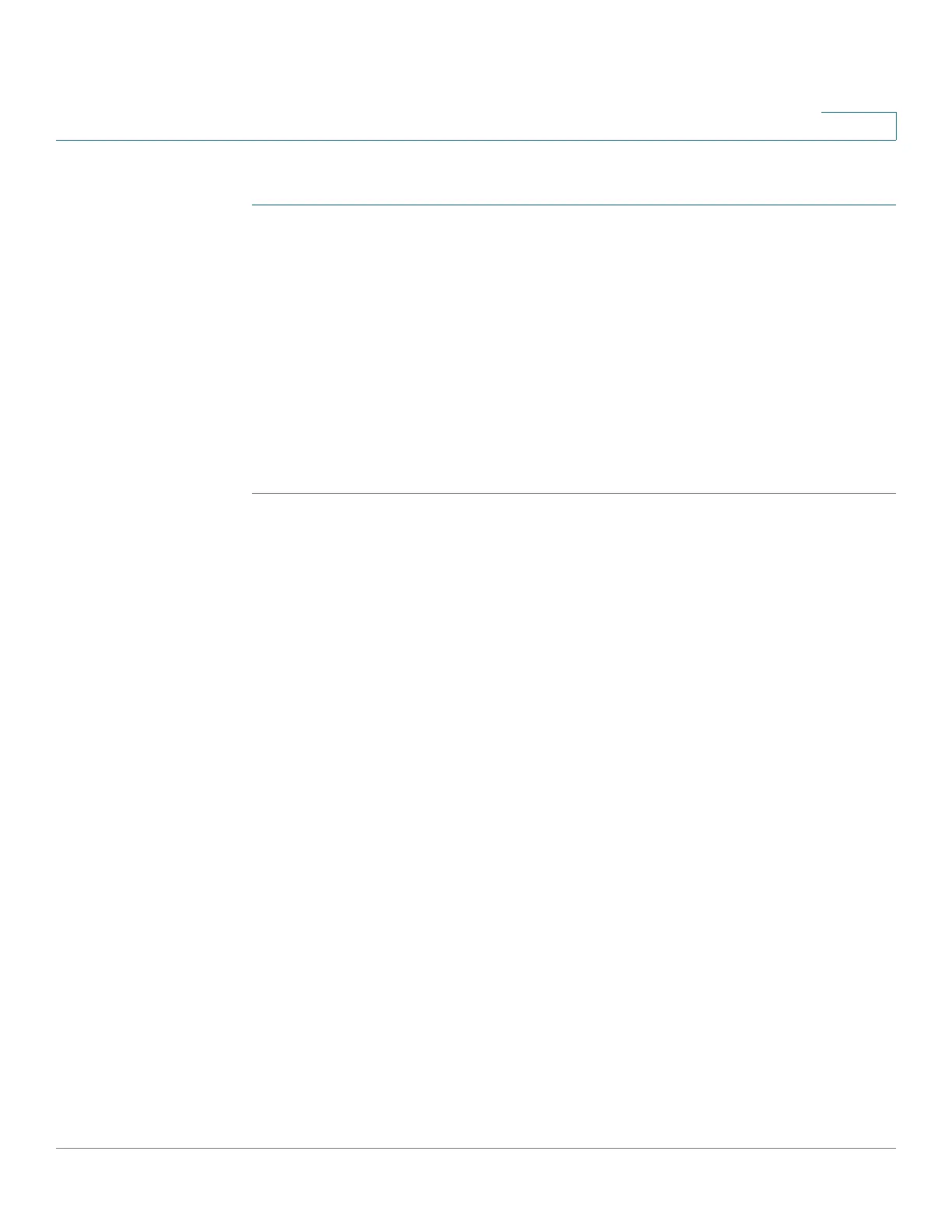Console Menu Interface
Console Interface Main Menu
Cisco Small Business 300 Series Managed Switch Administration Guide 311
20
To download a new boot and image, perform the following:
STEP 1 If required, download the new boot code. DO NOT REBOOT THE DEVICE. Set the
Source File to TFTP and the Destination File to boot by using the SPACE bar to
toggle the values. File Name is the name of the boot file to be downloaded. IP
Address is the IP address of the TFTP server.
STEP 2 If required, download the new firmware image. Set the Source File to TFTP and the
Destination File to image by using the SPACE bar to toggle the values. File Name is
the name of the image file to be downloaded. IP Address is the IP address of the
TFTP server.
STEP 3 Change the active image using the Active Image menu.
STEP 4 Reboot the switch.
Active Image
Path: Switch Main Menu > System Configuration Menu > File Management >
Active Image
The Active Image screen displays and configures whether Image1 or Image 2 is
active, and the firmware version associated with the image.
Delete Startup Configuration
Delete the Startup Configuration.
Path: Switch Main Menu > System Configuration Menu > Delete Startup
Configuration
If the switch is rebooted, it is restored to the factory default settings. Type Y to
delete the configuration, or type N to cancel.
Reboot to Factory Defaults
Reboot to Factory Defaults will delete the Startup Configuration and reboot the
switch. Any settings that are not saved to a file are lost after this action is selected.
If there is a configuration on a TFTP server, the switch downloads the
configuration.