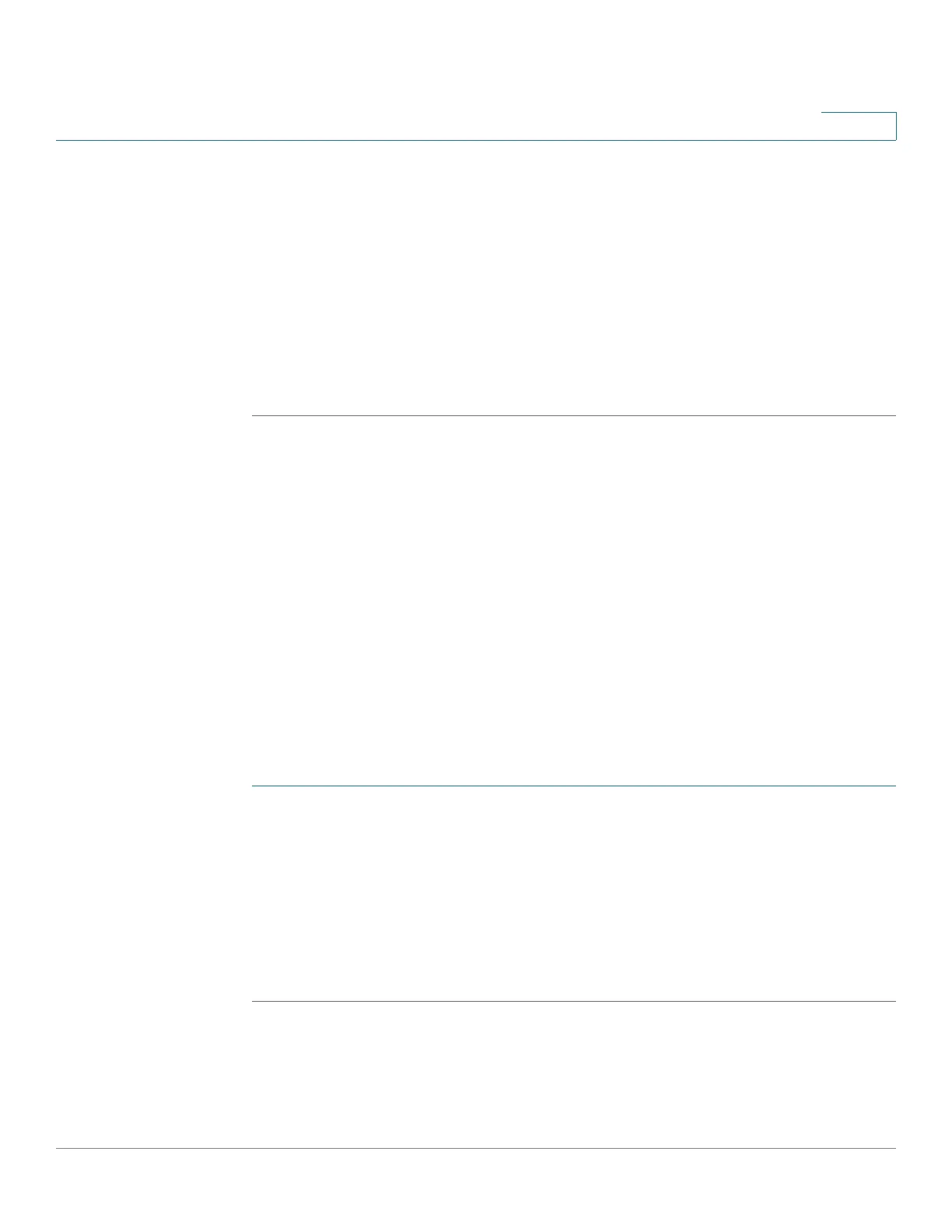Access Control
IPv6-based ACLs
Cisco Small Business 300 Series Managed Switch Administration Guide 241
17
• IGMP—If the ACL is based on IGMP, select the IGMP message type to be
used for filtering purposes. Either select the message type by name or enter
the message type number:
- Any—All message types are accepted.
- Select from list—Select message type by name.
- IGMP Type to match—Number of message type that will be used for
filtering purposes.
STEP 5 Click Apply. The IPv4-based ACE is defined, and the switch is updated.
IPv6-based ACLs
The
IPv6 Based ACL Page
displays and enables the creation of IPv6 ACLs, which
check pure IPv6-based traffic. IPv6 ACLs do not check IPv6-over-IPv4 or ARP
packets.
NOTE ACLs are also used as the building elements of flow definitions for per-flow QoS
handling (see QoS Advanced Mode).
Defining an IPv6-based ACL
To define an IPv6-based ACL:
STEP 1 Click Access Control > IPv6 Based ACL. The IPv6 Based ACL Page opens.
This window displays the list of defined ACLs and their contents
STEP 2 Click Add. The
Add IPv6-based ACL Page
opens.
STEP 3 Enter the name of a new ACL in the ACL Name field. The names are
case-sensitive.
STEP 4 Click Apply. The IPv6-based ACL is defined, and the switch is updated.