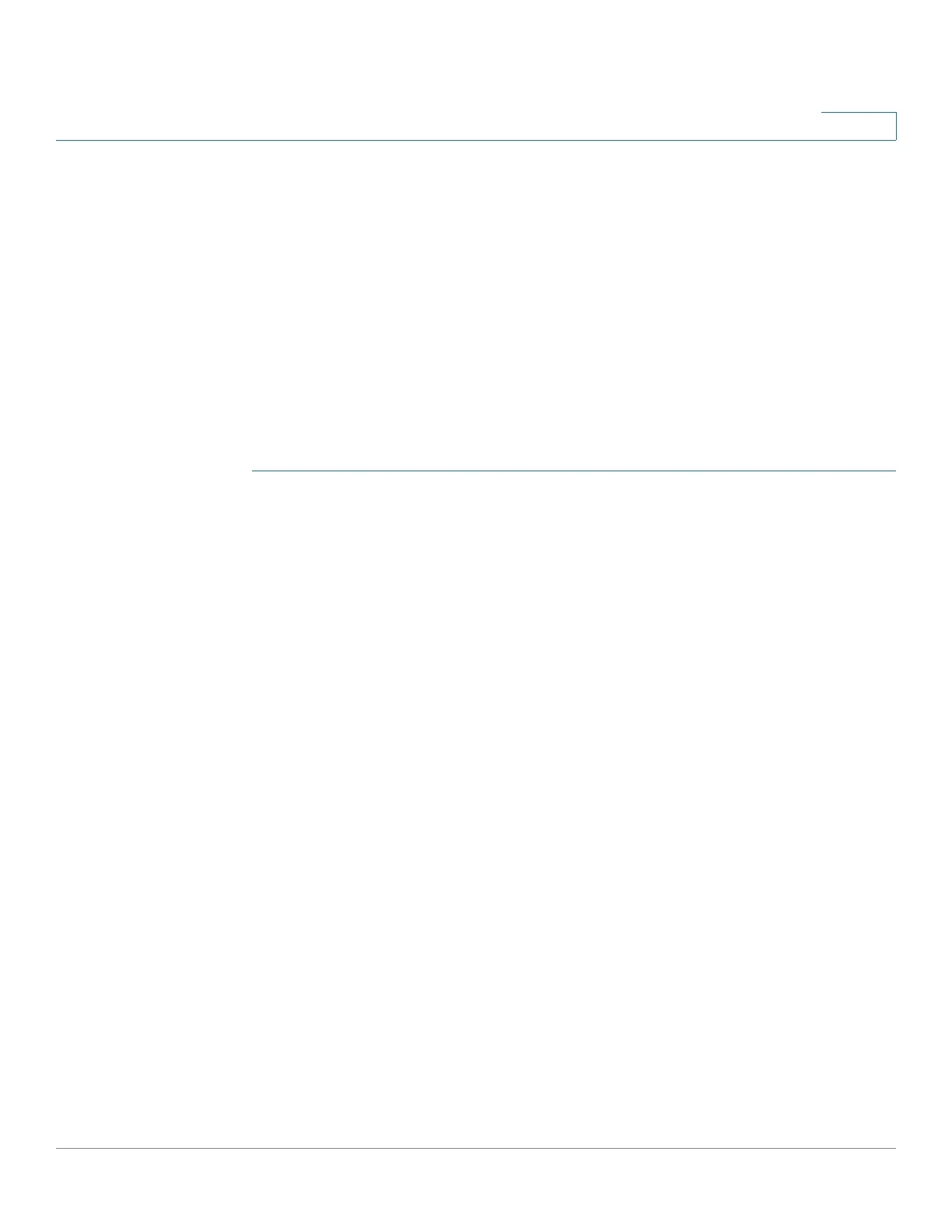Configuring SNMP
Managing SNMP Users
Cisco Small Business 300 Series Managed Switch Administration Guide 286
19
A user can only be a member of a single group.
To create an SNMPv3 user, the following must first exist:
• An engine ID must first be configured on the switch. This can be done in the
Engine ID Page.
• An SNMPv3 group must be available. An SNMPv3 group can be defined in
the Groups Page.
SNMP users are not saved to the configuration file for security reasons. If SNMP
users are provisioned and you save the configuration, the SNMP users are not
retained; you must manually re-enter them.
To display SNMP users and define new ones:
STEP 1 Click SNMP > Users. The SNMP Users Page opens.
This page displays existing users.
STEP 2 Click Add. The
Add User Page
opens.
This page provides information for assigning SNMP access control privileges to
SNMP users.
STEP 3 Enter the parameters.
• User Name—Enter a name for the user.
• Engine ID—Select either the local or remote SNMP entity to which the user
is connected. Changing or removing the local SNMP Engine ID deletes the
SNMPv3 User Database. To receive both informs and request information,
you must define both a local and remote user.
- Local—User is connected to a local SNMP entity. The user can request
information but does not receive inform messages.
- Remote—User is connected to a remote SNMP entity. If the remote
Engine ID is defined, remote devices receive inform messages, but
cannot make requests for information.
Enter the remote engine ID.
• Group Name—Select the SNMP groups to which the SNMP user belongs.
SNMP groups are defined in the
Add Group Page
.