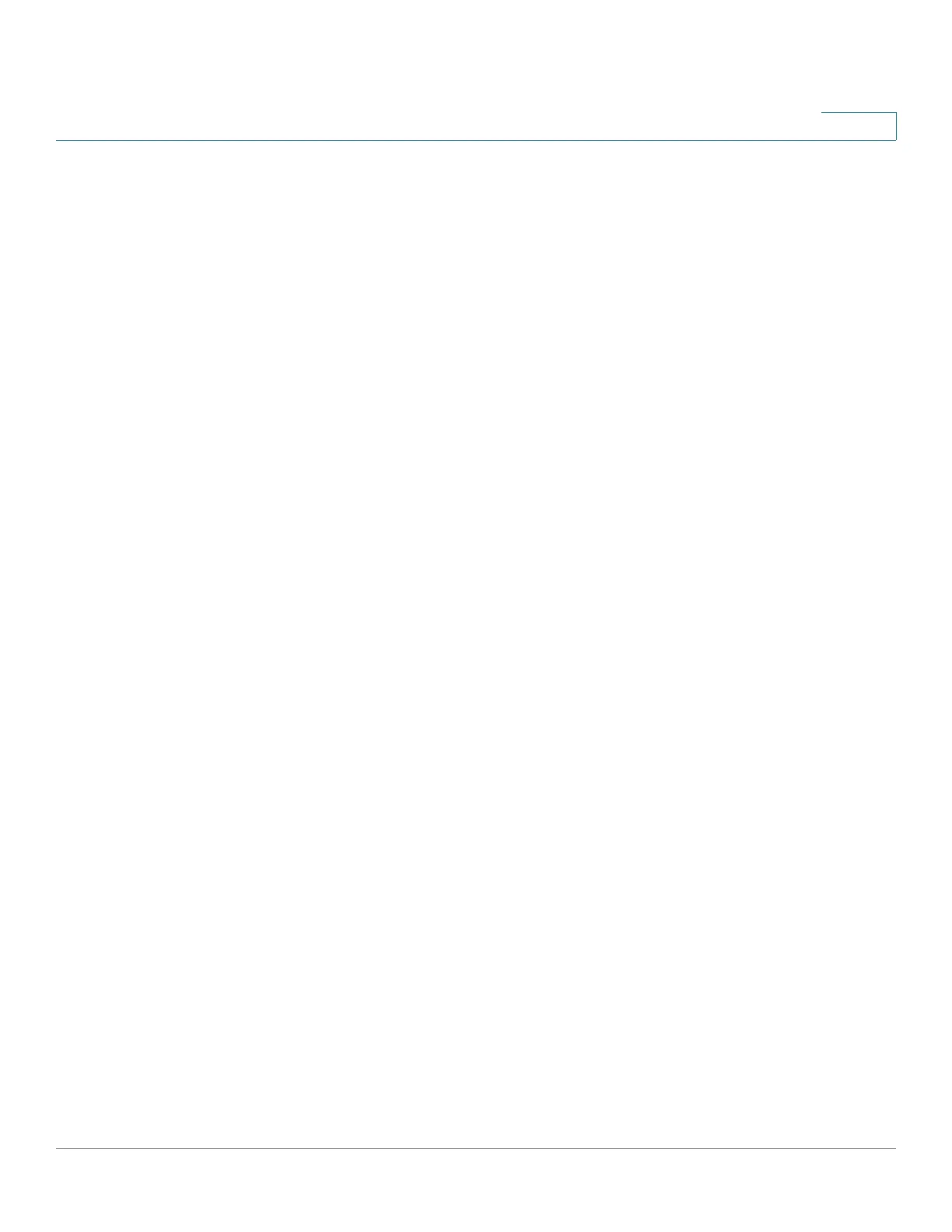System Time
Configuring System Time
Cisco Small Business 300 Series Managed Switch Administration Guide 52
6
Local Settings—The local time is used when there is no alternate source of time,
such as an SNTP server:
• Date—Enter the system date.
• Local Time—Enter the system time.
• Time Zone Offset—Select the difference in hours between Greenwich
Mean Time (GMT) and the local time. For example, the Time Zone Offset for
Paris is GMT +1, while the Time Zone Offset for New York is GMT – 5.
• Daylight Savings—Select Daylight Savings to enable DST.
• Time Set Offset—Enter the number of minutes that Daylight Savings Time
causes clocks to adjust.
• Daylight Savings Type—Select how DST is defined:
- USA—According to the dates used in the USA
- European—According to the dates used by the European Union and
other countries that use this standard.
- By Dates—Manually, typically for a country other than the USA or a
European country. Enter the following parameters:
- From—Day and time that DST starts.
- To—Day and time that DST ends.
- Recurring—DST occurs on the same date every year. Enter the
following parameters:
From—Date when DST begins each year.
Day—Day of the week on which DST begins every year.
Week—Week within the month from which DST begins every year.
Month—Month of the year in which DST begins every year.
Time—The time at which DST begins every year.
To—Date when DST ends each year. For example, DST ends locally
every fourth Friday in October at 5:00 am. The parameters are:
Day—Day of the week on which DST ends every year.
Week—Week within the month from which DST ends every year.
Month—Month of the year in which DST ends every year.