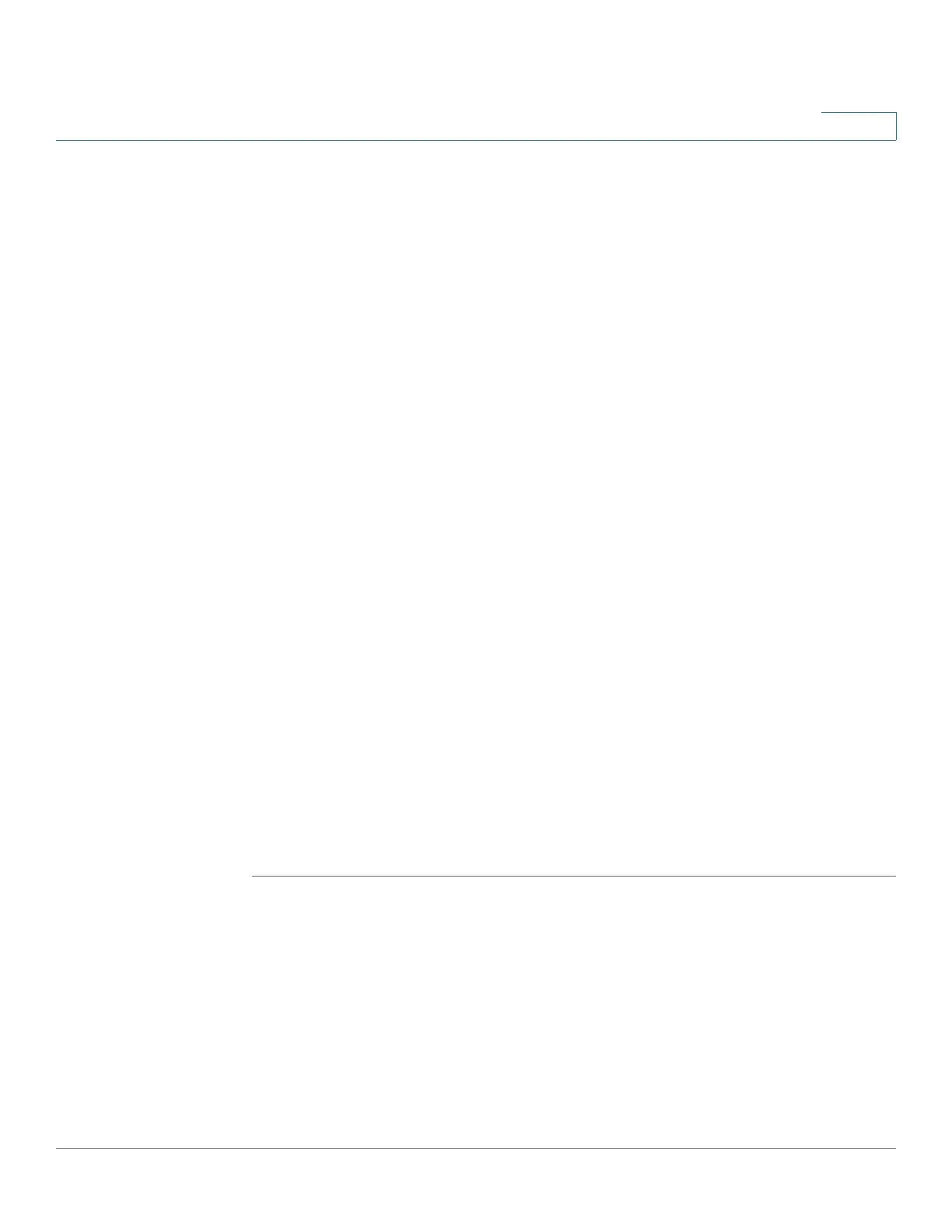Configuring Discovery
Configuring LLDP
Cisco Small Business 300 Series Managed Switch Administration Guide 73
8
STEP 2 Select a port, and click Edit. The Edit LLDP MED Port Settings Page opens.
This page enables associating LLDP MED policies to ports.
STEP 3 Enter the parameters.
• Port—Select a port to configure. After you have configured this port and
clicked Apply, you can configure another port without returning to the LLDP
MED Port Settings Page.
• LLDP MED Status—Enable/disable LLDP MED on this port.
• SNMP Notification—Select whether SNMP notification is sent on a per-port
basis when an end station that supports MED is discovered, for example a
SNMP managing system, when there is a topology change.
• Available Optional TLVs—Select the TLVs that can be published by the
switch, by moving them to the Selected Optional TLVs list.
• Available Network Policies—Select the LLDP MED policies that will be
published by LLDP, by moving them to the Selected Network Policies list.
These were created in the
LLDP MED Network Policy Page.
NOTE The following fields must be entered in hexadecimal characters in the
exact data format that is defined in the LLDP-MED standard (ANSI-TIA-
1057_final_for_publication.pdf).
• Location Coordinate—Enter the coordinate location to be published by
LLDP.
• Location Civic Address—Enter the civic address to be published by LLDP.
• Location (ECS) ELIN—Enter the Emergency Call Service (ECS) ELIN
location to be published by LLDP.
STEP 4 Click Apply. The LLDP MED port settings are modified, and the switch is updated.