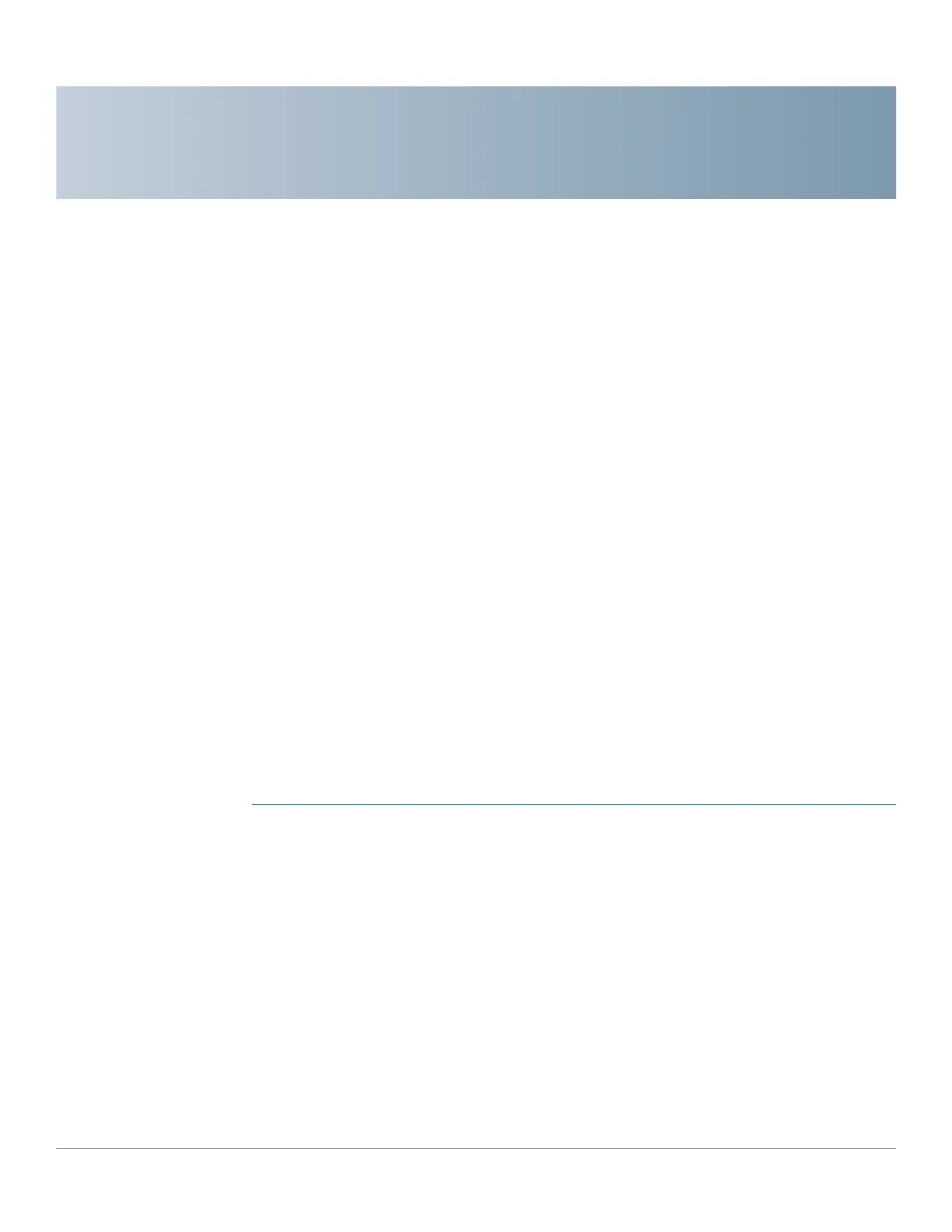9
Cisco 220 Series Smart Switches Administration Guide Release 1.1.0.x 106
Port Management
This chapter describes port configuration, link aggregation, and the Energy
Efficient Ethernet feature.
It includes the following topics:
• Port Management Workflow
• Configuring Basic Port Settings
• Configuring Error Recovery Settings
• Loopback Detection
• Configuring Link Aggregation
• Configuring Energy Efficient Ethernet
Port Management Workflow
To configure ports, perform the following actions:
STEP 1 Configure basic port parameters on the Port Settings page, as described in the
Configuring Basic Port Settings section.
STEP 2 Enable or disable the error-disabled ports to recover from specific causes and
manually activate the suspended ports on the Error Recovery Settings page, as
described in the Configuring Error Recovery Settings section.
STEP 3 Enable or disable the Link Aggregation Control (LAG) protocol, and configure the
potential member ports to the desired LAGs on the LAG Management page, as
described in the Configuring Link Aggregation section. By default, all LAGs are
empty.
STEP 4 Configure the Ethernet parameters, such as speed and auto-negotiation for the
LAGs on the LAG Settings page, as described in the Configuring LAG Settings
section.