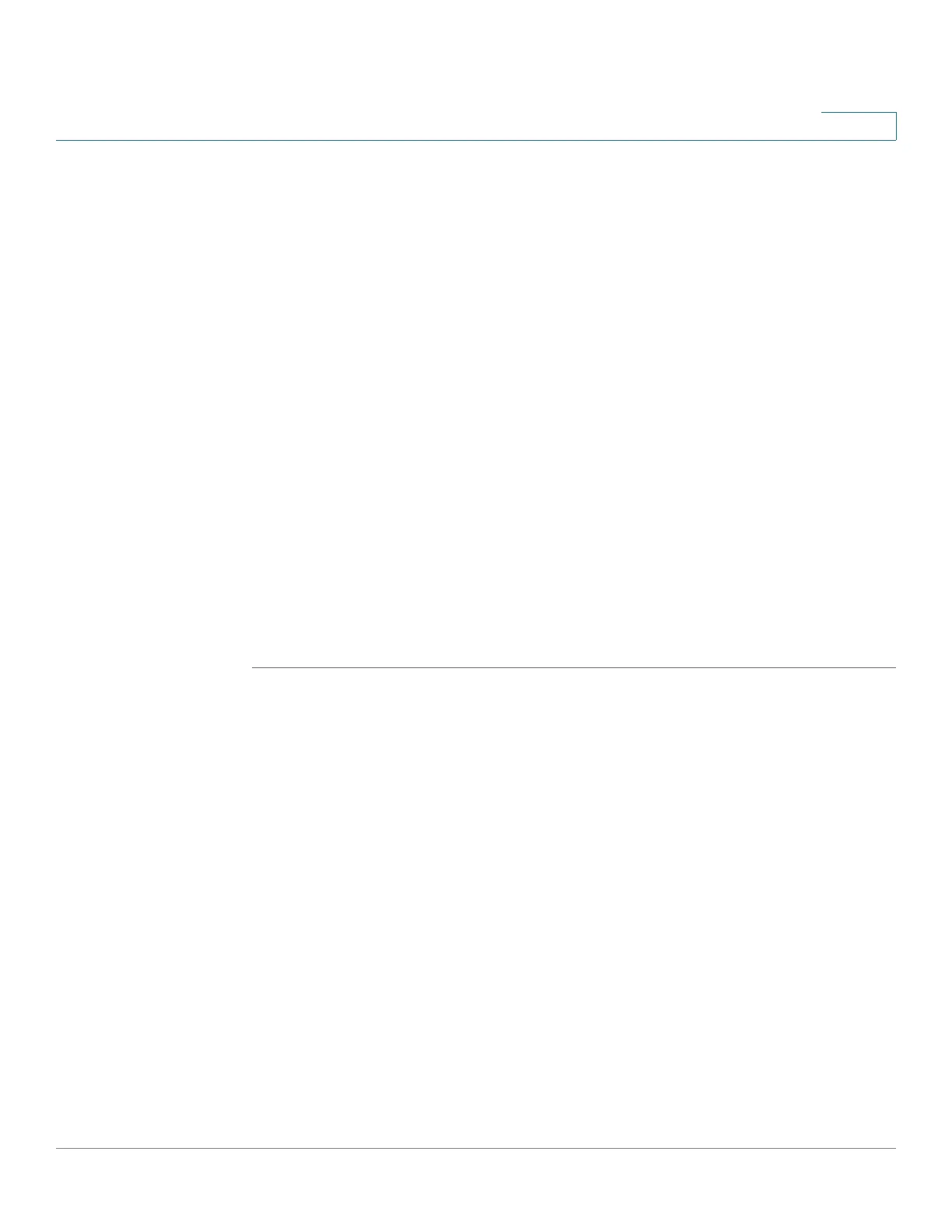Status and Statistics
Managing RMON
Cisco 220 Series Smart Switches Administration Guide Release 1.1.0.x 32
2
• Multicast Packets—Number of good Multicast packets received.
• CRC & Align Errors—Number of CRC and align errors that have occurred.
• Undersize Packets—Number of undersized packets (less than 64 octets)
received.
• Oversize Packets—Number of oversized packets (over 1518 octets)
received.
• Fragments—Number of fragments (packets with less than 64 octets)
received, excluding framing bits, but including Frame Check Sequence
(FCS) octets.
• Jabbers—Number of received packets that were longer than 1632 octets.
This number excludes frame bits, but includes FCS octets that had either a
bad FCS with an integral number of octets (FCS Error) or a bad FCS with a
non-integral octet (Alignment Error) number.
• Collisions—Number of collisions received.
• Utilization—Percentage of current interface traffic compared to the
maximum traffic that the interface can handle.
STEP 4 Click History Control Table to return to the History Control Table page.
Configuring and Viewing RMON Events
You can control the occurrences that trigger an alarm and the type of notification
that occurs. This is performed as follows:
• Events Page—Configures what happens when an alarm is triggered. This
can be any combination of logs and traps.
• Alarms Page—Configures the occurrences that trigger an alarm.