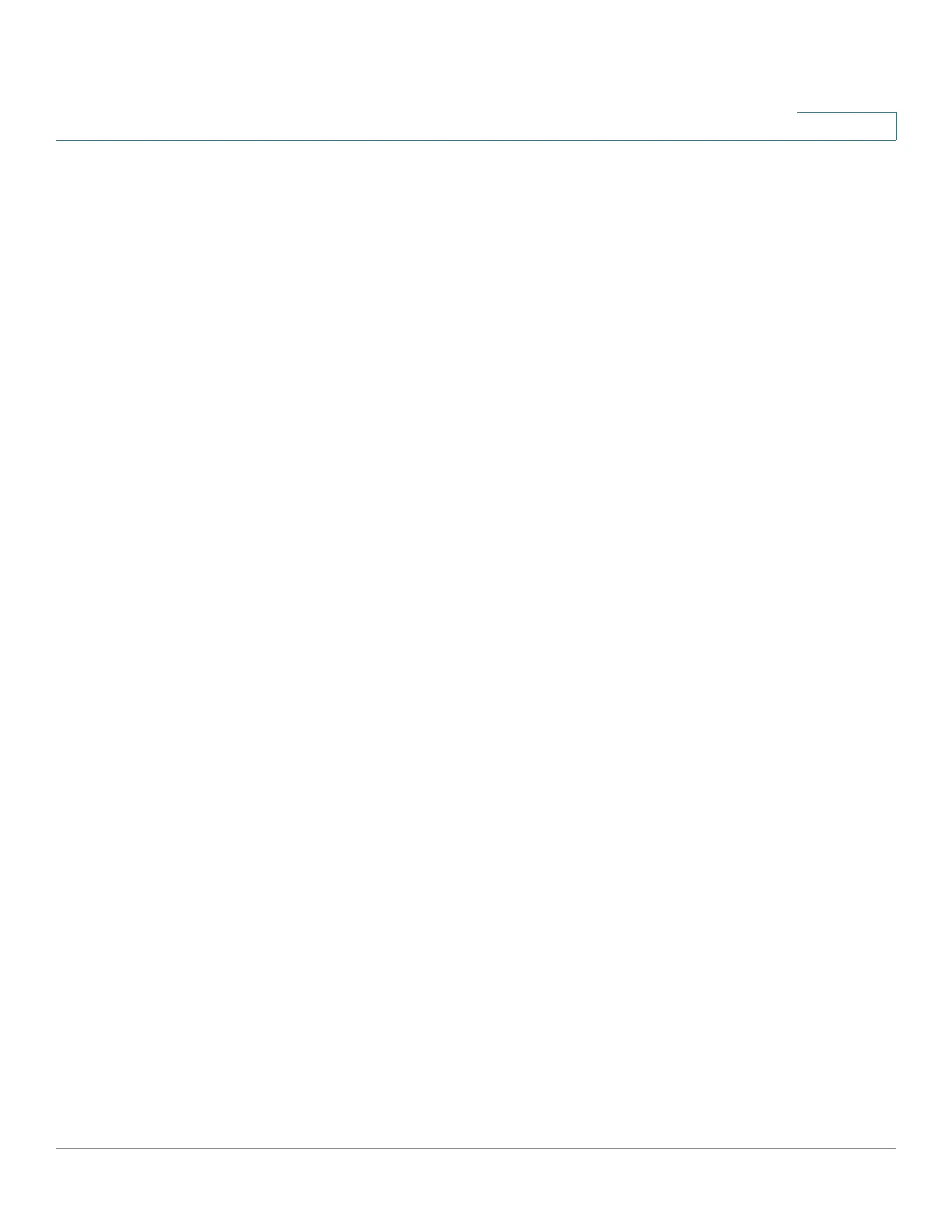Cisco 220 Series Smart Switches Administration Guide Release 1.1.0.x 1
Contents
Chapter 1: Getting Started 10
Getting Started with the Web-based Interface 10
Before You Begin 11
Logging In to the Web-based Interface 11
HTTP/HTTPS 12
Changing the Administrative Password 13
Logging Out 14
Quick Start Switch Configuration 15
Interface Naming Conventions 16
Window Navigation 17
Chapter 2: Status and Statistics 21
Viewing Ethernet Interface 21
Viewing Etherlike Statistics 23
Viewing TCAM Utilization 24
Viewing Fan Status and Temperature 25
Managing RMON 27
Viewing RMON Statistics 28
Configuring and Viewing RMON Histories 30
Configuring and Viewing RMON Events 32
Configuring RMON Alarms 34
Chapter 3: Administration: System Logs 37
Configuring System Log Settings 37
Configuring Remote Logging Settings 39
Viewing Memory Logs 39
Viewing RAM Memory Logs 40
Viewing Flash Memory Logs 41
Chapter 4: Administration: File Management 42
Files and File Types 42