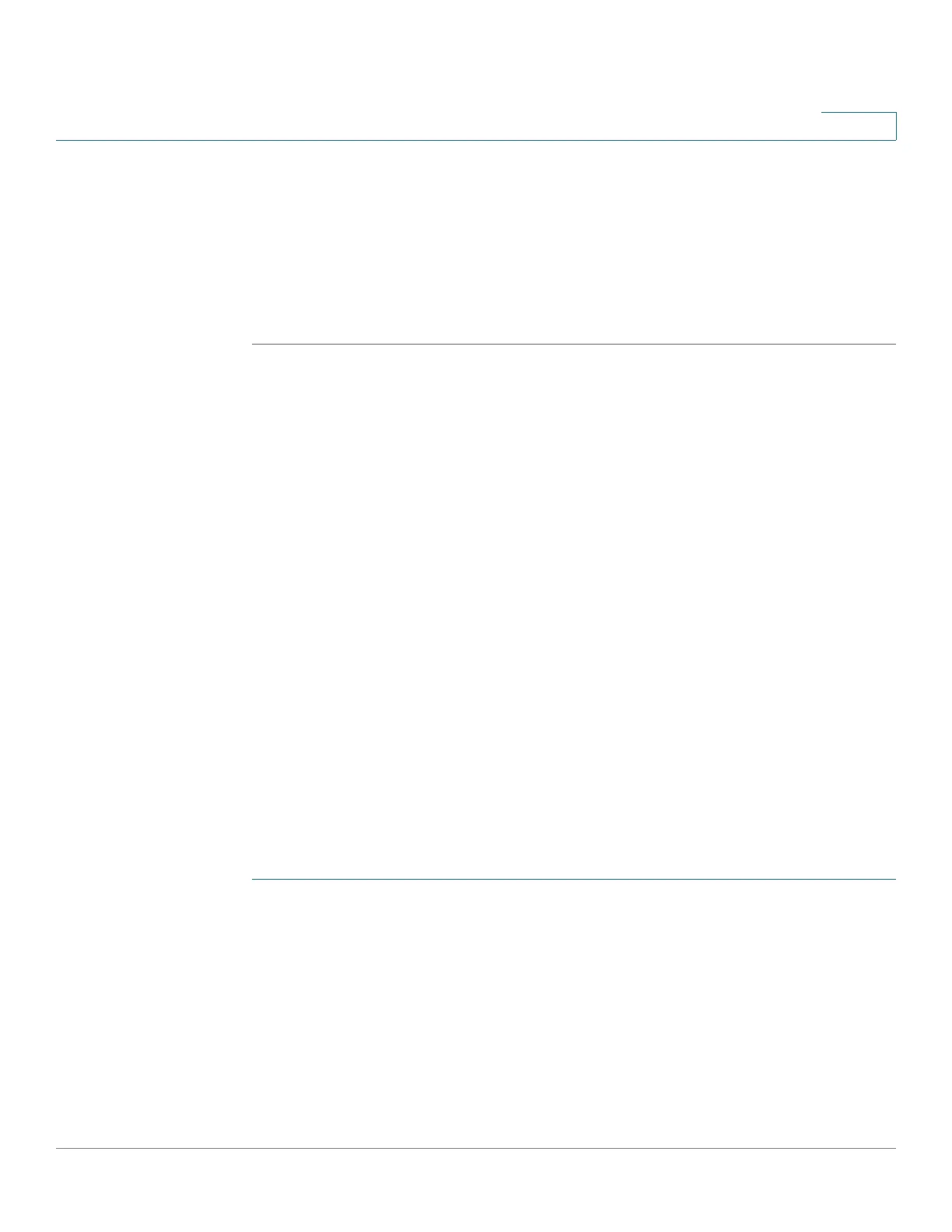Configuring Security
Configuring IP Source Guard
Cisco 220 Series Smart Switches Administration Guide Release 1.1.0.x 224
16
• VLAN ID—Select the VLAN ID.
• Circuit ID—Enter the circuit ID, using from 1 to 64 ASCII characters (no
spaces). When the Option 82 feature is enabled, the default circuit-ID
suboption is the switch VLAN and port identifier, in the format of vlan-mod-
port.
STEP 4 Click Apply. The Running Configuration is updated.
Configuring IP Source Guard
IP Source Guard restricts the client IP traffic to those source IP addresses
configured in the IP Source binding database. For example, IP Source Guard can
help prevent traffic attacks caused when a host tries to use the IP address of its
neighbor.
NOTE IP Source Guard is applicable only for the switch models with the country of
destination (-CN).
This section includes the following topics:
• Configuring IP Source Guard Interface Settings
• Querying IP Source Binding Database
Configuring IP Source Guard Interface Settings
Use the Interface Settings page to enable IP Source Guard on the interfaces.
To enable IP Source Guard on an interface:
STEP 1 Click Security > IP Source Guard > Interface Settings.
STEP 2 Select the interface type (Port or LAG), click Go.
STEP 3 Select an interface, and click Edit.
STEP 4 Enter the following information:
• Interface—Select a port or LAG.
• IP Source Guard—Check Enable to enable IP Source Guard on the
interface, or uncheck to disable this feature on the interface.