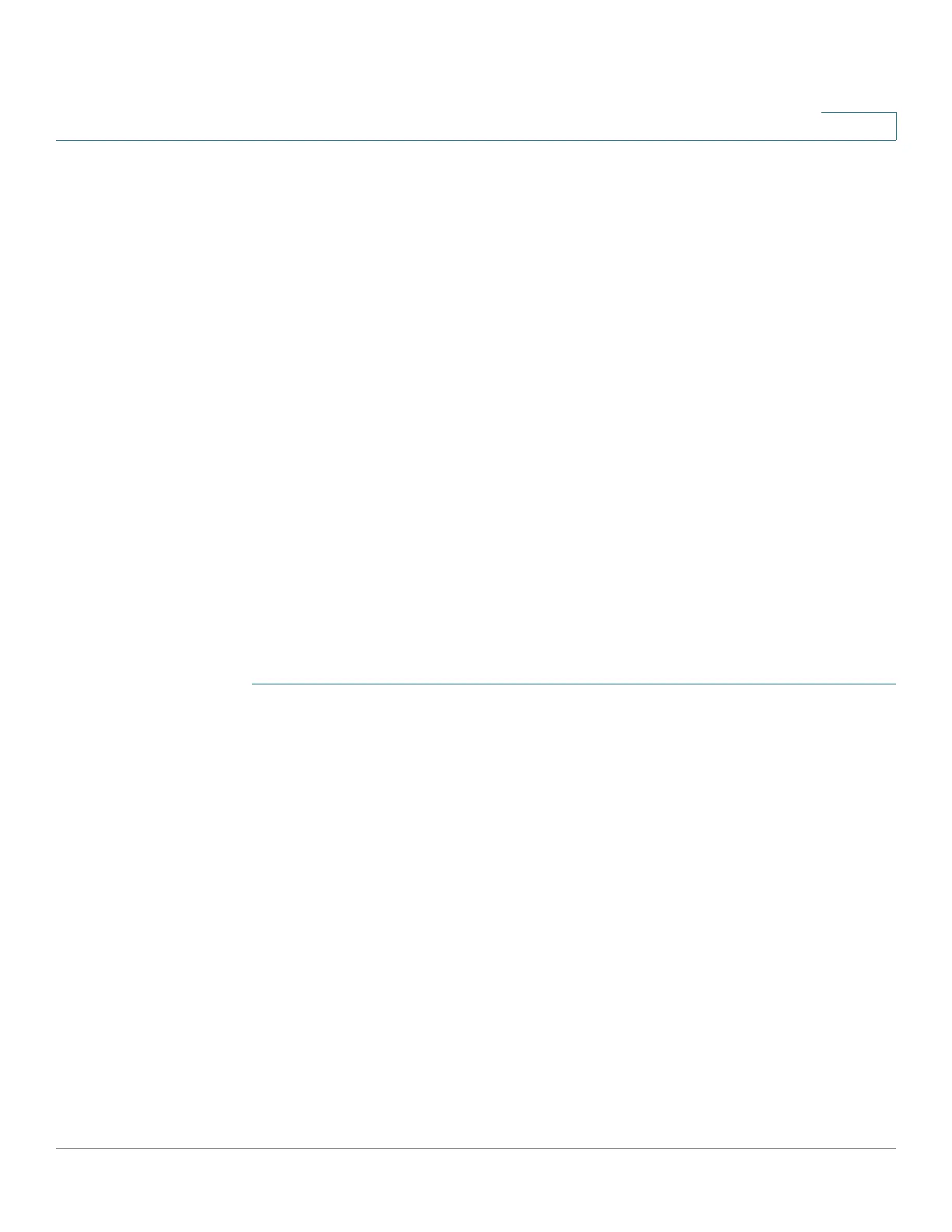Administration: Discovery
Configuring CDP
Cisco 220 Series Smart Switches Administration Guide Release 1.1.0.x 98
8
Configuring CDP
Similar to LLDP, Cisco Discovery Protocol (CDP) is a link layer protocol for directly
connected neighbors to advertise themselves and their capabilities to each other.
Unlike LLDP, CDP is a Cisco proprietary protocol.
This section describes how to configure CDP and includes the following topics:
• Configuring CDP Properties
• Configuring CDP Port Settings
• Viewing CDP Local Information
• Displaying CDP Neighbor Information
• Viewing CDP Statistics
Configuring CDP Properties
Use the CDP Properties page to globally enable CDP on the switch and configure
general CDP parameters.
To define CDP properties:
STEP 1 Click Administration > Discovery CDP > Properties.
STEP 2 Enter the following information:
• CDP Status—Check Enable to globally enable CDP on the switch.
• CDP Frames Handling—If CDP is disabled, select the action to be taken if a
packet that matches the selected criteria is received:
- Bridging—(VLAN-aware flooding) Forwards the packet based on the
VLAN.
- Filtering—Deletes the packet.
- Flooding—(VLAN-unaware flooding) Forwards incoming CDP packets to
all the ports excluding the ingress ports.
• CDP Voice VLAN Advertisement—Check Enable to enable the switch to
advertise the voice VLAN in CDP on all ports that are CDP-enabled, and are
members of the voice VLAN.