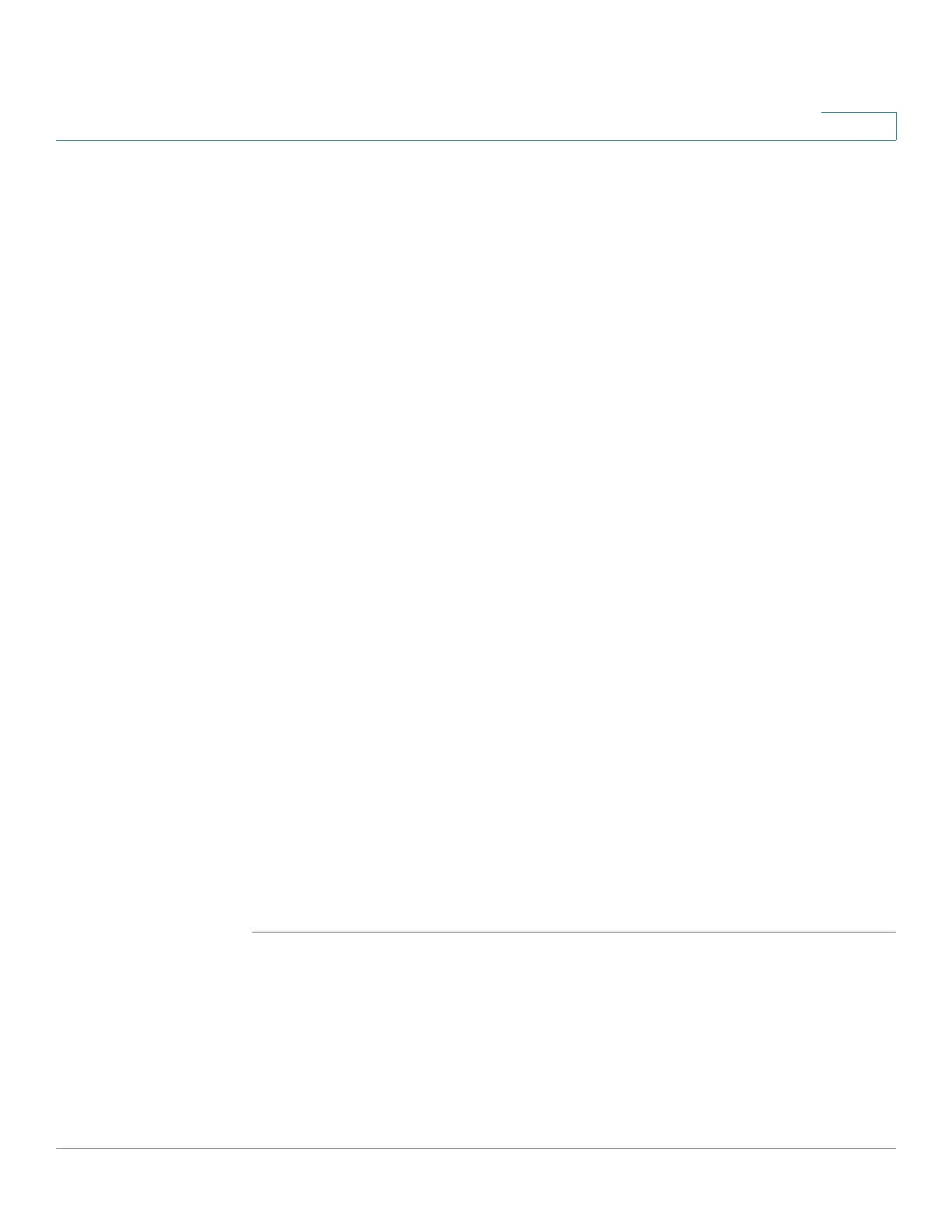Administration: Discovery
Configuring LLDP
Cisco 220 Series Smart Switches Administration Guide Release 1.1.0.x 97
8
-
Size (Bytes)
—Total LLDP MED extended power via MDI packets byte
size.
-
Status
—If the LLDP MED extended power via MDI packets were sent, or
if they were overloaded.
• 802.3 TLVs
-
Size (Bytes)
—Total LLDP 802.3 TLVs packets byte size.
-
Status
—If the LLDP 802.3 TLVs packets were sent, or if they were
overloaded.
• LLDP Optional TLVs
-
Size (Bytes)
—Total LLDP optional TLVs packets byte size.
-
Status
—If the LLDP optional TLVs packets were sent, or if they were
overloaded.
• LLDP MED Inventory
-
Size (Bytes)
—Total LLDP MED inventory TLVs packets byte site.
-
Status
—If the LLDP MED inventory packets were sent, or if they were
overloaded.
• 802.1 TLVs
-
Size (Bytes)
—Total LLDP 802.1 TLVs packets byte size.
-
Status
—If the LLDP 802.1 TLVs packets were sent, or if they were
overloaded.
• Total
-
To t a l ( B y t e s )
—Total number of bytes of LLDP information in each packet.
-
Available Bytes Left
—Total number of available bytes left for additional
LLDP information in each packet.