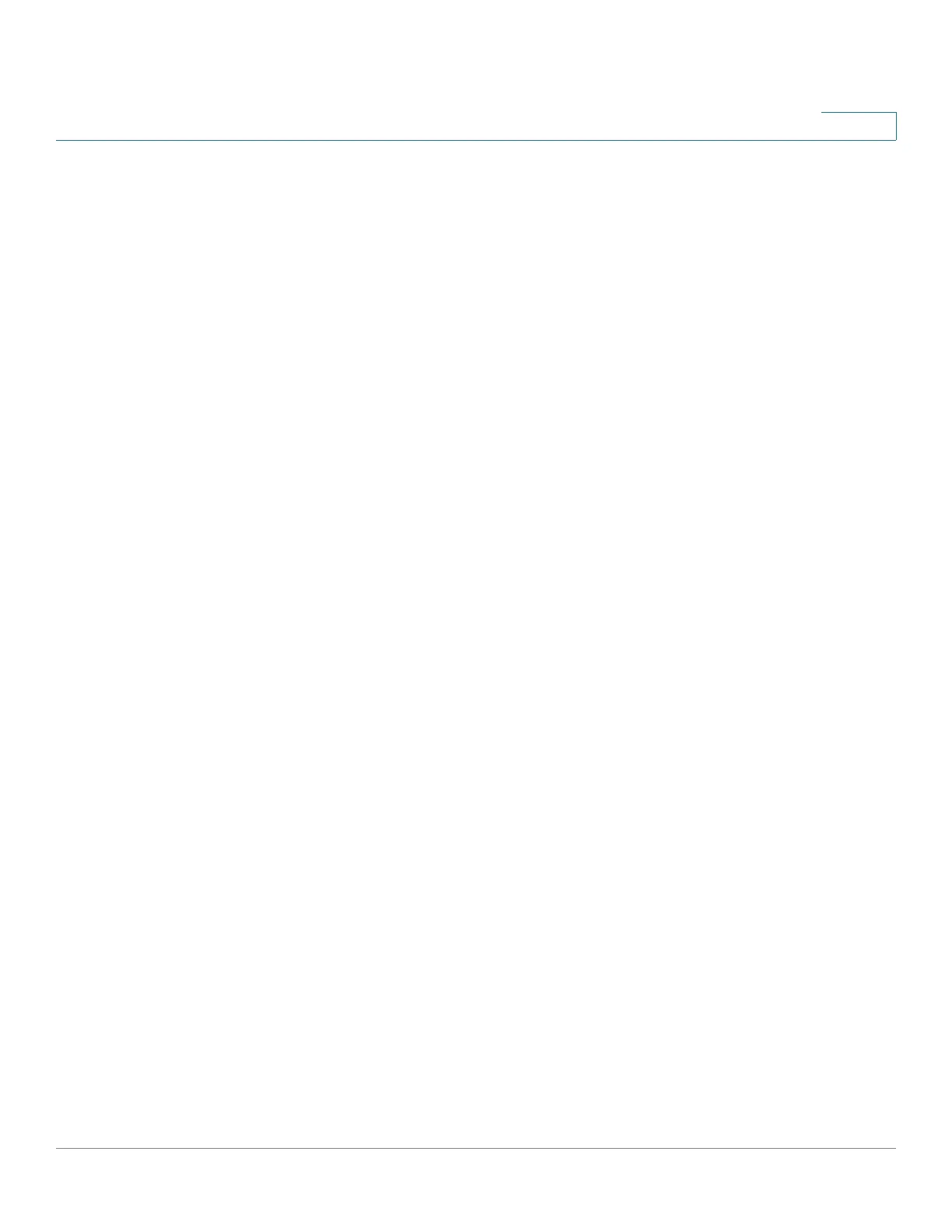Port Management
Configuring Basic Port Settings
Cisco 220 Series Smart Switches Administration Guide Release 1.1.0.x 108
9
• Port Type—Displays the port type.
• Administrative Status—Select whether the port should be operational (Up)
or nonoperational (Down) when the switch is rebooted.
• Time Range—Select to enable the time range during which the port is in Up
state. When the time range is not active, the port is in shutdown. If a time
range is configured, it is effective only when the port is administratively Up.
If a time range is not yet defined, click Edit to go to the Time Range page.
• Time Range Name—Select the profile that specifies the time range.
• Operational Time-Range State—Displays whether the time range is
currently active or inactive.
• Operational Status—Displays the current port connection status.
• Auto Negotiation—Check Enable to enable auto-negotiation on the port.
Auto-negotiation enables a port to advertise its transmission rate, duplex
mode, and flow control abilities to other devices.
• Operational Auto Negotiation—Displays the current auto-negotiation
status on the port.
• Administrative Port Speed—Select the configured rate for the port. The
port type determines the available speed setting options. You can designate
Administrative Port Speed only when port auto-negotiation is disabled.
• Operational Port Speed—Displays the current port speed that is the result
of negotiation.
• Administrative Duplex Mode—Select the port duplex mode. This field is
configurable only when auto-negotiation is disabled, and the port speed is
set to 10M or 100M. The possible options are:
- Full—The interface supports transmission between the switch and the
client in both directions simultaneously.
- Half—The interface supports transmission between the switch and the
client in only one direction at a time.
• Operational Duplex Mode—Displays the port’s current duplex mode that is
the result of negotiation.
• Auto Advertisement Speed—Select the speed capability to be advertised
by the port. The options are:
- All Speed—All port speed settings can be accepted.