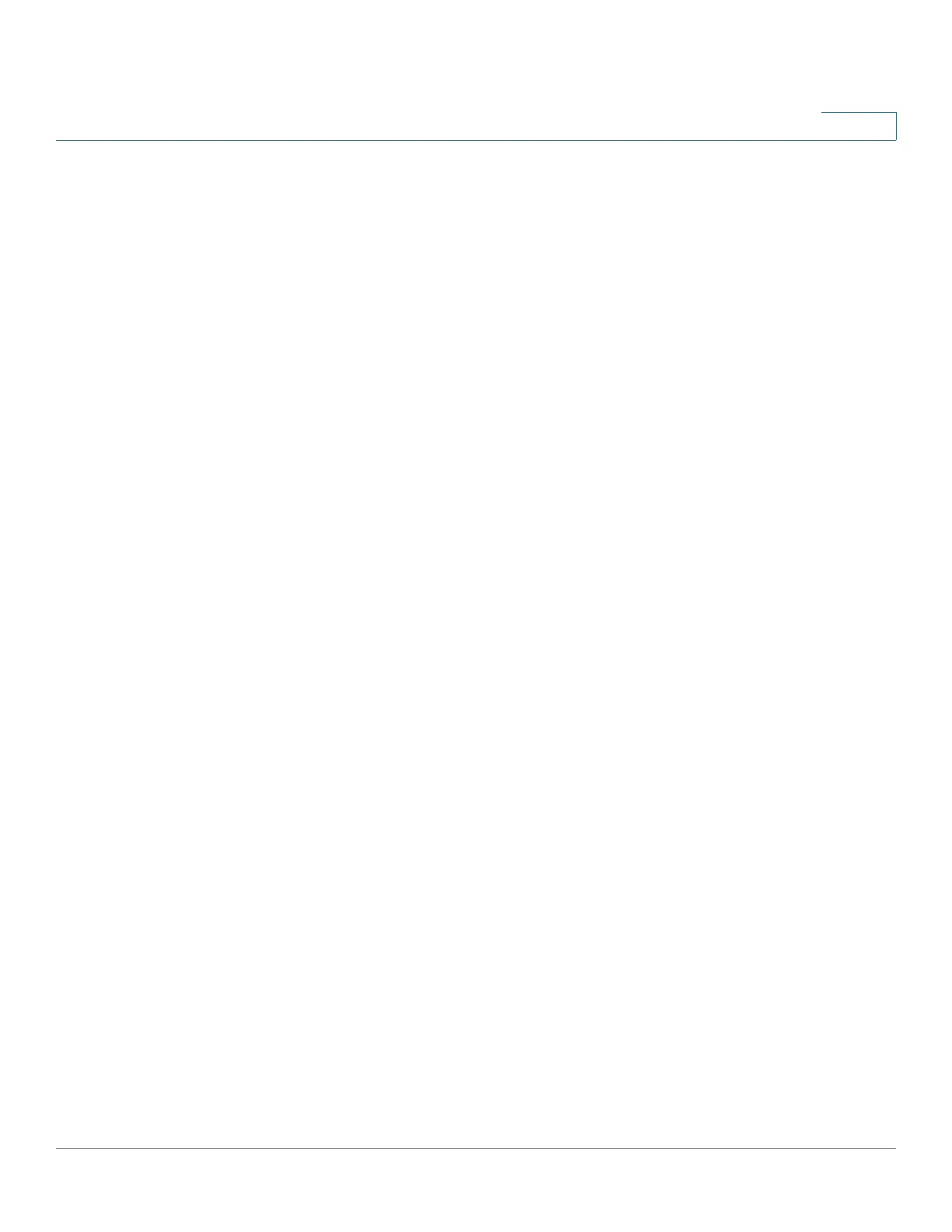Managing VLANs
Configuring Voice VLAN
Cisco 220 Series Smart Switches Administration Guide Release 1.1.0.x 142
11
Unlike Telephony OUI mode that detects voice devices based on telephony
OUI, Auto Voice VLAN mode dynamically adds the ports to the voice VLAN
depending on CDP and/or LLDP MED, if enabled. Add a port to the voice
VLAN if it detects an attaching device to the port that advertises itself as a
phone or media end points through CDP and/or LLDP MED.
Voice VLAN Constraints
The following constraints exist:
• Only one voice VLAN is supported.
• A VLAN that is defined as a voice VLAN cannot be removed.
In addition, the following constraints are applicable for Telephony OUI:
• The voice VLAN cannot be VLAN1 (the default VLAN).
• A new VLAN ID can be configured for the voice VLAN only if the current
voice VLAN does not have candidate ports.
• The voice VLAN cannot be the Guest VLAN if the voice VLAN mode is set to
Te l e p h o n y O U I .
• The interface VLAN of a candidate port must be in General mode or Trunk
mode.
• The voice VLAN QoS decision has priority over any other QoS decision,
except for the Policy/ACL QoS decision.
• The voice VLAN QoS is applied to candidate ports that have joined the
voice VLAN, and to static ports.
Voice VLAN Options
You can perform the following operations with this feature:
• Set the global voice VLAN settings and the mode of dynamic voice VLAN
as described in the Configuring Voice VLAN Properties section.
• Configure and update the Telephony OUI table with up to 16 entries (each
entry is a three-octet number) as described in the Configuring Telephony
OUI section. The switch uses the table to determine if a port has Auto Voice
VLAN Membership enabled and will join the voice VLAN.
• Add an interface to the voice VLAN on the basis of the OUI identifier and to
configure the OUI QoS mode of voice VLAN as described in the Adding
Interfaces to Voice VLAN on Basis of OUIs section.