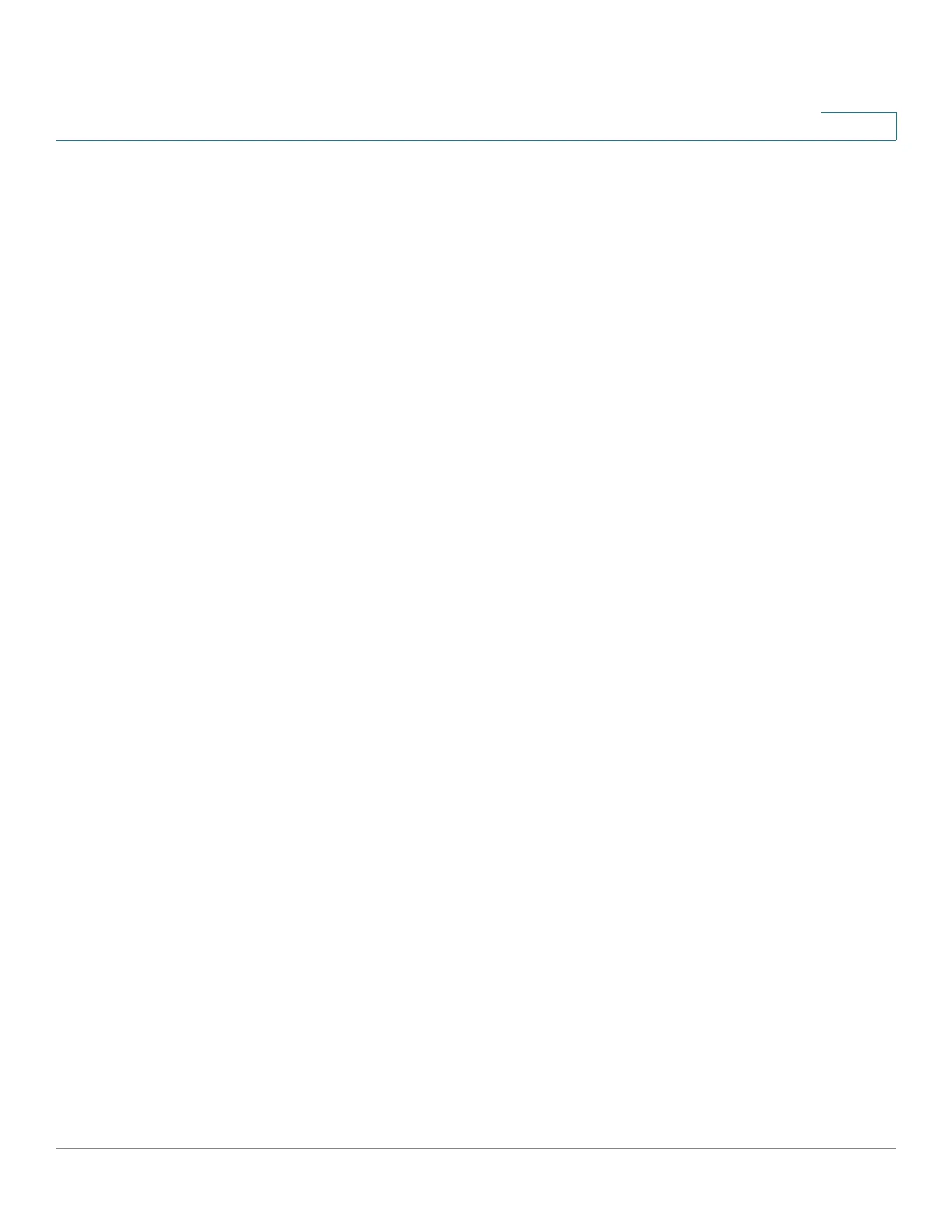Configuring Security
Configuring 802.1X
Cisco 220 Series Smart Switches Administration Guide Release 1.1.0.x 210
16
STEP 3 Enter the parameters.
• Interface—Select a port.
• Administrative Port Control—Select the Administrative Port Authorization
state. The options are:
- Disable—Disable 802.1X.
- Force Unauthorized—Denies the interface access by moving the
interface into the unauthorized state. The switch does not provide
authentication services to the client through the interface.
- Auto—Enables port-based authentication and authorization on the
switch. The interface moves between an authorized or unauthorized
state based on the authentication exchange between the switch and the
client.
- Force Authorized—Authorizes the interface without authentication.
• RADIUS VLAN Assignment—Select to enable Dynamic VLAN assignment
on the selected port. The options are:
- Disable—Ignore the VLAN authorization result and keep original VLAN of
host.
- Reject—If get VLAN authorized information, just use it. However, if there
is no VLAN authorized information, reject the host and make it
unauthorized.
- Static—If get VLAN authorized information, just use it. If there is no VLAN
authorized information, keep original VLAN of host
NOTE If there is VLAN authorized information from RADIUS, but the VLAN is not
administrative created on DUT, the VLAN will be created automatically.
TIP For the Dynamic VLAN Assignment feature to work, the switch requires the
following VLAN attributes to be sent by the RADIUS server (as defined in RFC
3580):
- [64] Tunnel-Type = VLAN (type 13)
- [65] Tunnel-Medium-Type = 802 (type 6)
- [81] Tunnel-Private-Group-Id = VLAN ID