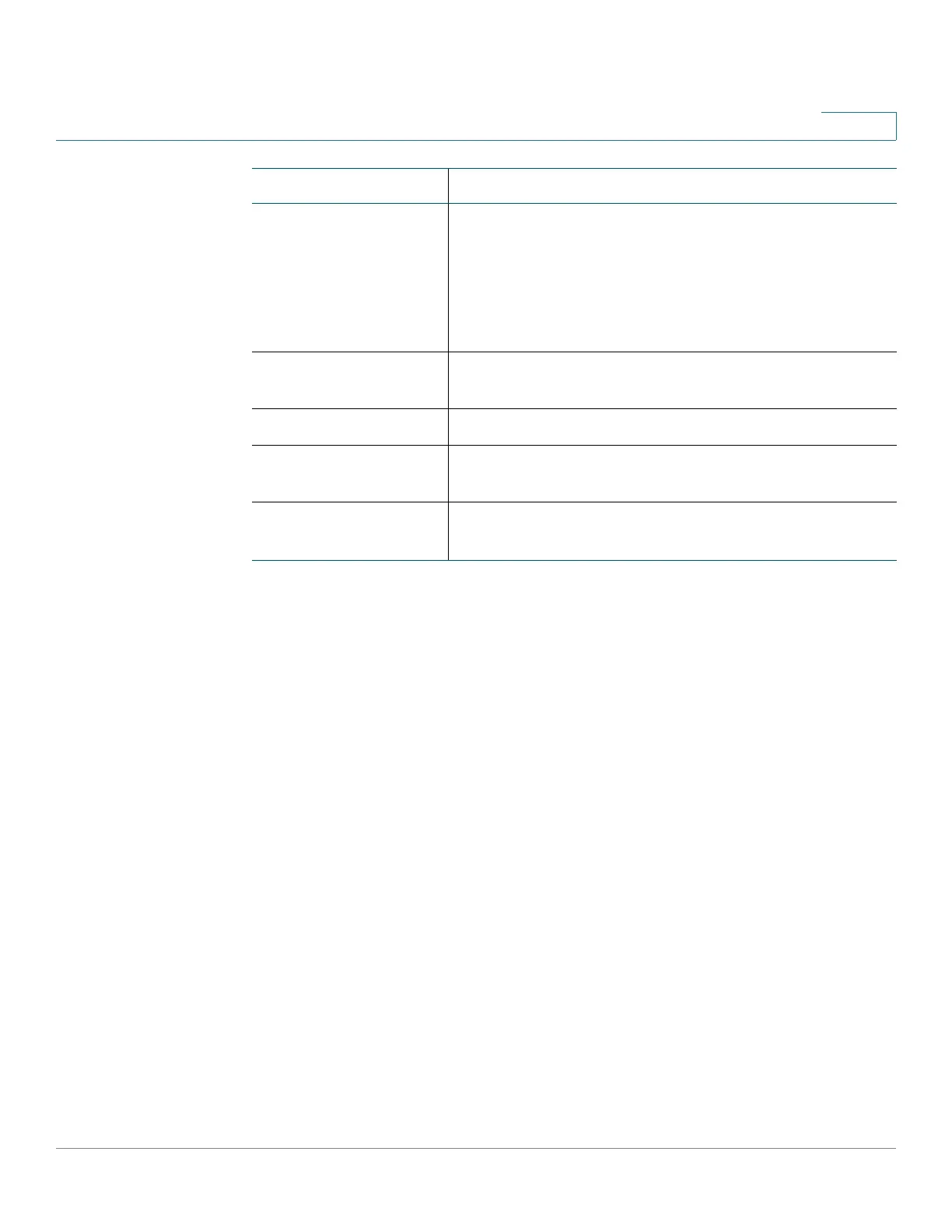Getting Started
Window Navigation
Cisco 220 Series Smart Switches Administration Guide Release 1.1.0.x 20
1
Edit Select the entry and click Edit. The Edit page appears,
and the entry can be modified.
1. Click Apply to save the changes to the Running
Configuration.
2. Click Close to return to the main page.
Go Enter the query filtering criteria and click Go. The
results are displayed on the page.
Refresh Click to manually refresh the data on the page.
View All Interfaces
Statistics
Click to see the statistics counters for all interfaces on
a single page.
View Interface
Statistics
Click to see the statistics counters for the selected
interface on a single page.
Button Name Description