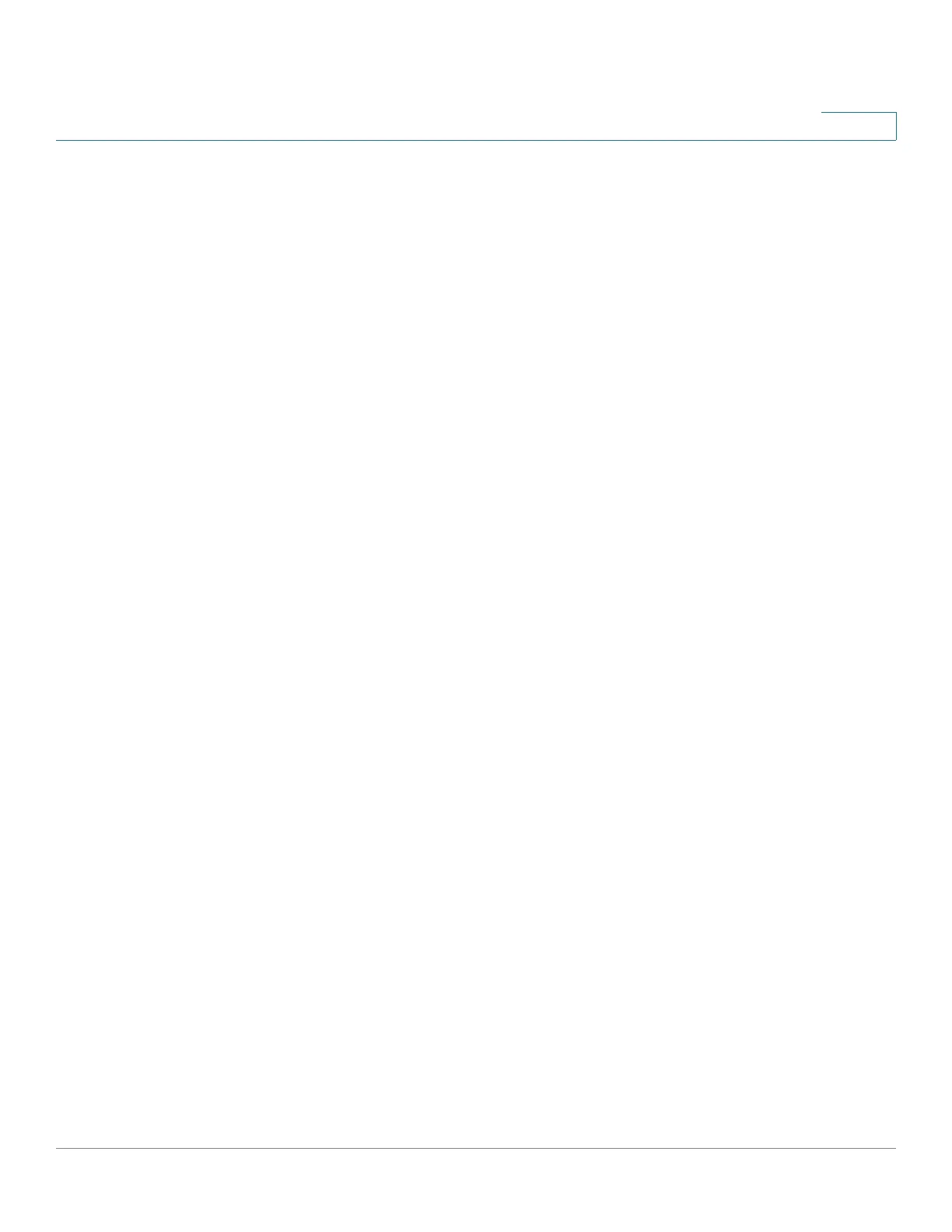Access Control
Configuring IPv6-based ACEs
Cisco 220 Series Smart Switches Administration Guide Release 1.1.0.x 244
17
STEP 4 Enter the following information:
• ACL Name—Displays the name of the ACL to which an ACE is being added.
• Priority—Enter the priority. ACEs with higher priority are processed first.
• Action—Select the action assigned to the packet matching the ACE. The
options are:
- Permit—Forwards packets that meet the ACE criteria.
- Deny—Drops packets that meet the ACE criteria.
- Shutdown—Drops packets that meet the ACE criteria, and disables the
port to which the packets were addressed. Such ports can be
reactivated on the Port Management > Error Recovery Settings page.
• Protocol—Creates this ACE based on a specific protocol or protocol ID.
- Any (IP)—Select to accept all IP protocols.
- Select from list—Select one of the following protocols:
TCP—Transmission Control Protocol. Enables two hosts to communicate
and exchange data streams. TCP guarantees packet delivery, and
guarantees that packets are transmitted and received in the order they
were sent.
UDP—User Datagram Protocol. Transmits packets but does not
guarantee their delivery.
ICMP—Matches packets to the Internet Control Message Protocol
(ICMP).
- Protocol ID to match—Enter the ID of the protocol to be matched.
• Source IP Address—Select Any if all source address are acceptable, or
select User Defined to enter a source address or a range of source
addresses.
-
Source IP Address Value
—Enter the IP address to which the source IP
address will be matched and its mask (if relevant).
-
Source IP Prefix Length
—Enter the prefix length of the source IP address.
• Destination IP Address—Select Any if all destination address are
acceptable, or select User Defined to enter a destination address or a range
of destination addresses.