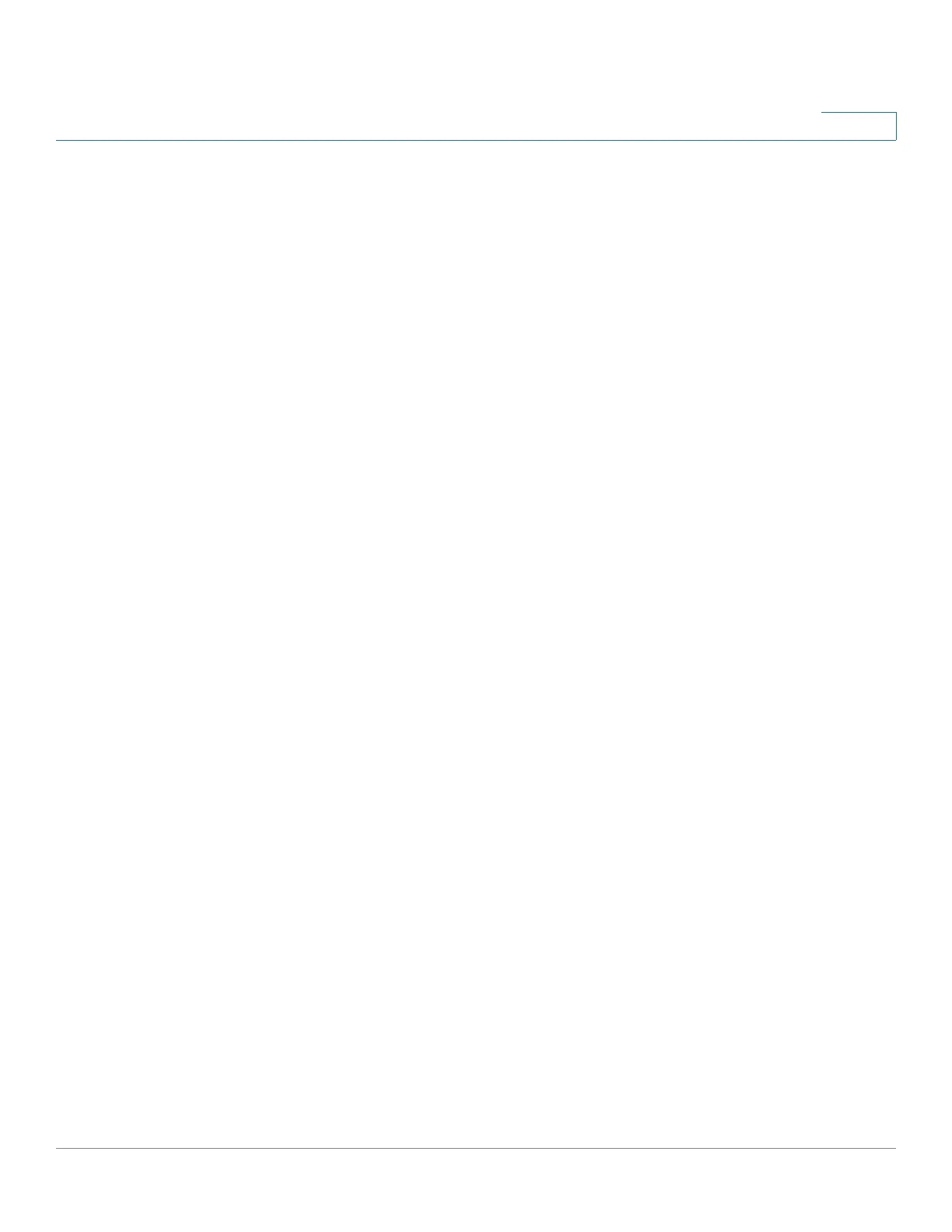Administration: General Information
Viewing System Summary
Cisco 220 Series Smart Switches Administration Guide Release 1.1.0.x 62
5
• Firmware MD5 Checksum (Non-active Image)—MD5 checksum of the
non-active firmware image.
• Boot Version—Version number of the switch’s bootloader.
• Locale—Locale of the first language. (This is always en-US.)
• Language Version—Language package version of the first language.
• Language MD5 Checksum—MD5 checksum of the first language.
• Locale—Locale of the second language.
• Language Version—Language package version of the second language.
• Language MD5 Checksum—MD5 checksum of the second language.
TCP/UDP Services Status
• HTTP Service—Shows whether the HTTP service is enabled or disabled.
• HTTPS Service—Shows whether the HTTPS service is enabled or
disabled.
• SNMP Service—Shows whether the SNMP service is enabled or disabled.
• Telnet S er vice—Shows whether the Telnet service is enabled or disabled.
• SSH Service—Shows whether the SSH service is enabled or disabled.
NOTE You can click Edit to go to the Security > TCP/UDP Services page to
enable or disable these services on the switch.
PoE Power Information (only applicable for the PoE models)
• Maximum Available PoE Power (W)—Maximum available power that can
be delivered by the PoE ports.
• Total PoE Power Consumption (W)—Total PoE power delivered to the
connected PoE devices.
• PoE Power Mode—Port Limit or Class Limit.
NOTE You can click Detail to go to the Port Management > PoE > PoE
Properties page to see more details about the PoE settings.
Other Summary Information
• Serial Number—Serial number.
• PID VID—Part number and version ID.