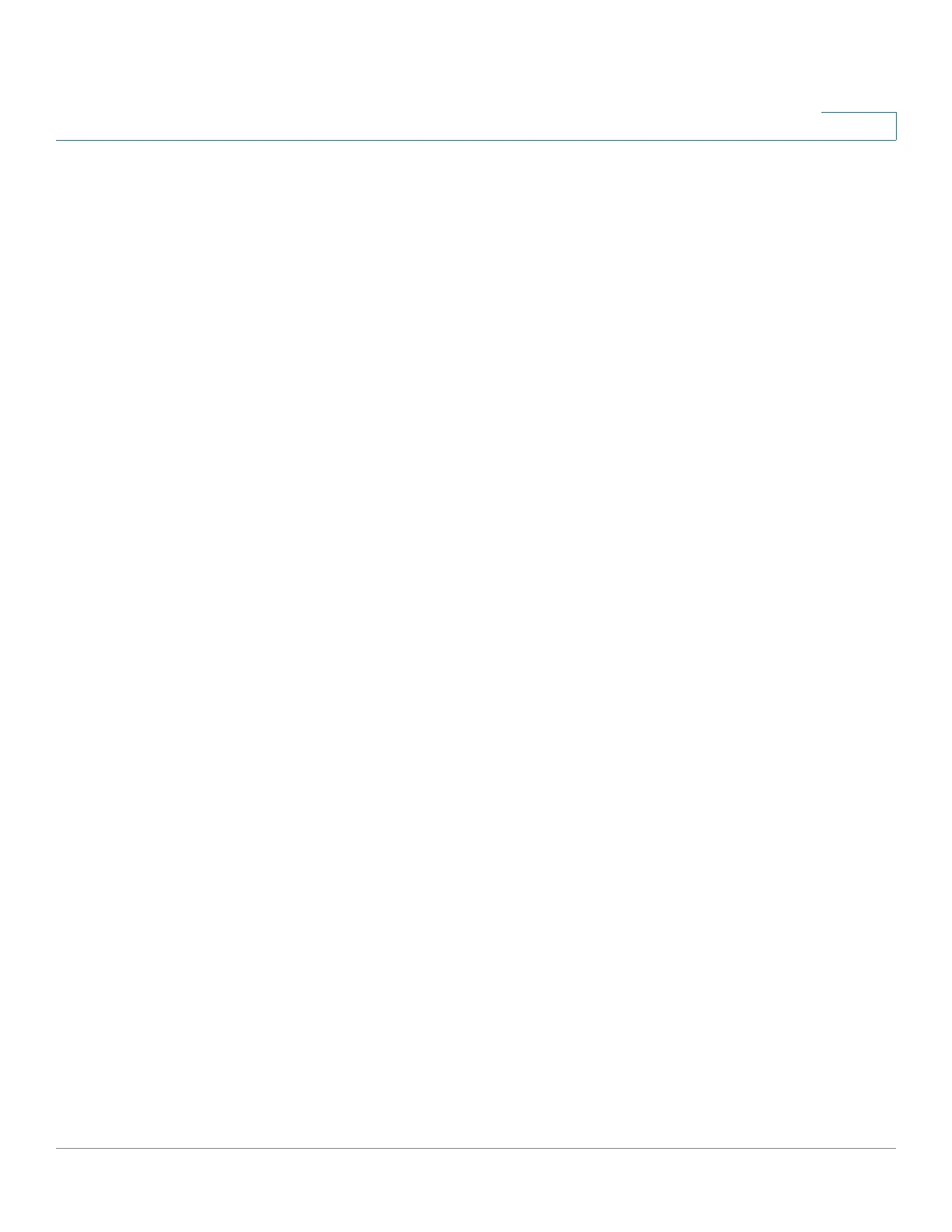Administration: Discovery
Configuring LLDP
Cisco 220 Series Smart Switches Administration Guide Release 1.1.0.x 92
8
Management Address
Displays the table of addresses of the local LLDP agent. Other remote managers
can use this address to obtain information related to the local device. The address
consists of the following elements:
• Address Subtype—Type of management IP address that is listed in the
Management Address field, for example, IPv4.
• Address—Returned address most appropriate for management use,
typically a Layer 3 address.
• Interface Subtype—Numbering method used for defining the interface
number.
• Interface Number—Specific interface associated with this management
address.
MAC/PHY Details
• Auto-Negotiation Supported—Port speed auto-negotiation support status.
• Auto-Negotiation Enabled—Port speed auto-negotiation active status.
• Auto-Negotiation Advertised Capabilities—Port speed auto-negotiation
capabilities, for example, 1000BASE-T half-duplex mode, 100BASE-TX full-
duplex mode.
• Operational MAU Type—Medium Attachment Unit (MAU) type. The MAU
performs physical layer functions, including digital data conversion from the
Ethernet interfaces’ collision detection and bit injection into the network, for
example, 100BASE-TX full duplex mode.
802.3 Details
• 802.3 Maximum Frame Size—The maximum supported IEEE 802.3 frame
size.
802.3 Link Aggregation
• Aggregation Capability—Indicates whether the interface can be
aggregated.
• Aggregation Status—Indicates whether the interface is aggregated.
• Aggregation Port
ID—Advertised aggregated interface ID.
MED Details
• Capabilities Supported—MED capabilities supported on the port.