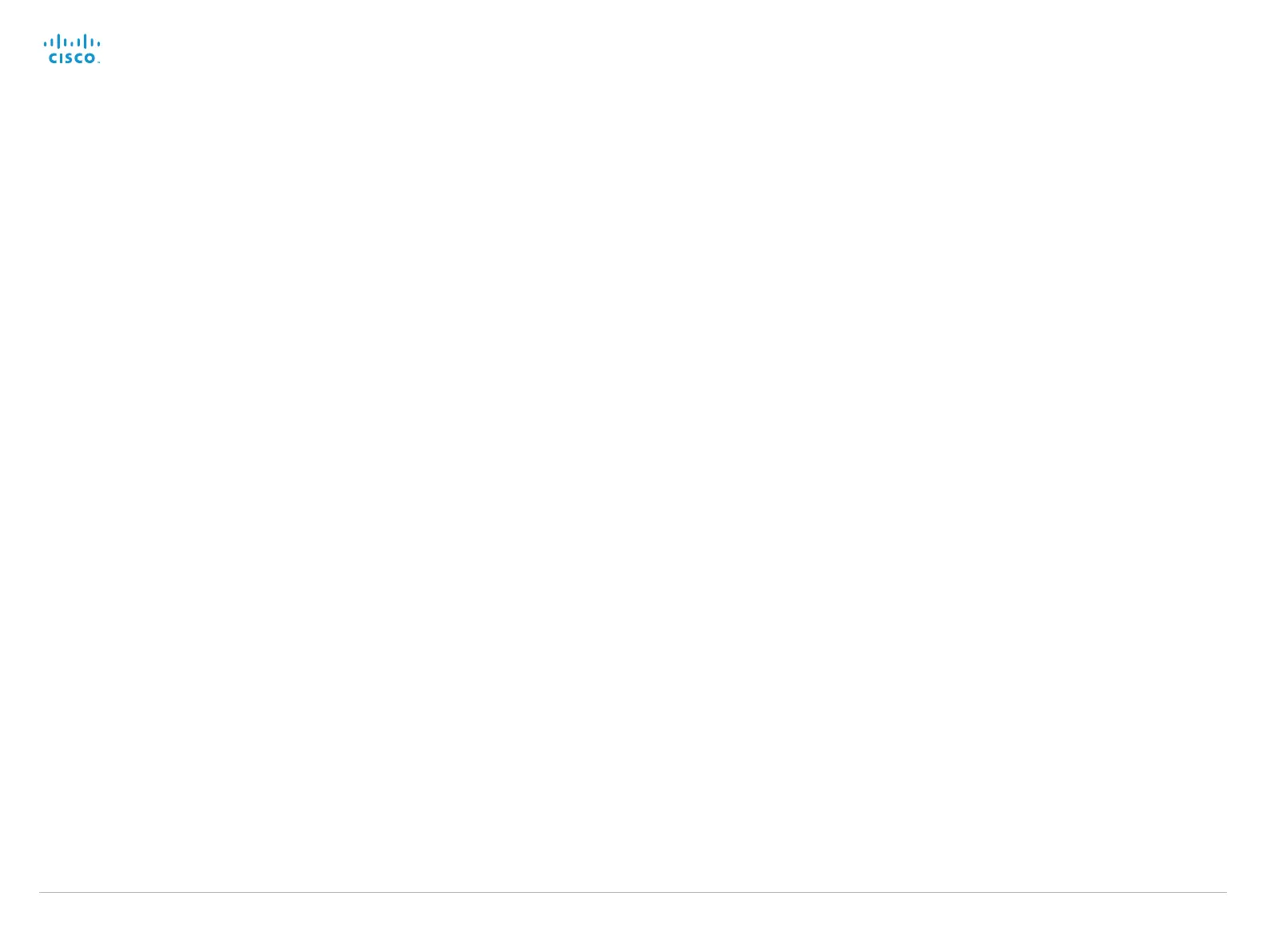Cisco TelePresence System EX Series Administrator Guide
D14726.14 EX Series Administrator Guide TC7.1, APRIL 2014. www.cisco.com — Copyright © 2010–2014 Cisco Systems, Inc. All rights reserved.
111
Video WallPaper
Select a background image (wallpaper) for the video screen when idle. A corresponding
background image will be applied to the Touch controller.
Requires user role: USER
Value space: <None/Custom/Wallpaper01/Wallpaper02/Wallpaper03/Wallpaper04/
Wallpaper05/Wallpaper06/Wallpaper07/Wallpaper08/Wallpaper09/Wallpaper10/Wallpaper11/
Wallpaper12>
None: There is no background image on the screen, i.e. the background is black.
Wallpaper01 to Wallpaper12: The chosen background image is shown on both the video
screen and the Touch controller.
Custom: Use the custom wallpaper that is stored on the system as background image on the
screen. As default, there is no custom wallpaper stored and the background will be black.
You can upload a custom wallpaper to the system using the web interface. The following file
formats are supported: BMP, GIF, JPEG, PNG. The maximum file size is 2 MByte.
Example:
Video Wallpaper: Wallpaper01
