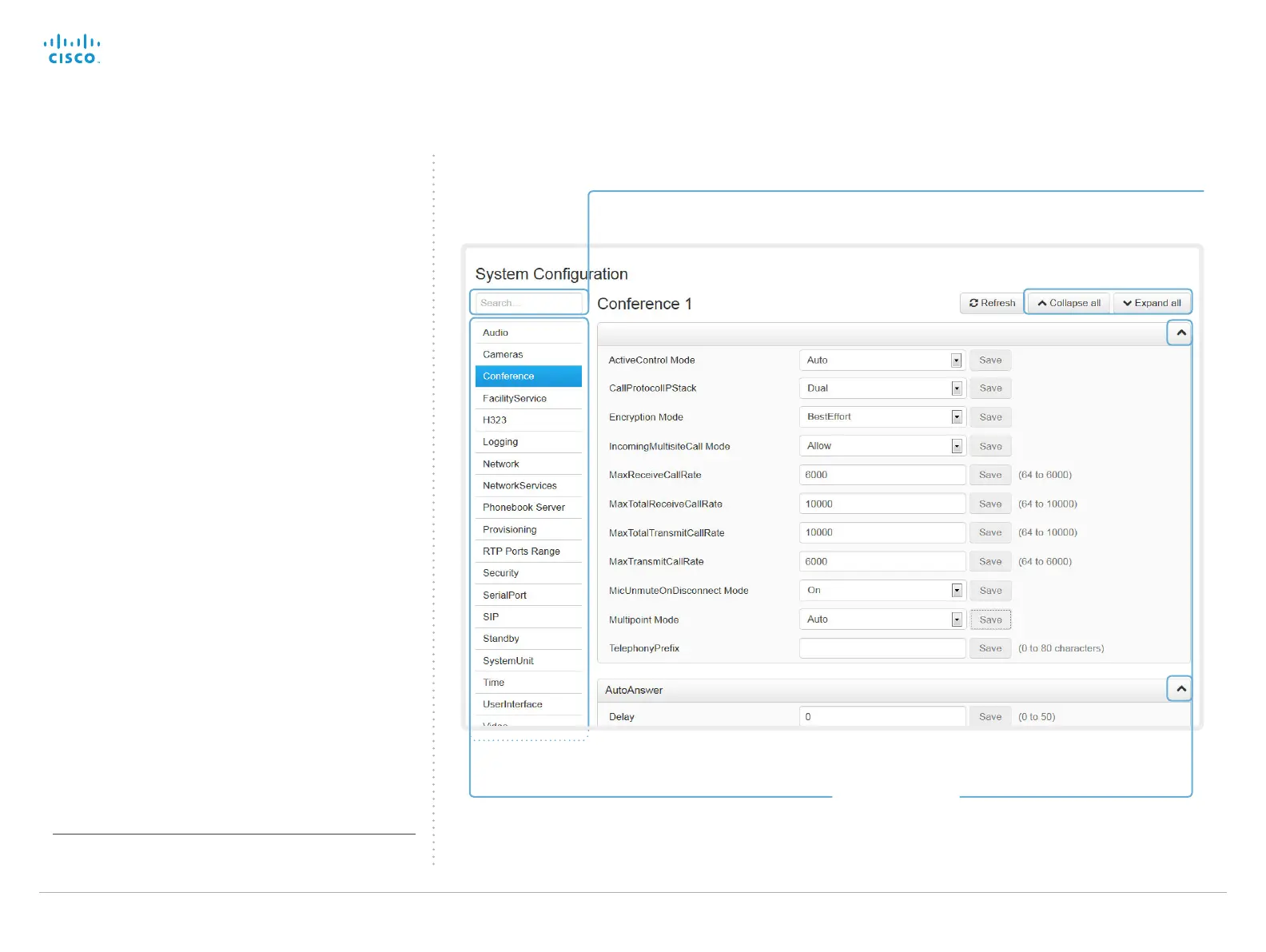Cisco TelePresence System EX Series Administrator Guide
D14726.14 EX Series Administrator Guide TC7.1, APRIL 2014. www.cisco.com — Copyright © 2010–2014 Cisco Systems, Inc. All rights reserved.
24
Selecting a category
The system settings are structured in categories.
Choose a category in order to display the related settings.
System configuration
The system settings are grouped in several categories. When
you choose a category in the left pane all related settings
appear to the right
*
.
Each system setting is further described in the
► System settings chapter.
Expanding and collapsing lists
Use these buttons to expand and
collapse all or individual lists.
Searching for settings
Enter as many letters as needed in the search field.
All settings (value space included) containing these letters will be highlighted.
*
The configuration shown in the illustration serve as an example.
Your system may be configured differently.
Navigate to: Configuration > System Configuration
