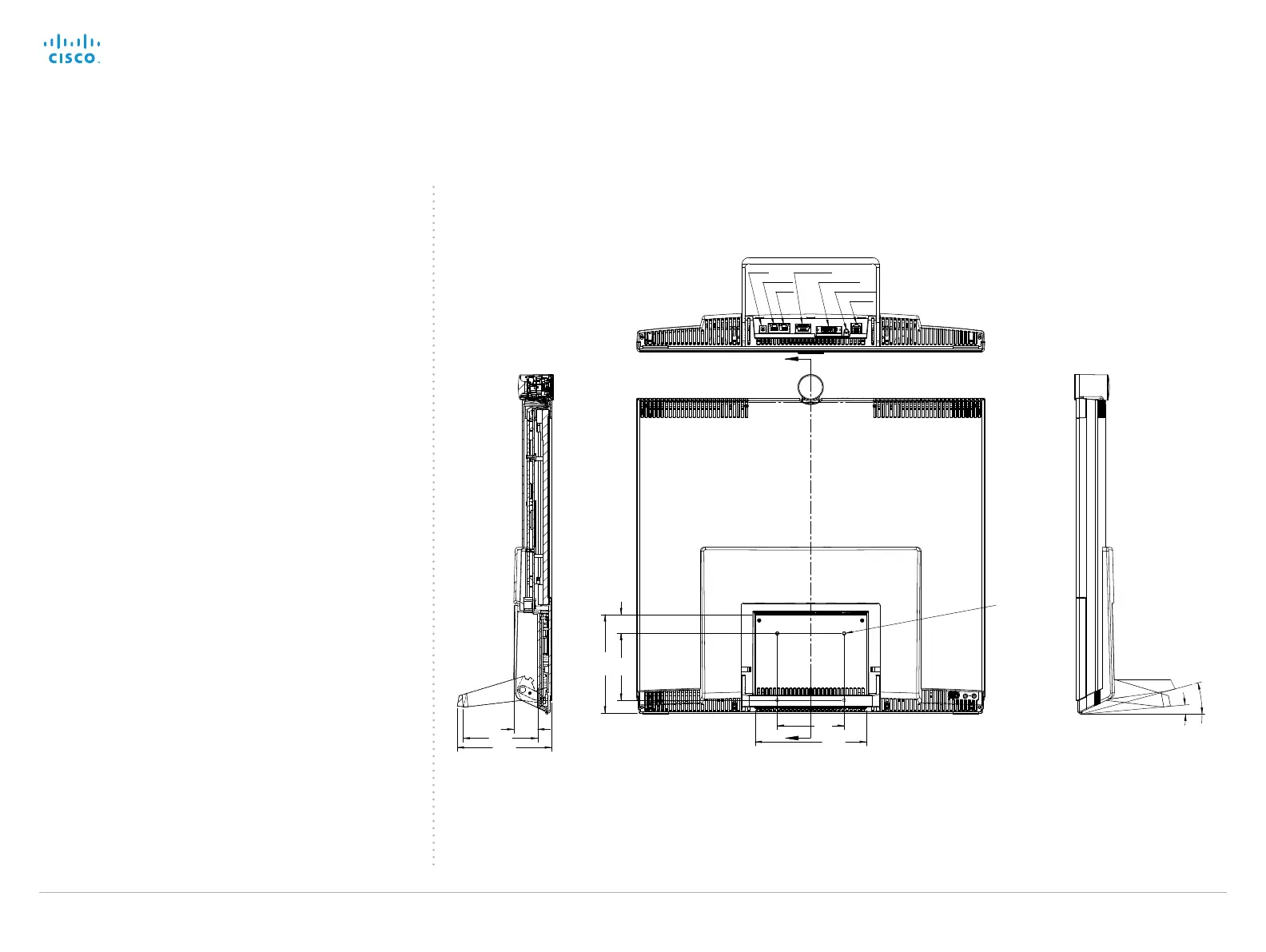Cisco TelePresence System EX Series Administrator Guide
D14726.14 EX Series Administrator Guide TC7.1, APRIL 2014. www.cisco.com — Copyright © 2010–2014 Cisco Systems, Inc. All rights reserved.
121
EX60 dimensions - wall mounting
and arm mounting
The EX60 can be attached to a variety of 100 mm × 100 mm
VESA compatible wall mounts and arms.
When choosing a mounting solution, consider the mounting
pattern, the EX60 dimensions and obstructions; not all VESA
compatible products will easily fit with the EX60.
100
5
°
1
5
°
35,6
140,7
111,2
Cross Section
WALL OR ARM MOUNTING
The EX60 can be attached to a variety of 100mm x 100mm VESA compatible wall mounts and arms.
Special consideration of the mounting pattern location, its surrounding dimensions and potential
obstructions on the EX60 should be taken when choosing a mounting solution. Not all VESA
compatible products will mount without complication to the EX60.
Weight: 5,85kg
All dimensions in mm
27,8
100
166,1
146,9
D
o
n
o
t
e
x
c
e
e
d
!
M
4
t
h
re
a
d
e
d
h
o
l
e
s
1
4
m
m
d
e
e
p
.
Tilt range
Power
LAN (PC)
LAN
Input device
Video in (PC)
Audio in (PC)
Service
All dimensions are in mm.
EX60 weight: 5.85 kg (12.9 lb)
