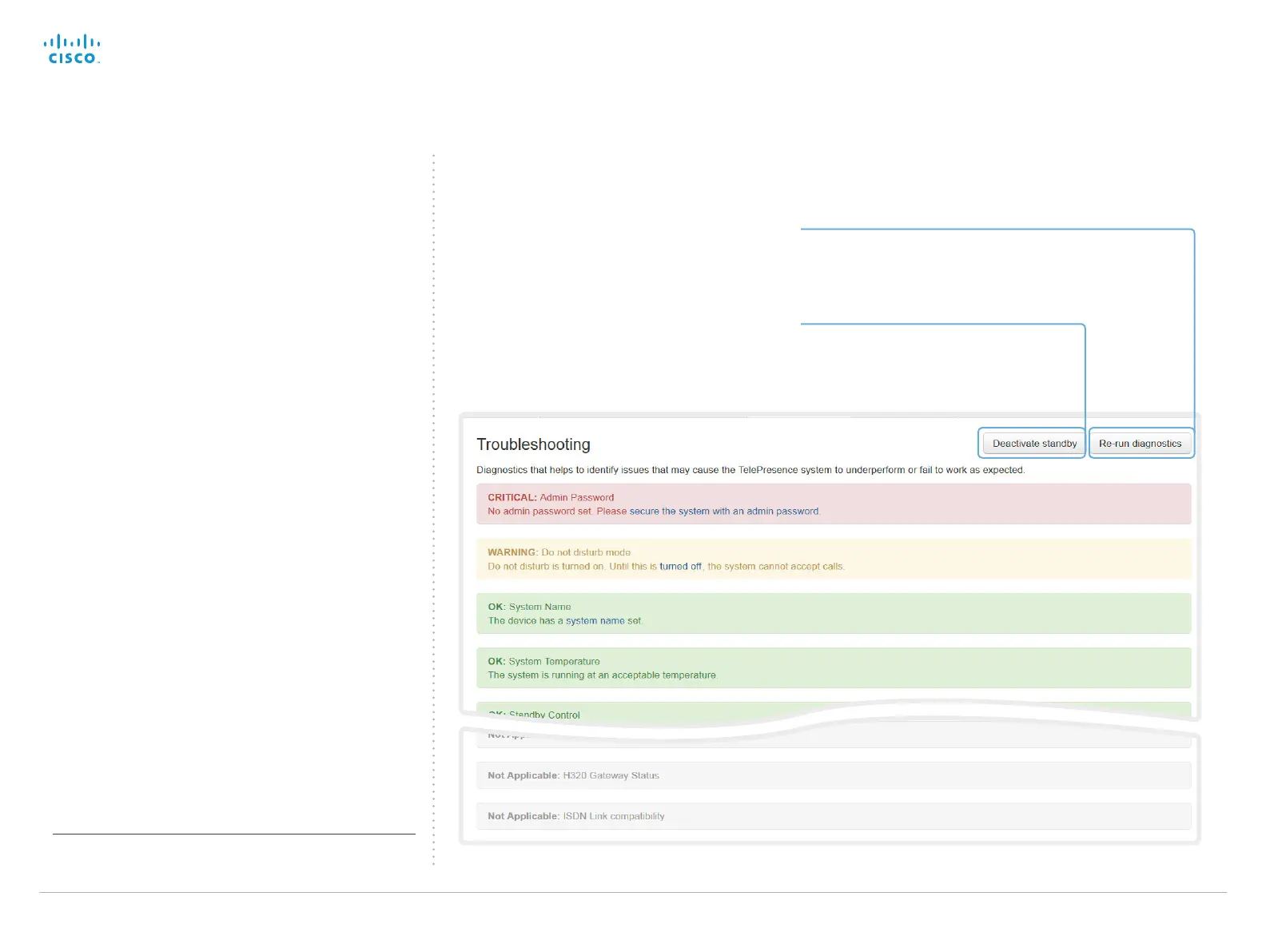Cisco TelePresence System EX Series Administrator Guide
D14726.14 EX Series Administrator Guide TC7.1, APRIL 2014. www.cisco.com — Copyright © 2010–2014 Cisco Systems, Inc. All rights reserved.
44
Troubleshooting
The troubleshooting page lists the status for some common
sources of errors. The list may be different for different
products and installations
*
.
Note that critical issues and errors are clearly marked in red
color; warnings are yellow.
Run diagnostics
Click Re-run diagnostics to make sure
the information in the list is up-to-date.
*
The messages shown in the illustration serve as examples. Your
system may show other information.
Leave standby mode
This button is only visible when the
system is in standby mode. If in
standby mode, click Deactivate standby
to wake up the system.
Navigate to: Diagnostics > Troubleshooting
