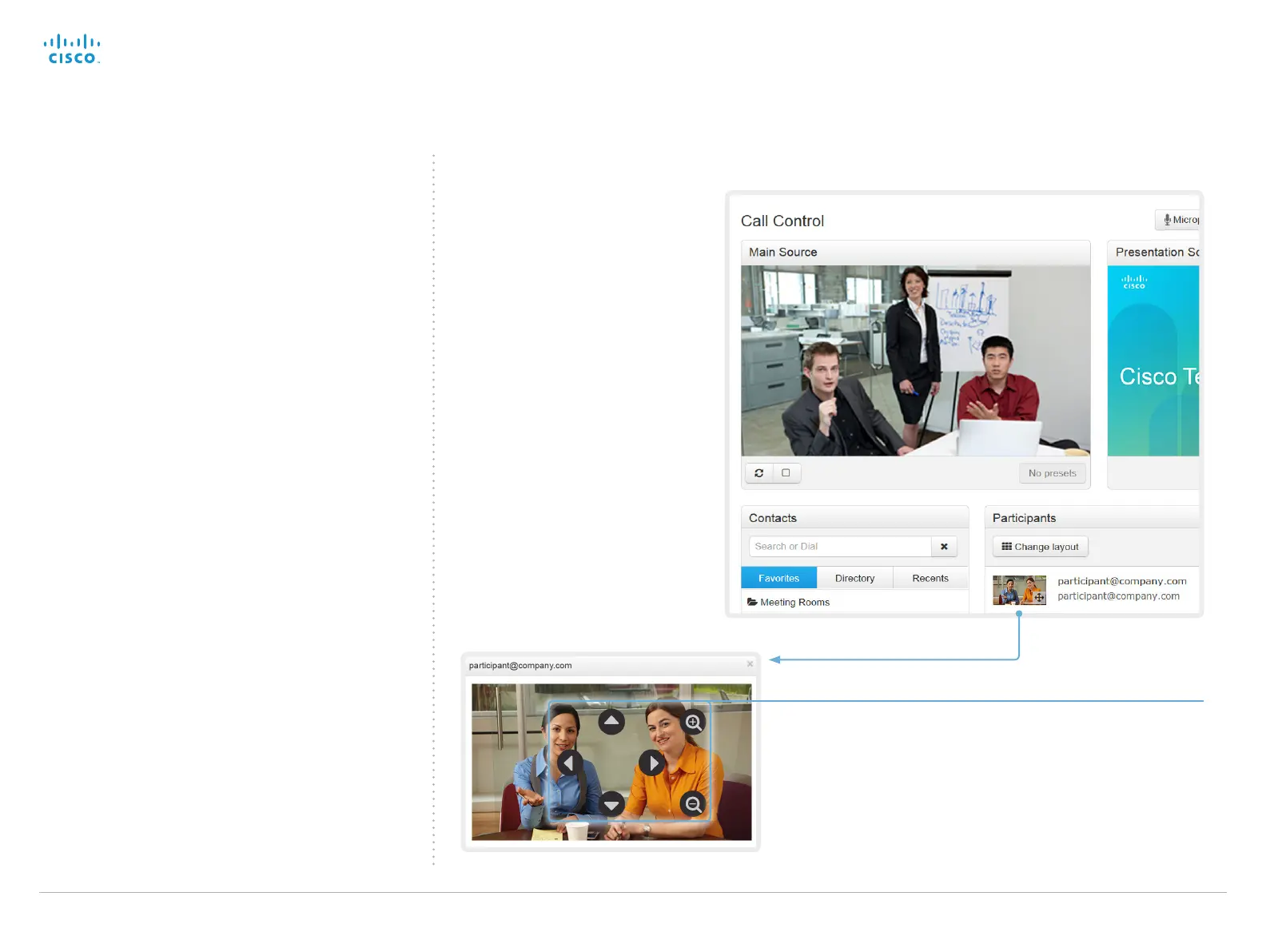Cisco TelePresence System EX Series Administrator Guide
D14726.14 EX Series Administrator Guide TC7.1, APRIL 2014. www.cisco.com — Copyright © 2010–2014 Cisco Systems, Inc. All rights reserved.
22
Controlling the far end camera
While in a call, you can control the remote participant’s
camera (far end) provided that:
• The Conference FarEndControl Mode setting is switched
On on the far end video system.
• The far end camera has pan, tilt or zoom functionality.
Only the relevant controls will appear.
Control the remote participant’s camera
1. Click the snapshot to show it in a larger window.
2. Place the cursor in the image to enable the controls.
3. Use the left and right arrows to pan the camera; the up and
down arrows to tilt it; and + and - to zoom in and out.
Navigate to: Call Control
