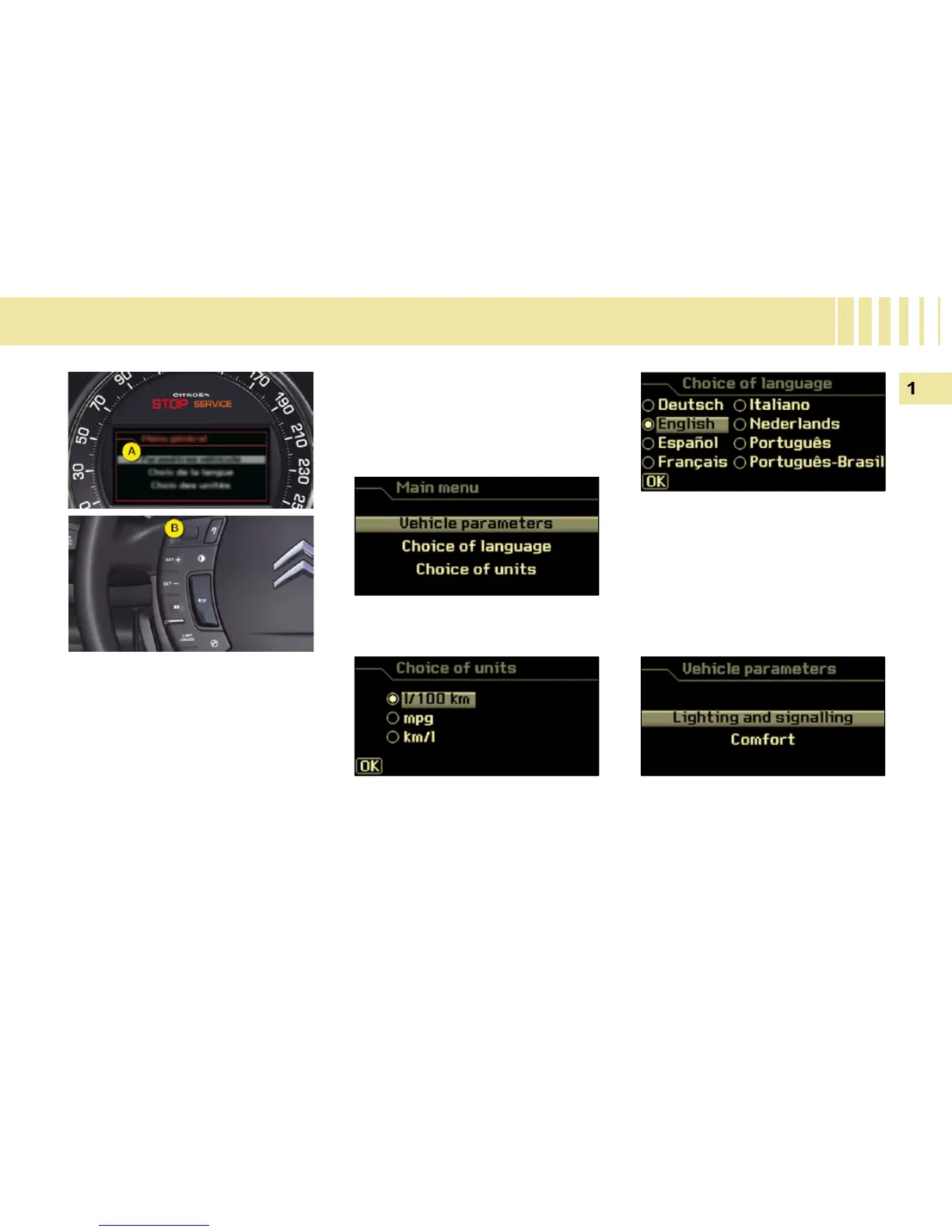I N S T R U M E N T S a n d C O N T R O L S
"Choice of language" menu
This allows you to choose the display
and voice recognition language.
"Choice of units" menu
This allows you to choose metric or
imperial units.
The main menu allows you to pro-
gramme certain vehicle and instrument
panel functions:
Main menu
The instrument panel A is located in
the centre of the dashboard.
- With the vehicle stationary, you
can access the main menu of
the instrument panel by quickly
pressing on the left-hand rotating
control B on the steering wheel.
- Whilst driving, the message
"Action impossible whilst
driving" is displayed on the in-
strument panel if you try to open
the main menu.
"Vehicle parameters" menu
This allows you to access the pa-
rameters relating to:
- The vehicle lighting.
- The comfort levels in the vehicle.
