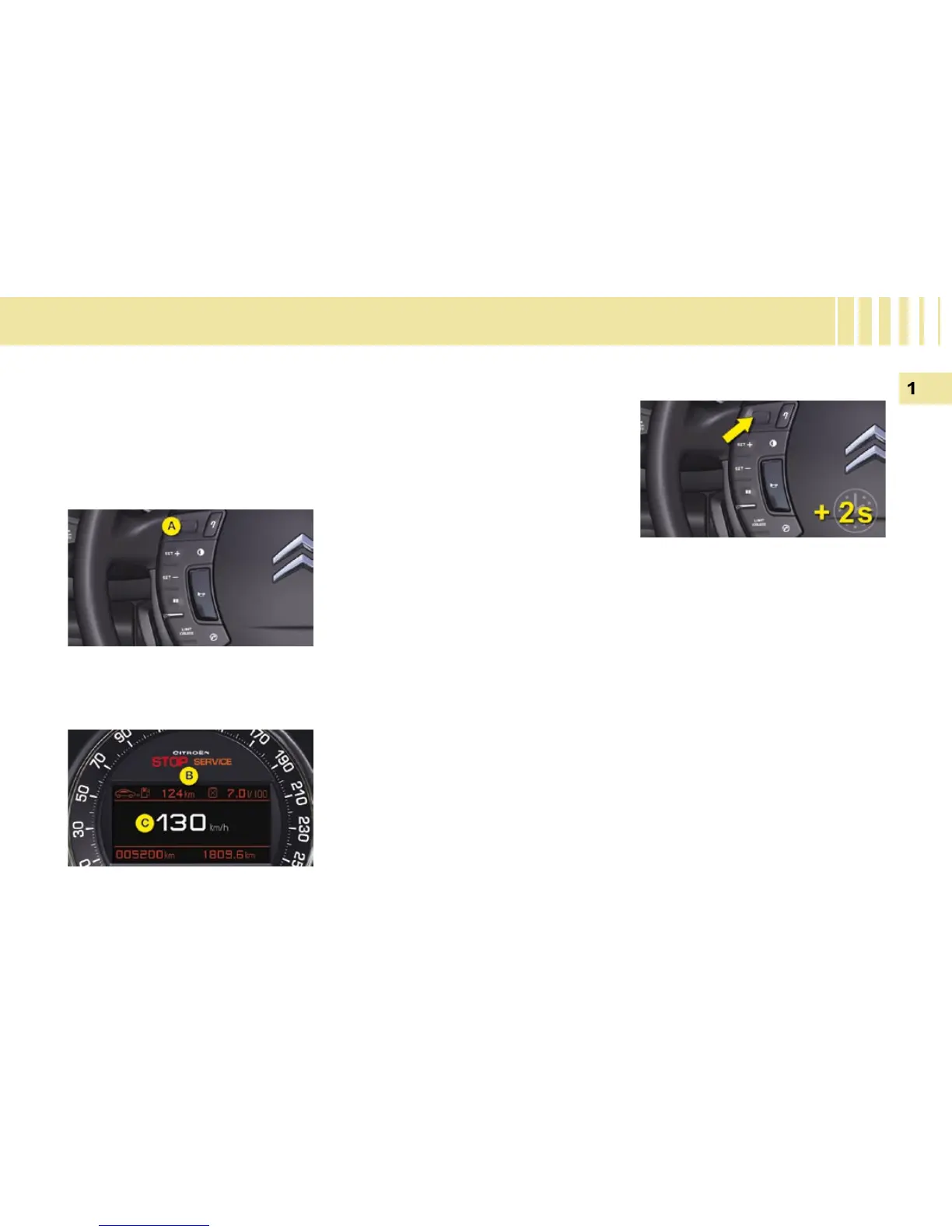System which provides current in-
formation concerning the route trav-
elled (range, consumption, etc.)
Data displays
Route zero reset
The trip computer is displayed on
the instrument panel display.
Turn the left-hand dial A on the
steering wheel to display the various
trip computer tabs in succession:
- the current information tab is
displayed in zone B of the in-
strument panel, with:
● the range,
● the current consumption,
- the route "1" tab is displayed
in zone C of the instrument
panel, with:
● the distance travelled,
● the average consumption,
● the average speed,
for the fi rst route.
- the route "2" tab is displayed
in zone C of the instrument
panel, with:
● the distance travelled,
● the average consumption,
● the average speed,
for the second route.
When the route required is dis-
played, press the left-hand dial
on the steering wheel for more
than two seconds.
The routes "1" and "2" are inde-
pendent but their use is identical.
Route "1" permits, for example, daily
calculations, and route "2" monthly
calculations.
