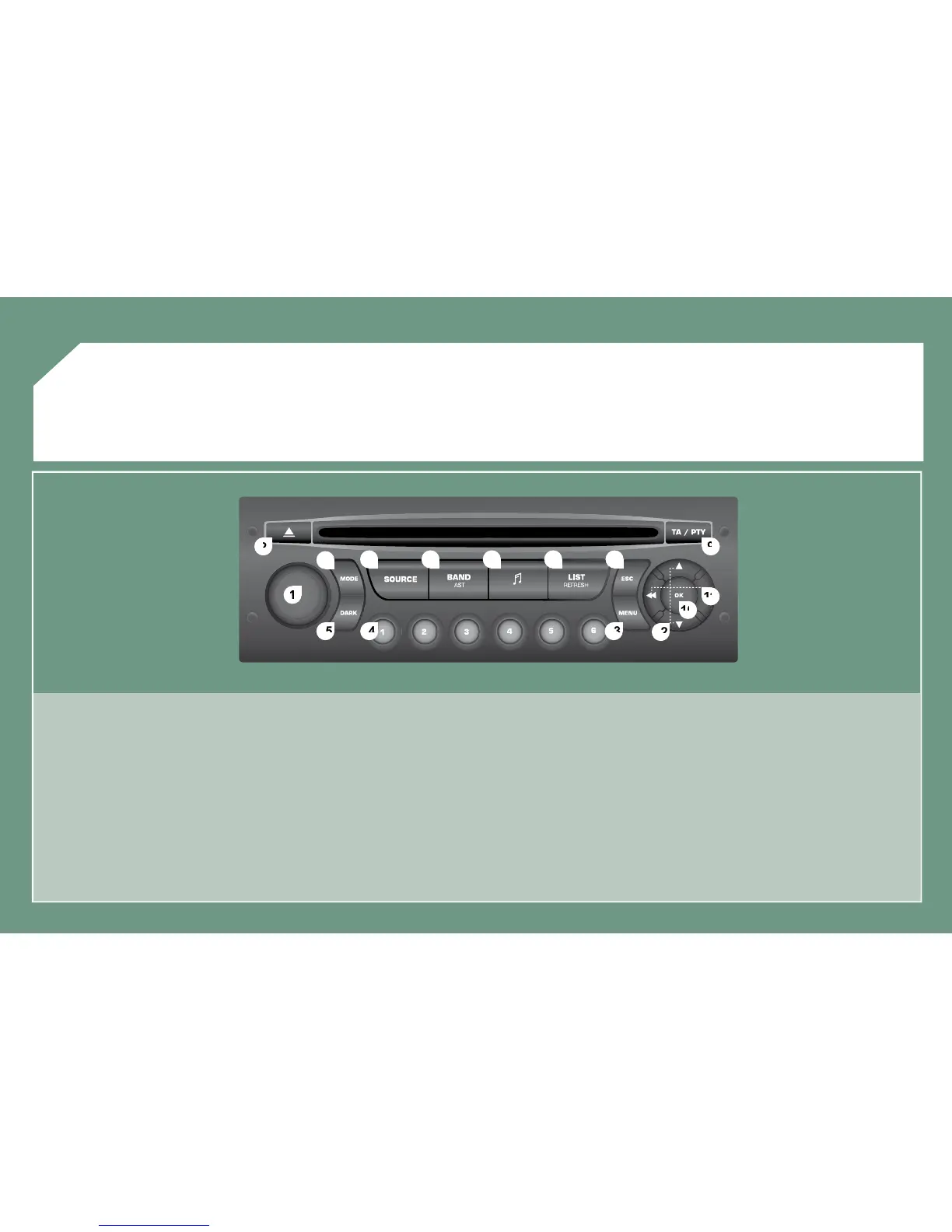On/Off and volume adjustment.
Selection of the screen display mode.
Selection of the source: radio and CD and CD changer.
Selection of the FM1, FM2, FMast and AM wavebands.
Setting the audio options: front/rear balance, left/right
balance, loudness, sound ambiences.
Displaying of the list of local stations, of the tracks on the CD
or of the MP3 directories.
Abandon current operation.
TA (Traffi c Announcement) function on/off.
Long press: access to the PTY
(TYpes of radio Programme) mode.
Automatic search for a lower/higher frequency.
Selection of previous/next CD or MP3 track.
Selection of a lower/higher radio frequency.
Selection of the previous/next MP3 directory.
Displaying of the general menu.
Selection of a stored radio station.
Long press: storing of a station.
The DARK button changes the display on the screen to
improve driving comfort at night.
1st press: lighting of the top banner only.
2nd press: black screen display.
3rd press: return to the standard display.
