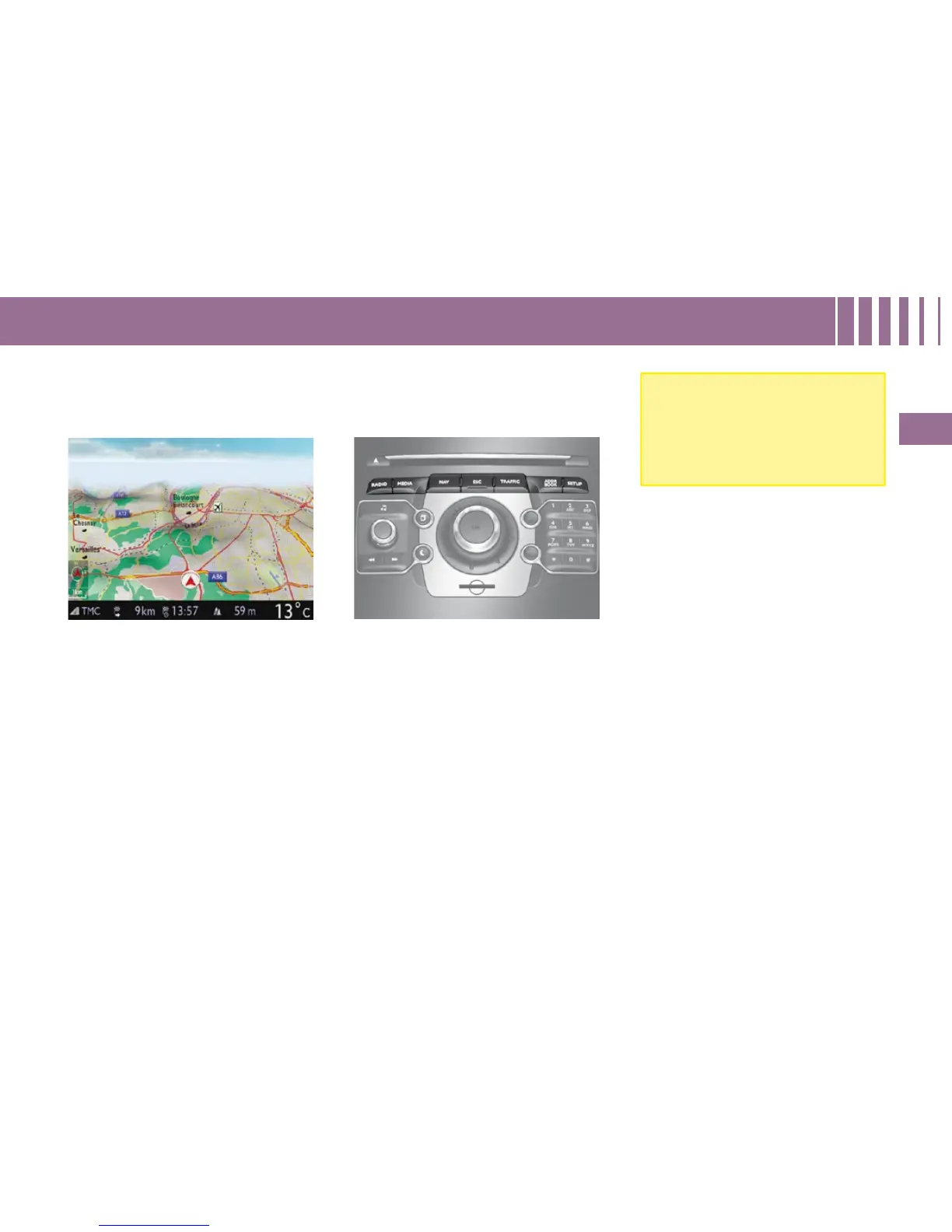Displays on the screen
It displays the following information
automatically and directly:
- the time,
- the date,
- the altitude,
- the exterior temperature (the val-
ue displayed fl ashes if there is a
risk of ice),
- the audio functions,
- the telephone and address book
information,
- the satellite navigation system
information.
Controls
From the NaviDrive 3D control pan-
el, to select one of the applications:
press the dedicated "RADIO" ,
"MEDIA" , "NAV" , "TRAFFIC" ,
"ADDR BOOK" or "SETUP"
button to gain access to the cor-
responding menu,
turn the navigator to move the
selection,
press the navigator to confi rm
the selection,
or
press the "ESC" button to aban-
don the current operation and re-
turn to the previous display.
For further details concerning
these applications, refer to the
"Audio Equipment" section or to
the specifi c user guide given to
you with the other owner's docu-
ments.
