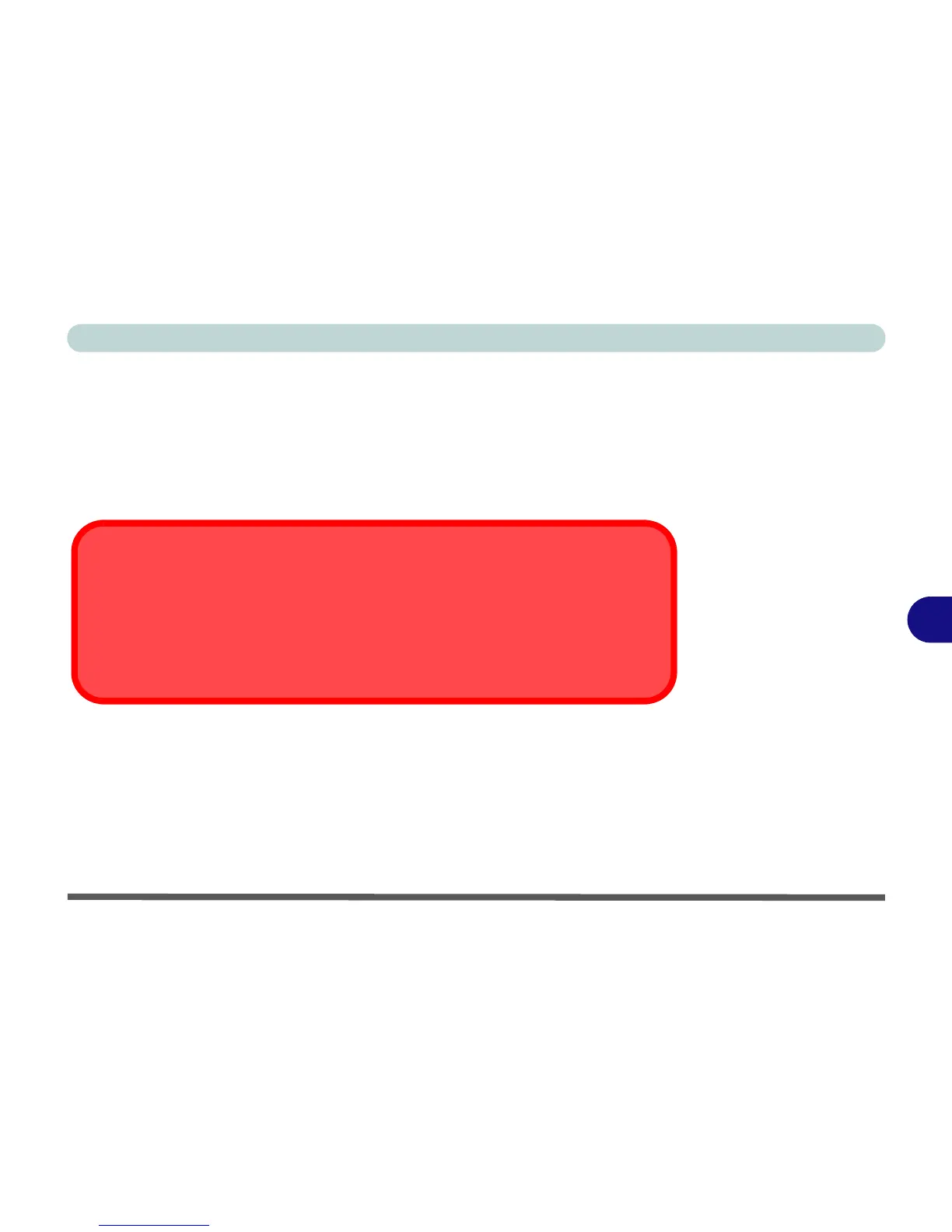Modules & Options
3.75G/HSPA Module 7 - 15
7
3.75G/HSPA Module
If you have included an optional 3.75G/HSPA (High Speed Packet Access) module
(see “Communication” on page C - 3 for specification details) in your purchase op-
tion, you will have the appropriate application (Mobile Partner) provided for your
particular module. Follow the instructions on page 7 - 16 to install the USIM card
(which will be provided by your service provider), and then install the application.
Important Notice - 3.75G/HSPA & Bluetooth/Wireless LAN Modules
In order to comply with FCC regulations you should NOT operate the 3.75G/HSPA module
and the Bluetooth/Wireless LAN modules at the same time as this may disrupt radio fre-
quency, and cause interference. When the 3.75G/HSPA module is powered on, make sure
that the Bluetooth/Wireless LAN modules are powered off.