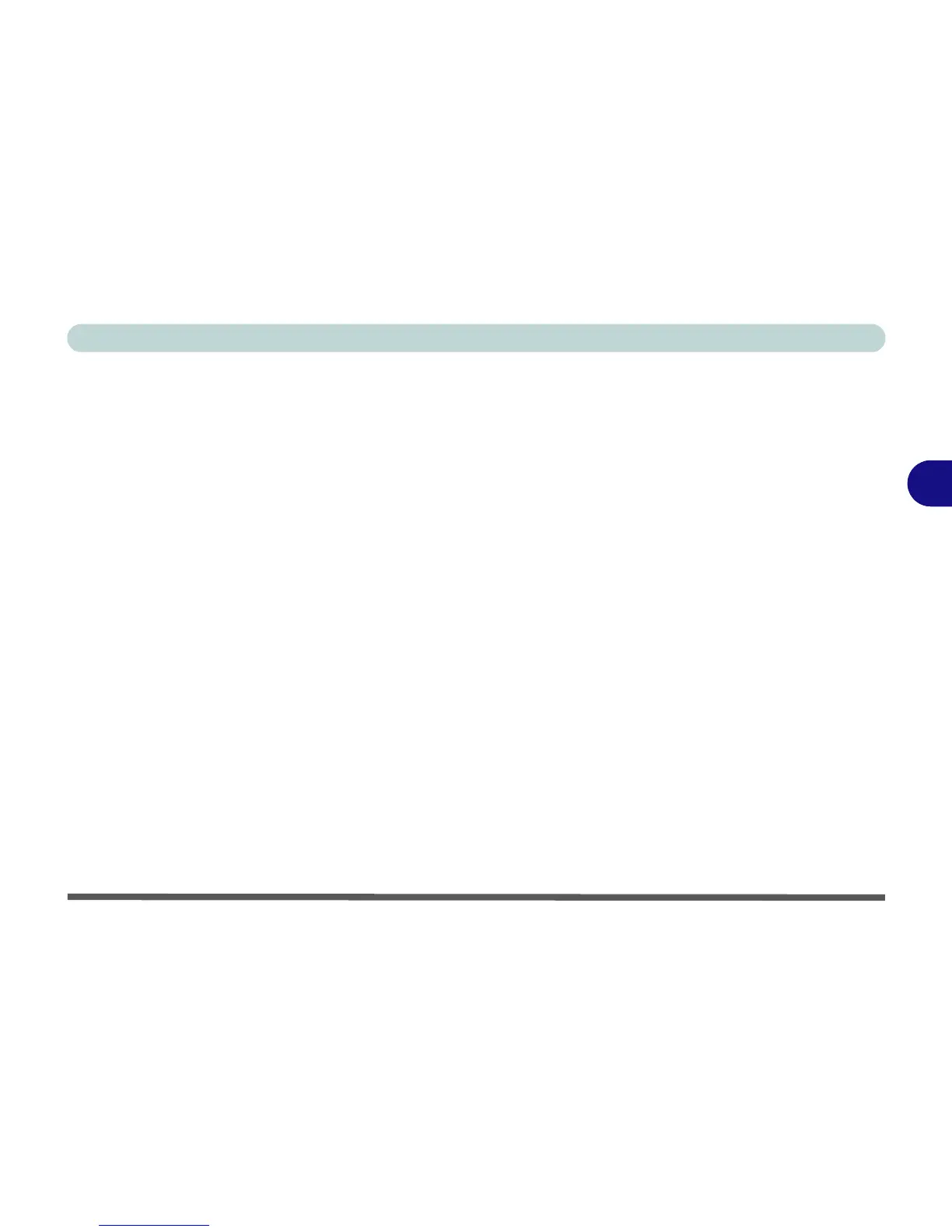Drivers & Utilities
Driver Installation 4 - 9
4
Wireless LAN Module
See the introduction in “Wireless LAN Module” on
page 7 - 2, and check the installation procedure.
PC Camera Module
See the introduction in “PC Camera Module” on
page 7 - 7, and check the installation procedure.
3.75G/HSPA Module
See the introduction in “3.75G/HSPA Module” on
page 7 - 15, and check the installation procedure for
the appropriate module.
Bluetooth Module
A driver is only required for the Combination
Wireless LAN & V3.0 Bluetooth. See “Bluetooth
Combo Driver Installation” on page 7 - 28.
The operating system is the default setting for Blue-
tooth control for the standard V2.0 Bluetooth mod-
ule in Windows 7 and does not require a driver. See
“Standard Bluetooth Configuration in Windows 7”
on page 7 - 36 for instructions.