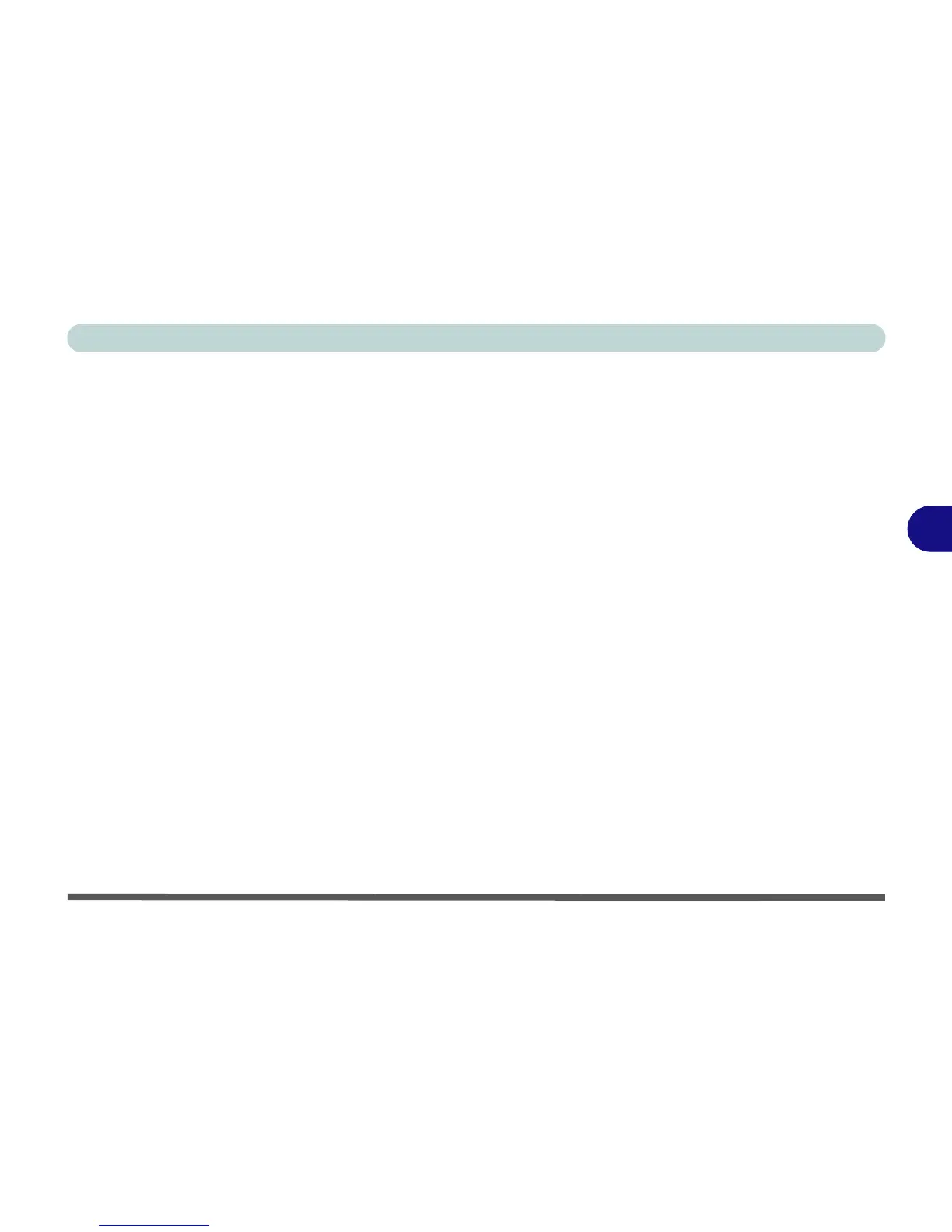BIOS Utilities
Advanced Menu 5 - 9
5
SATA Mode Selection (Advanced Menu)
You can configure SATA (Serial ATA) control to operate in either IDE (native/
compatible) or AHCI (Advanced Host Controller Interface) modes from this menu.
The SATA mode should be set to AHCI mode for this system (unless you are sure
your hard disk can only operate in IDE mode). If you are unsure of the mode your
hard disk supports contact your service center. You will need to install the AMD
AHCI driver after installing all the system drivers (see “AMD AHCI Driver” on
page 4 - 7 or “AMD AHCI Driver” on page 7 - 26).
USB BIOS Legacy Support (Advanced Menu)
Use this menu item to enable/disable the support for Legacy Universal Serial Bus in
non-USB aware operating systems.
Boot-time Diagnostic Screen (Advanced Menu)
Use this menu item to enable/disable the Boot-time Diagnostic Screen (see “The
Power-On Self Test (POST)” on page 5 - 2).
Power on Boot Beep (Advanced Menu)
Use this menu item to enable/disable the beep as the computer starts up.
Battery Low Alarm Beep (Advanced Menu)
Use this menu item to enable/disable the battery low alarm beep.