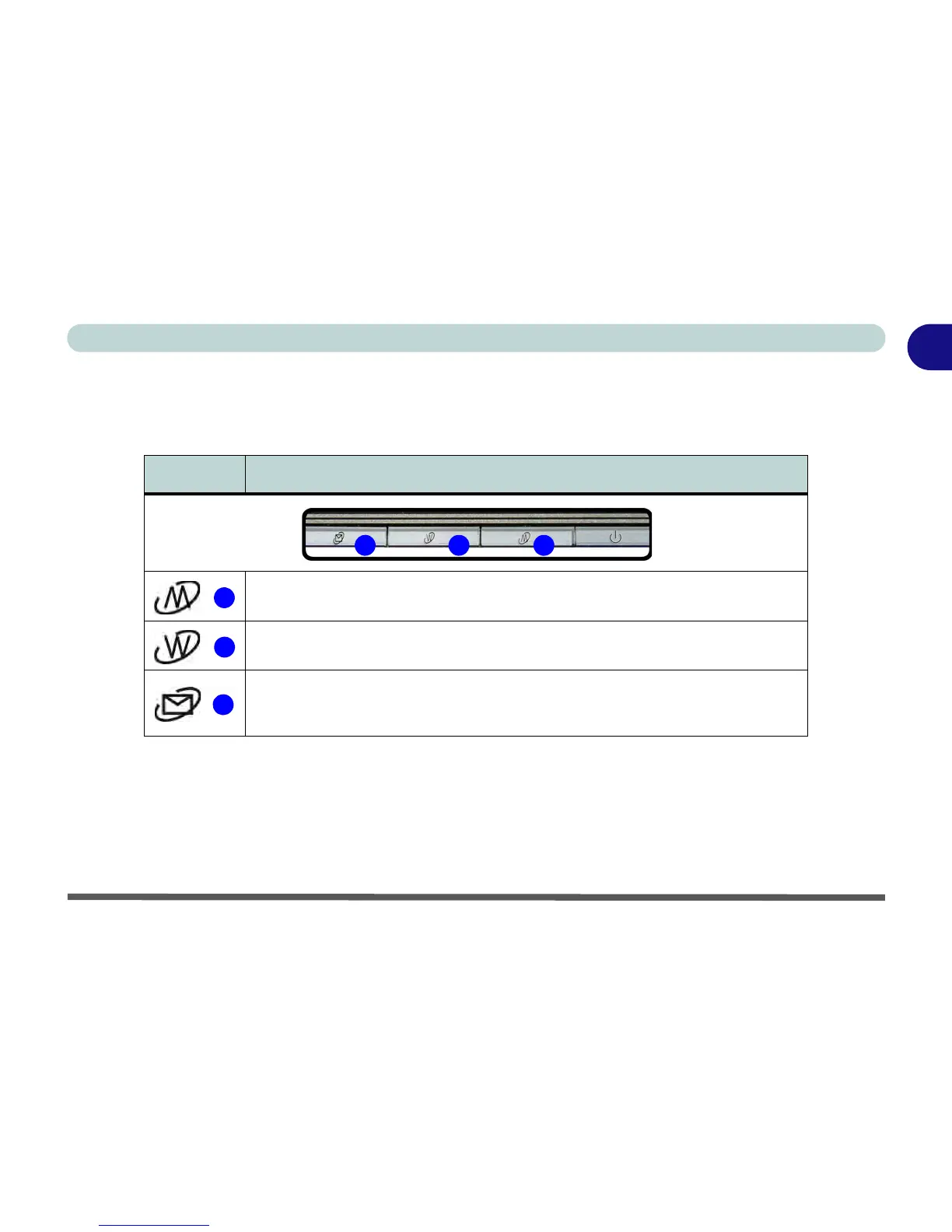Hot Key Buttons 1 - 7
Quick Start Guide
1
Hot Key Buttons
These buttons give instant access to the default Internet browser and e-mail program, and allow you to toggle
the Silent Mode on/off with one quick button press.
Table 1 - 3 - Hot Key Buttons
*When enabled, Silent Mode will reduce fan noise and save power consumption. Note this may reduce comput-
er performance.
Hot Key Function
Toggle *Silent Mode (for power saving)
Activate the Default Internet Program
Activate the Default E-Mail Browser (Note that in Windows 7 without Outlook/Outlook
Express installed this button has no function. If Outlook/Outlook Express are installed
then the button will activate the application)