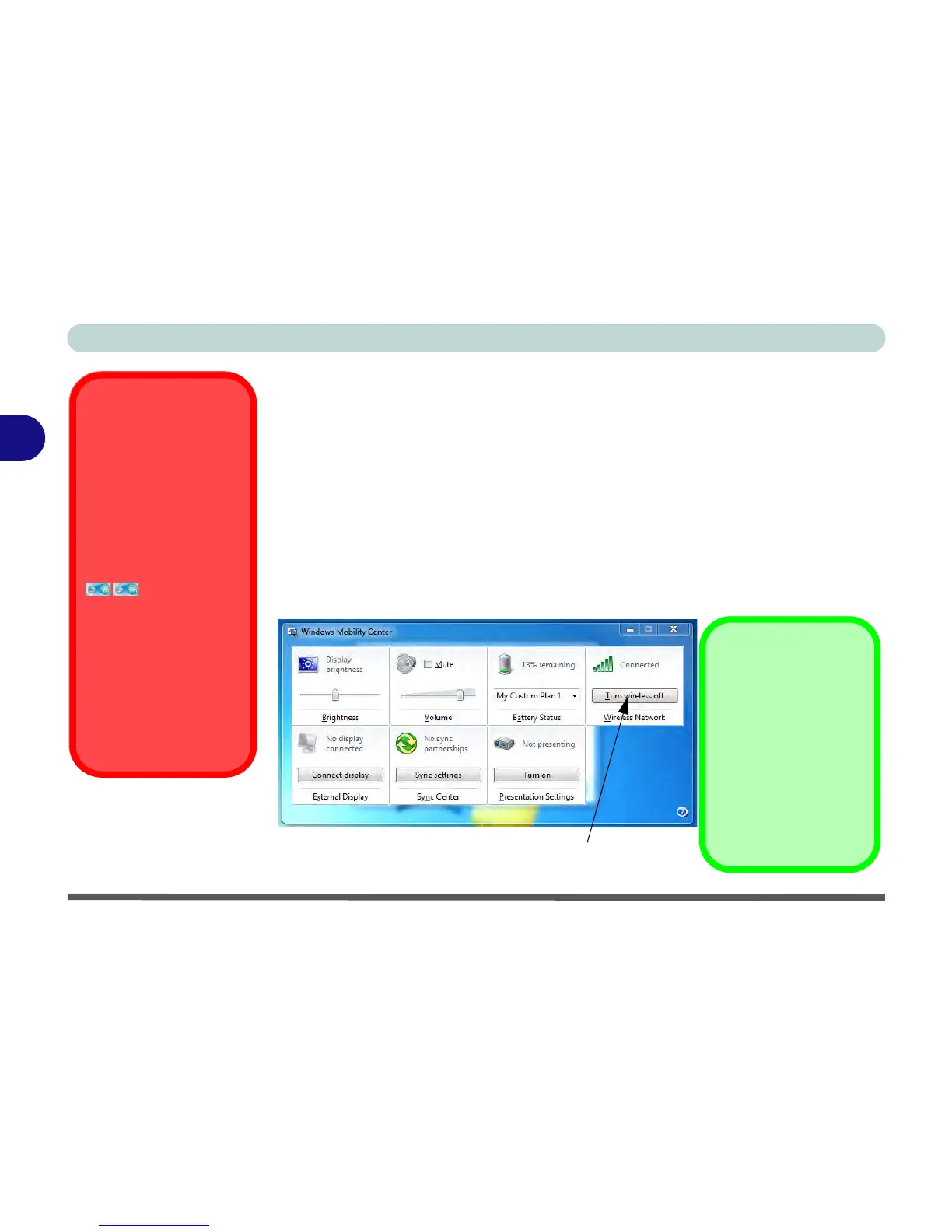Power Management
3 - 12 Battery Information
3
Conserving Battery Power
•Use a power plan that conserves power (e.g Power saver), however note that
this may have an affect on computer performance.
• Lower the brightness level of the LCD display. The system will decrease LCD
brightness slightly to save power when it is not powered by the AC/DC adapter.
• Reduce the amount of time before the display is turned off.
• Close wireless, Bluetooth, modem or communication applications when they are
not being used.
• Disconnect/remove any unnecessary external devices e.g. USB devices,
ExpressCards etc.
Wireless Hot Keys
The computer’s wireless
function keys will not func-
tion properly if Wireless is
turned OFF in the Win-
dows Mobility Center
control panel.
The wireless indicators
may show that
the WLAN module is pow-
ered on, however if wire-
less is OFF in the Mobility
Center, the module will not
be powered on.
Make sure that Wireless is
ON in the Mobility Center to
ensure proper function key
behavior.
Figure 3 - 7
Windows Mobility
Center