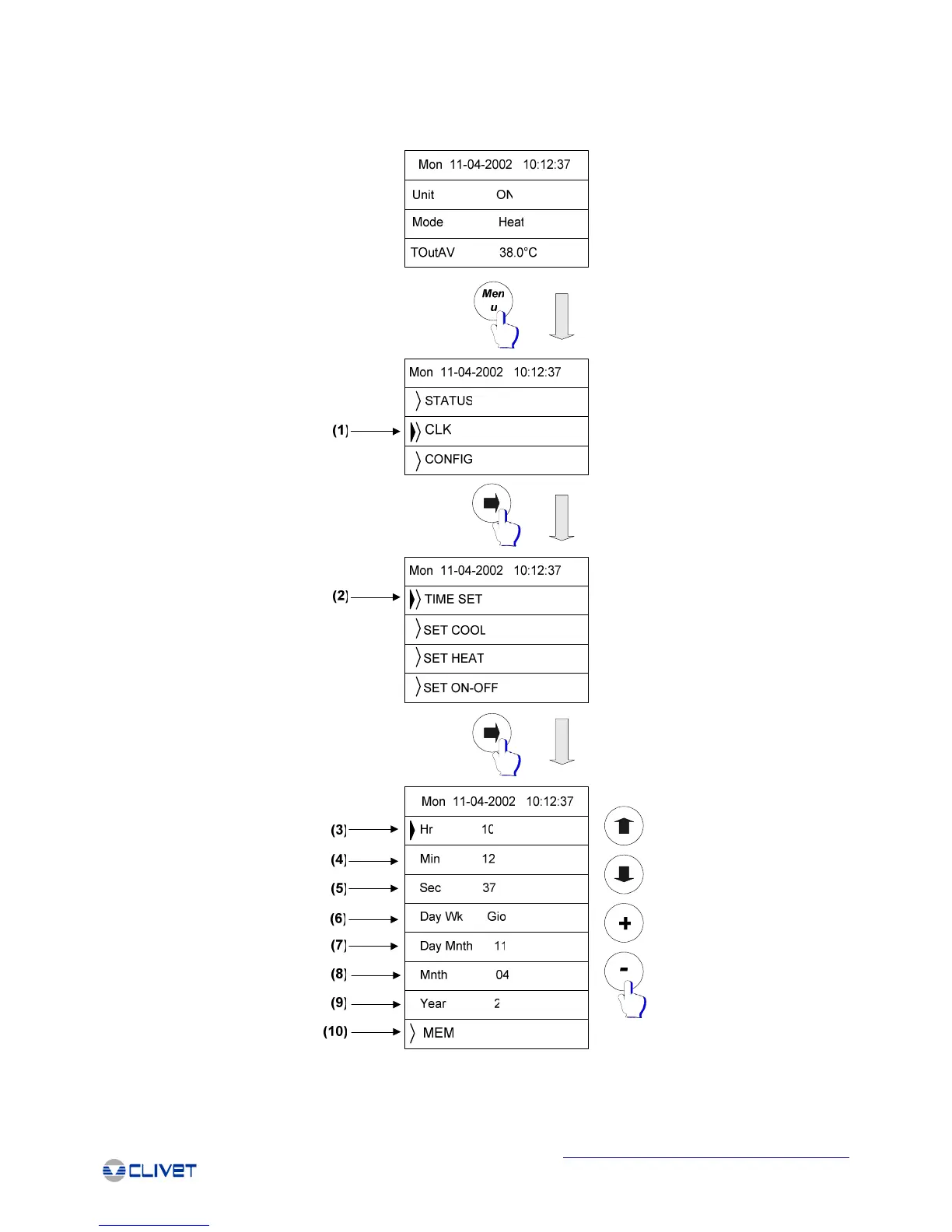34
®
Control
SETTING THE CLOCK
The control board is fitted as standard with the clock function. The sequence shown illustrates the phases to be followed for the
correct setting of all the parameters (hours, minutes, seconds, weekday, day of the month, month, year). Important: remember to
confirm the data entered by selecting the "MEM" parameter.
1. Clock menu
2. Clock setting menu
3. Hour setting
4. Minute setting
5. Second setting
6. Weekday setting
7. Day of the month setting
8. Month setting
9. Year setting
10. Confirm the data entered
