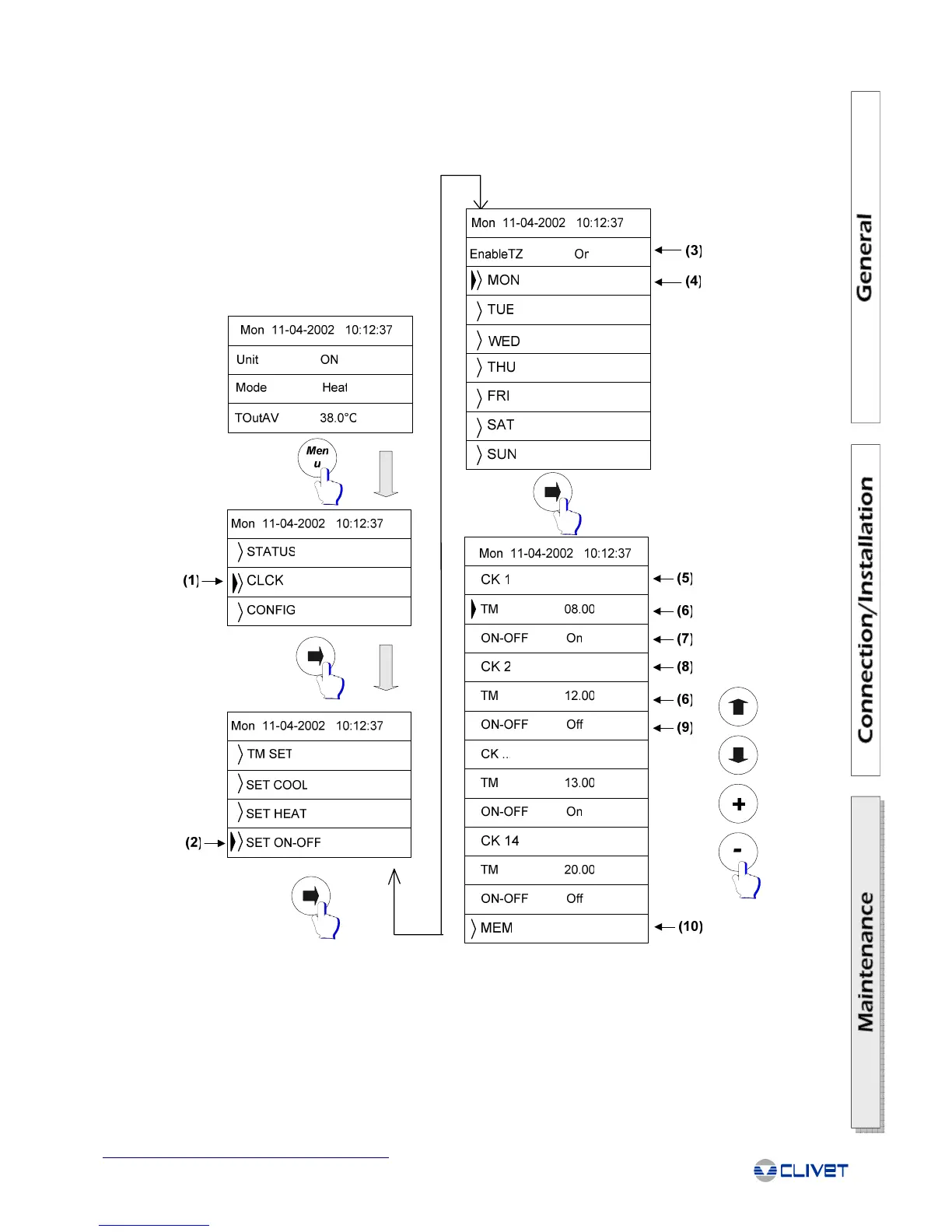35
®
Control
As well as the unit ON/OFF time bands, the HEAT and COOL SET POINT values can also be changed throughout the day. A
maximum of 4 events can be set for each weekday. The information that needs to be set is the time (time to start a new band and end
the previous one) and the desired temperature.
To enable the function, set the parameter SetClckEnH to On (for HEATING operation).
To enable the function, set the parameter SetClckEnC to On (for COOLING operation).
SWITCHING ON AND OFF FROM TIME BANDS
The microprocessor offers the possibility to enter time bands for switching the unit ON or OFF. A maximum of 14 events can
be set for each weekday.
The information that needs to be set is the time (time to start a new band and end the previous one) and the status (ON or OFF). To
enable the Time band function, set the parameter EnableTZ to On. After having set all the time bands, remember to enable the
MEMORY function. The procedure described can be performed simply by following the flow chart shown.
1. Clock menu
2. Time band ON/OFF menu
3. To enable the function set the value "ON"
4. Weekday
5. Band no.1
6. From time...
7. Unit ON
8. Band no.2
9. Unit OFF
10. Confirm the settings by selecting this par
CHANGING THE SET POINT FROM TIME BANDS
