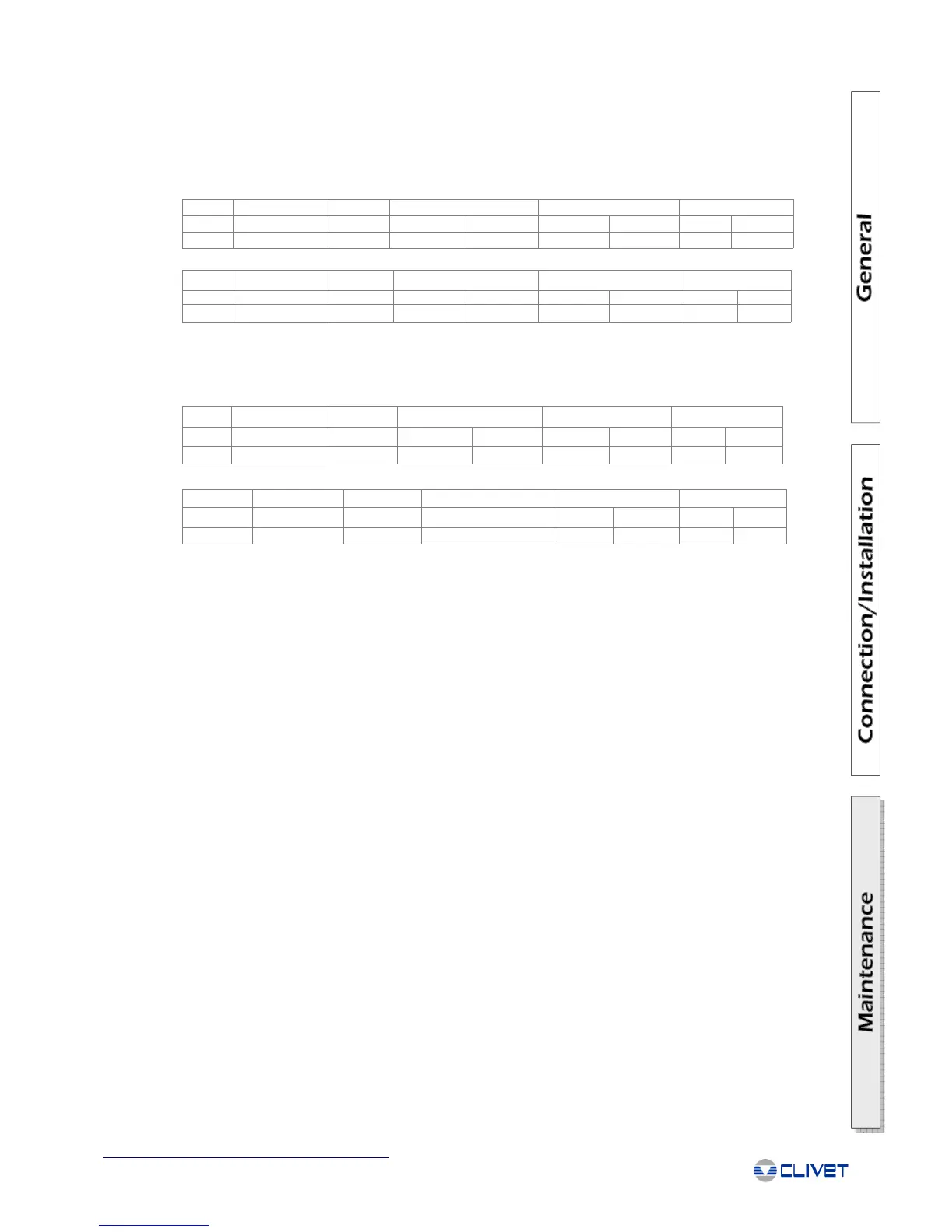45
®
Control
COMMUNICATION PROTOCOL
The ModBus communication protocol is used.
All the data contained in the H2OSYSTEM control module are organised into words, where the significant part is only LO.
Only the following functions are envisaged:
- 04 (reading of single register at 16 bits)
- 06 (writing of single register at 16 bits).
The command syntax is as follows:
Command syntax for writing to the H2OSYSTEM control module, by the supervisor:
The H2OSYSTEM control module responds with the echo of the write request, with the following syntax:
Note that this response is simply the echo of what the module receives. The echo returns only after the module has effectively
assigned the data; however, to be certain that the data has been saved correctly, the variable must be read.
Command syntax for reading from the H2OSYSTEM control module, by the supervisor:
Syntax of the H2OSYSTEM module response to the read request:
CHARACTERISTICS
- Baud rate: 4800
- Format: 1 start bit, 8 data bits, 1 stop bit, no parity
- CRC: 16 bits for checking correct tx/rx
- Minimum access time to the bus: 100 milliseconds
- Maximum response waiting time: 500 milliseconds
GENERATING THE CRC
Step 1: Load the CRC register, at 16 bits, with the hexadecimal value 0xFFFF
Step 2: perform an exclusive OR between the first 8 bits of the message and the least significant byte of the CRC register. Enter the
resulting value in the CRC register.
Step 3: Shift the CRC register one bit to the right, then take out and check the carry.
Step 4: if carry=0, repeat step 3. If carry=1, perform an exclusive OR on the CRC register with the hexadecimal value 0xA001.
Step 5: repeat steps 3 and 4 until all 8 bits have been shifted and processed.
Step 6: repeat steps 2 to 5, until the end of the message byte, excluding the CRC.
Step 7: the CRC register now contains the value of the CRC.
NOTE: the CRC is sent with the message with the order of the two bytes reversed. The least significant byte is sent first and the most
significant byte second.
DETAILS.
Reading:
- All the variables can be accessed for reading.
Writing:
- The writing of the variables is controlled through different levels of password.
MAINTENANCE access (password level =0)
No password required
Maintenance technician access
The maintenance password must be entered (password level =1)
Manufacturer access
The manufacturer password must be entered (password level =2)
NB: The password, and the levels of accessibility for writing, are the same managed from the local and/or remote keypad.
Unit Address function Variable address Value
Echo 0xn 0x6 HI LO HI LO LO HI
1 byte 1 byte 1 byte 1 byte 1 byte 1 byte 1 byte 1 byte
CRC
Unit Address function Variable address Number of points
read 0xn 0x4 HI LO HI (0x0) LO (0x1) LO HI
1 byte 1 byte 1 byte 1 byte 1 byte 1 byte 1 byte 1 byte
CRC
Unit Address function Response byte number Valore
response 0xn 0x4 0x2 HI LO LO HI
1 byte 1 byte 1 byte 1 byte 1 byte 1 byte 1 byte
CRC
Unit Address function Variable address Value
Write 0xn 0x6 HI LO HI LO LO HI
1 byte 1 byte 1 byte 1 byte 1 byte 1 byte 1 byte 1 byte
CRC
NOTE: All the variables are expressed as integers. Refer to the section of the manual that describes the parameters for information on
the units of measure, limits etc.
All the variable values that feature a decimal point must be divided by 10.
E.G:
- air intake temperature reading
- returned value = 210, correct value = 21.0°C
