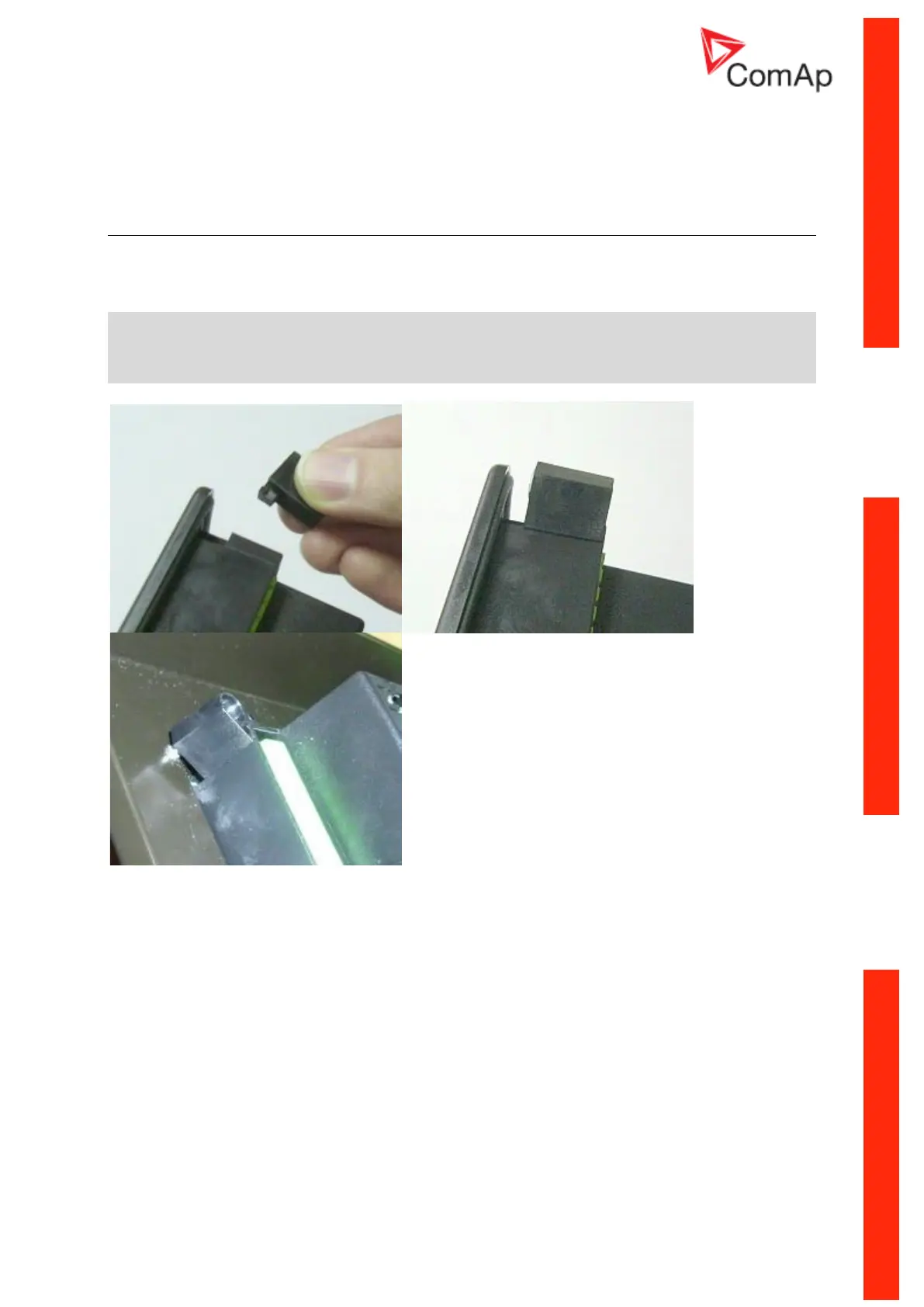InteliLite
NT
– AMF20/25, SW version 2.2, ©ComAp – September 2014 23
IL-NT-AMF-2.2-Reference Guide.pdf
Installation
Mounting
The controller is to be mounted onto the switchboard door. Requested cutout size is 172x112mm. Use
the screw holders delivered with the controller to fix the controller into the door as described on
pictures below. Recommended tightening torque is 0,15 – 0,2 Nm.
WARNING! When mounted in plastic door or box, or sheetmetal door thinner than 2 mm, the
tightening torque must be reduced. If sufficient sealing is not achieved at tightening torque of
approx 0,1 Nm, further tightening may be counterproductive due to rising deformation of the
door. Additional sealing or sealing with silicone should be used if necessary.
