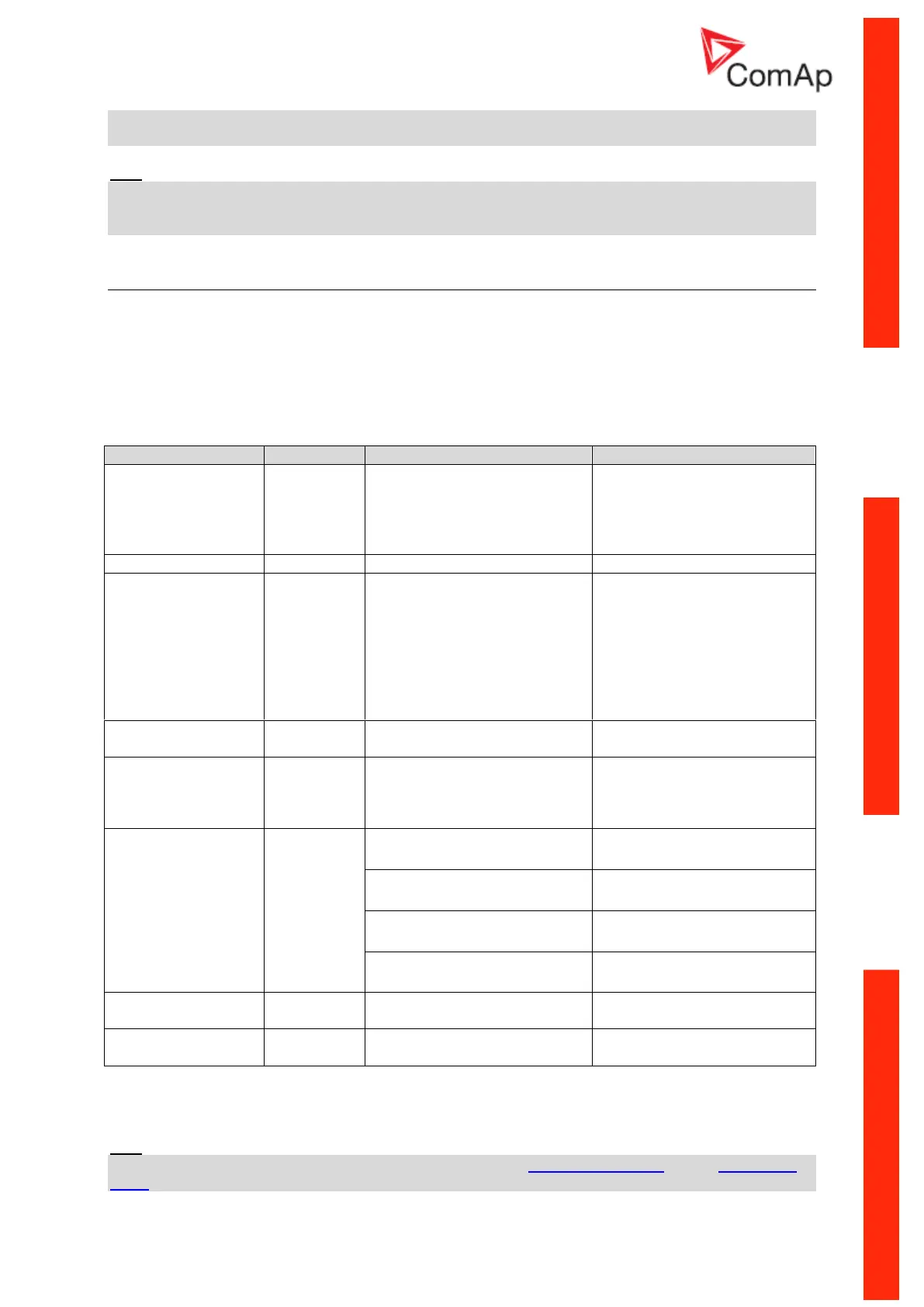InteliLite
NT
– AMF20/25, SW version 2.2, ©ComAp – September 2014 40
IL-NT-AMF-2.2-Reference Guide.pdf
Switchboard lighting strike protection according standard regulation is expected for all 4 connection
types!!!
Hint:
Phase sequence check is not possible to evaluate under voltage 50V what causes that if measured
voltage 50V is within the allowed range, controller will not allow to close the GCB, even if relevant LED
diode on front panel of IL-NT lits.
Analog inputs
Three analog inputs are available on the IL-NT. First analog input is fixed to be used for engine Oil
Pressure.
Configuration
Each analog input can be configured by LiteEdit software in following way (First analog input is
dedicated to engine Oil pressure).
Not used
Alarm
Monitoring
Analog input isn’t used
Analog is measured and used
for protection
Analog is only measured and
not used for protection
Up to 14 ASCII characters
Analog
Binary (not supp. by PTM)
Tri-state (not supp. by PTM)
ECU
Analog measuring in specified
range.
Binary: open/close - threshold
750 .
Three-state: open/close -
threshold 750 ,
Failure <10 or > 2400
Value is read from ECU
Up to 4 ASCII characters
(Valid only for analog inputs)
Valid only for binary and three-
state inputs
Valid only for binary and three-
state inputs
Overstep. Sensor Fail does
not activate protection.
Overstep and Sensor Fail
activates protection.
Under step. Sensor Fail does
not activate protection.
Under step and Sensor Fail
activates protection.
User changeable and
configurable
Sensor resolution
(Valid only for analog inputs)
Each Analog input has separate set points for two level alarm setting. Analog input alarm levels and
delay adjust in Extension I/O and Engine Protect group.
Hint:
Description of Sensor fail evaluation can be found in chapter Alarm Management, article Sensor Fail
(FLS).
