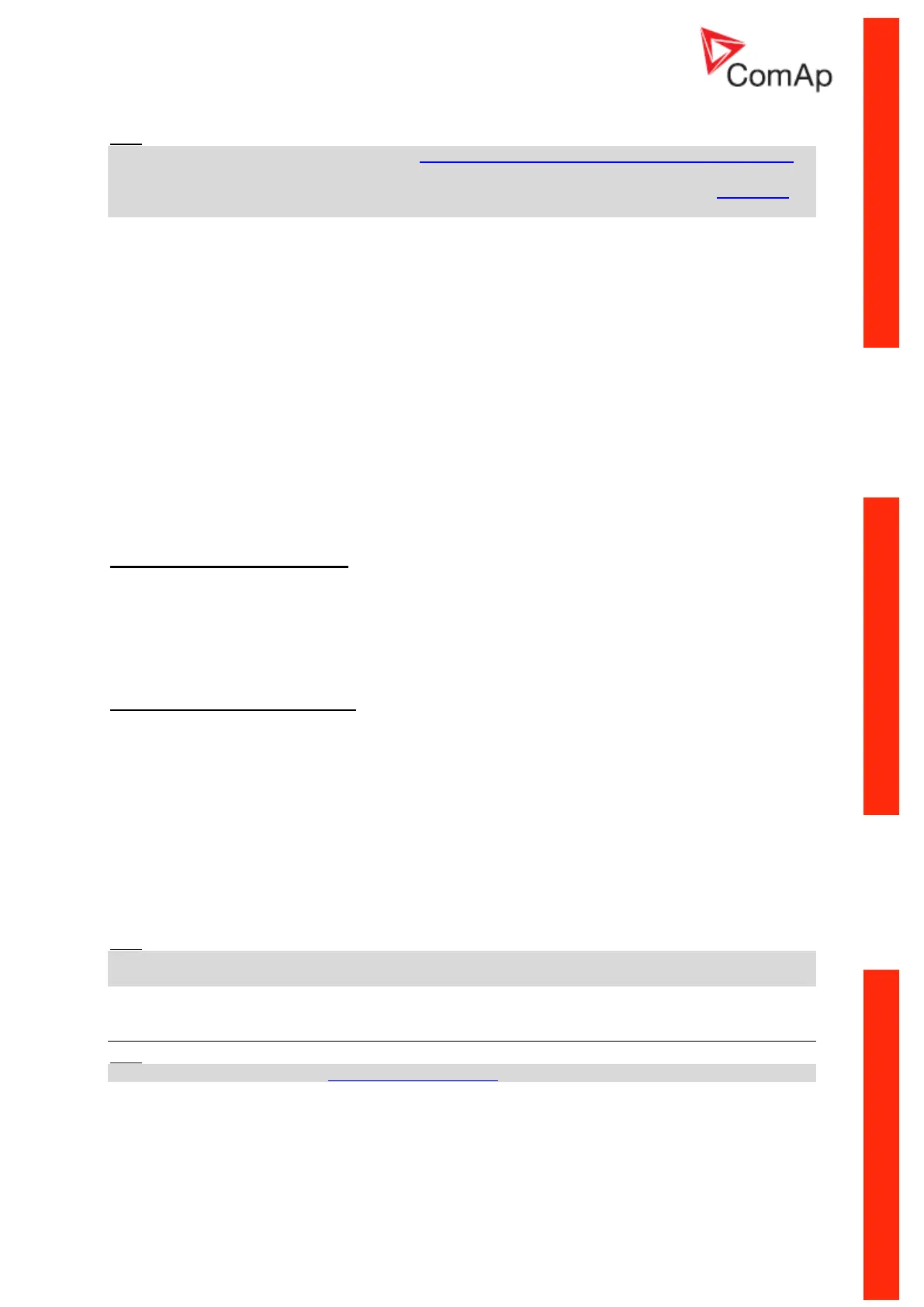InteliLite
NT
– AMF20/25, SW version 2.2, ©ComAp – September 2014 90
IL-NT-AMF-2.2-Reference Guide.pdf
Single-phase measurement – 1PH, 1x CT
Hint:
For more details about connection types see Voltage measurement and generator connection types
chapter.
For details about influence of Connection type setting on voltage values in history check History file
chapter.
ECU FreqSelect1..2 [PRIMARY/SECONDARY/DEFAULT]
This setpoint should be used only for Volvo and Scania engines.
Volvo – “Volvo Aux” is selected in ECU configuration:
Primary or secondary engine speed is set by Frequency select bits in VP Status frame.
Scania – “Scania S6 Singlespeed” is selected in ECU configuration:
Nominal engine speed is chosen by Nominal speed switch 1 and 2 from DLN1 frame when the engine
is running on nominal speed, i.e. binary output Idle/Nominal is active. When the output is not active
(engine is running on Idle speed), the setpoint ECU FreqSelect is not taken into account.
Frequency change for Volvo Penta engines with EMS2
This description refers to the Volvo Penta Application bulletin 30-0-003.
The procedure for changing engine speed on the D9 and D16 engines is different from the D12
engine.
There is no system reset on the EMS2 unit; therefore the procedure is changed.
Procedure if ECU not energized:
5. Switch the IL controller to MAN Mode.
6. Power up the ECU.
7. Change the setpoint ECU FreqSelect and confirm it by pressing Enter
8. Press the Stop button on the IL controller.
The whole procedure (step 2 to 4) must not exceed 10 seconds.
Procedure with ECU powered on:
5. Switch the IL controller to MAN Mode.
6. Press the Stop button on the IL controller.
7. Change the setpoint ECU FreqSelect and confirm it by pressing Enter
8. Press the Stop button on the IL controller.
The whole procedure (step 2 to 4) must not exceed 10 seconds.
ECU SpeedAdj 1..2 [ % ]
Enables to adjust engine speed in ECU via CAN bus. Nominal speed corresponds to 50%.
Step: 1%
Range: 0 – 100%
Hint:
The minimum value 0% is equal to 90% of nominal speed. Maximum value 100% is equal to 110% of
nominal speed.
*EarthFaultProt
Hint:
More information is available in Earth fault Measurement chapter.
EF Protection [ENABLED/DISABLED]
This setpoint can block or allow Earth fault Current protection.
