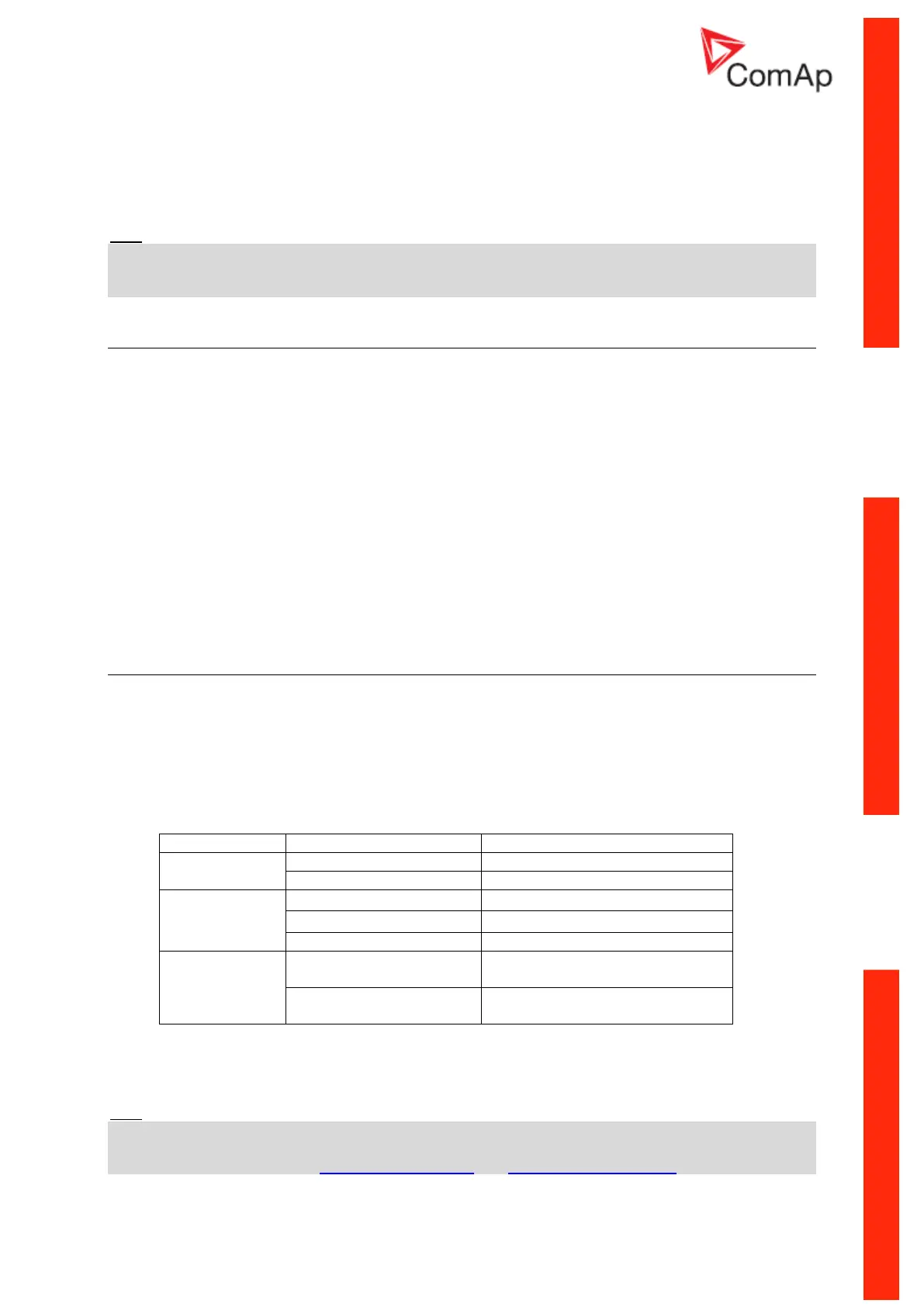InteliLite
NT
– AMF20/25, SW version 2.2, ©ComAp – September 2014 50
IL-NT-AMF-2.2-Reference Guide.pdf
Inputs and Outputs
For Inputs/Outputs overview table see chapter Technical Data.
Hint:
Any Binary input or output can be configured to any IL-NT controller terminal or changed to different
function by LiteEdit software. There is fix 1 sec delay when any binary input is configured as
protection.
Binary inputs IL-NT - default
BI1 GCB Feedback
BI2 MCB Feedback
BI3 Emergency Stop
BI4 Access Lock
BI5 Remote OFF
BI6 Remote TEST
BI7 Sd Override
Binary inputs – list
Not Used
Binary input has no function. Use this configuration when Binary input is not connected.
Alarm
If the input is closed (or opened) selected alarm is activated.
Binary Alarm configuration items
14 characters ASCII string
Valid if checkbox “Engine running
only” is not checked
Valid if checkbox “Engine running
only” is checked
GCB Feedback
Use this input for indication, whether the generator circuit breaker is open or closed.
Hint:
IL-NT controller can work even without breaker feedbacks, in this case do not configure the feedback
to binary inputs.
For more details see chapters Circuit breakers timing and GCB, MCB fail detection.
